-
rmackwardAsked on January 28, 2016 at 2:38 PM
All text box and text areas submissions appear on screen as in all caps when they type in answers. When I view the submission their answers are not all capitalized. How can we make what appears to the submitter be case sensitive?
Page URL: https://form.jotform.com/60264769490161 -
David JotForm Support ManagerReplied on January 28, 2016 at 6:33 PM
It is case sensitive by default:
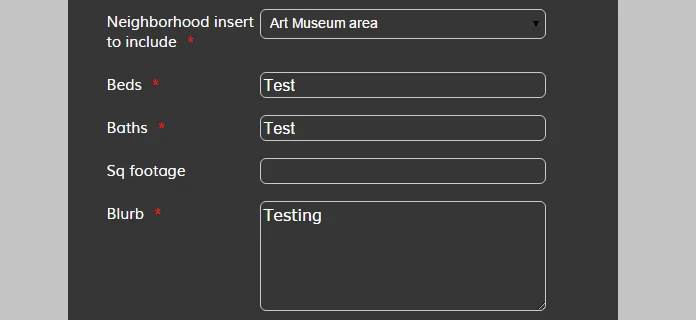
Notification:
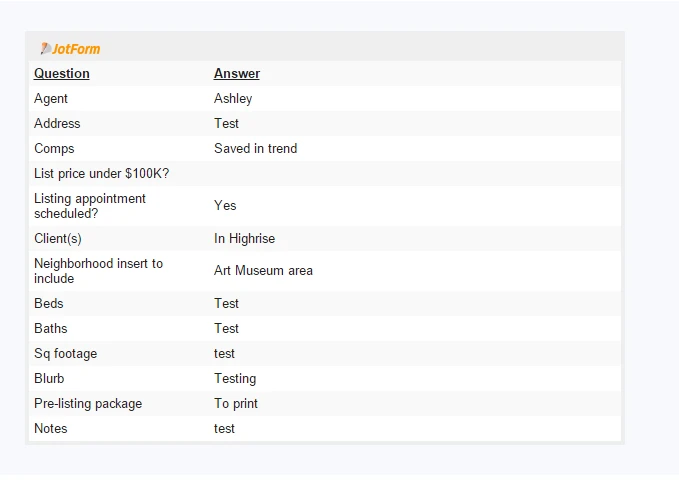
Could you please share a screenshot of how it' showing to you? As you can see, I cloned your form, and it displays as it's entered. Please let us know, we will be glad to assist you.
-
rmackwardReplied on January 29, 2016 at 9:45 AMI changed themes and it’s resolved. (The screenshot you are showing is the new theme). Thanks anyway!
Robin Mack-Ward, REALTOR, e-PRO
direct: 215-609-3313 | robin@weknowphilly.com
... -
David JotForm Support ManagerReplied on January 29, 2016 at 10:48 AM
Glad to know you solved it. If you need anything else, please open a new thread, we will be glad to assist you.
- Mobile Forms
- My Forms
- Templates
- Integrations
- INTEGRATIONS
- See 100+ integrations
- FEATURED INTEGRATIONS
PayPal
Slack
Google Sheets
Mailchimp
Zoom
Dropbox
Google Calendar
Hubspot
Salesforce
- See more Integrations
- Products
- PRODUCTS
Form Builder
Jotform Enterprise
Jotform Apps
Store Builder
Jotform Tables
Jotform Inbox
Jotform Mobile App
Jotform Approvals
Report Builder
Smart PDF Forms
PDF Editor
Jotform Sign
Jotform for Salesforce Discover Now
- Support
- GET HELP
- Contact Support
- Help Center
- FAQ
- Dedicated Support
Get a dedicated support team with Jotform Enterprise.
Contact SalesDedicated Enterprise supportApply to Jotform Enterprise for a dedicated support team.
Apply Now - Professional ServicesExplore
- Enterprise
- Pricing



























































