-
registernewhereAsked on January 28, 2016 at 4:26 PM
I need to edit my order form template.
-
Chriistian Jotform SupportReplied on January 28, 2016 at 10:16 PM
On your form builder, select the Payment field and click on the Wand Icon seen in the screenshot below.
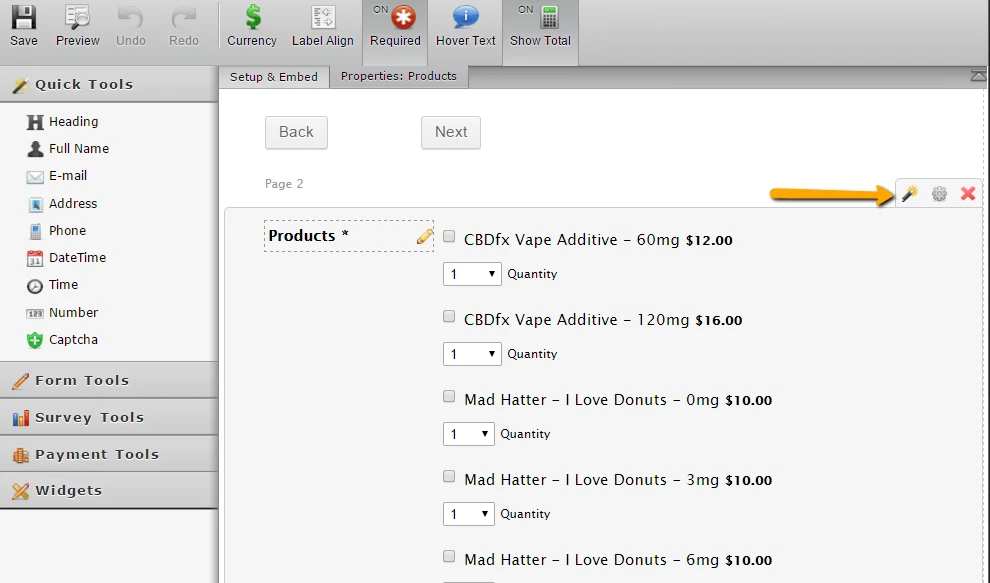
2. A payment wizard will pop-up. Click the Next button to go to the next page.
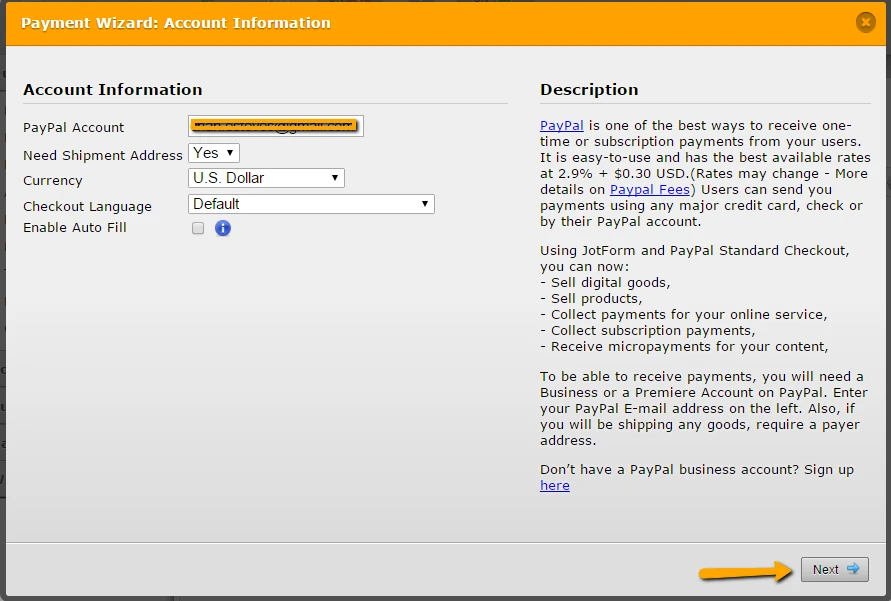
3. Choose the Sell Products from the options and if you are selling multiple products, select the Users can select multiple products option. Then click Next.
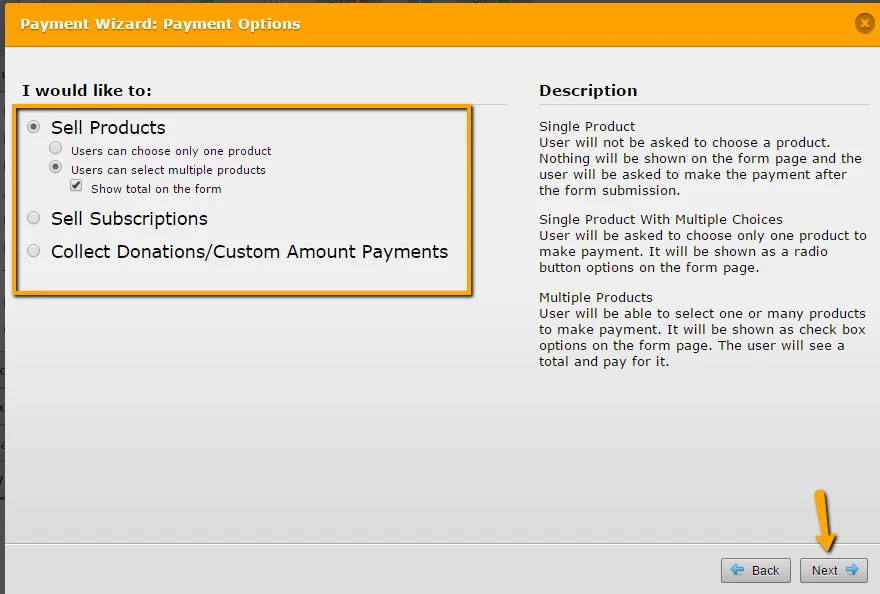
4. On the next page, you will see all the products listed. Click on a product to edit it.
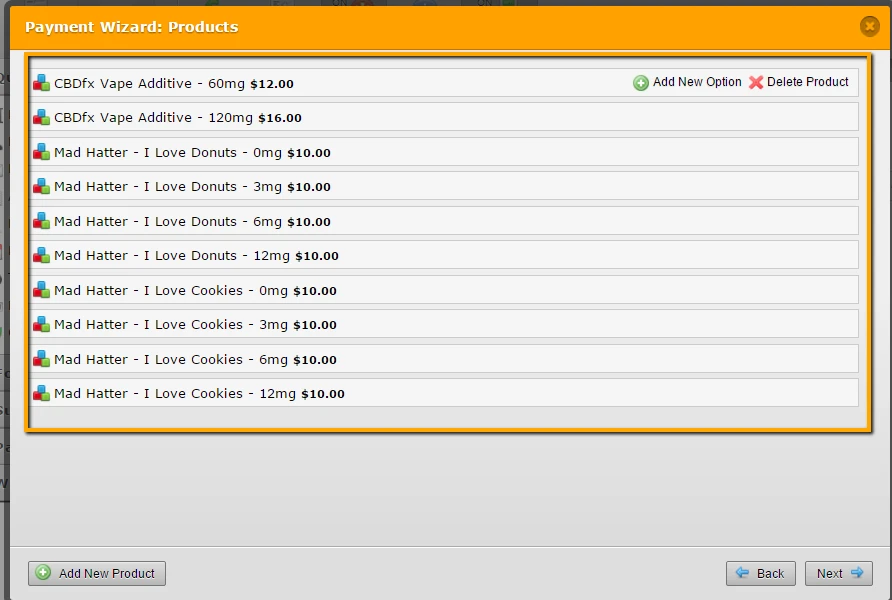
5. Input the name and price of the product that you are selling. Then once you are done, click the Save Product button.
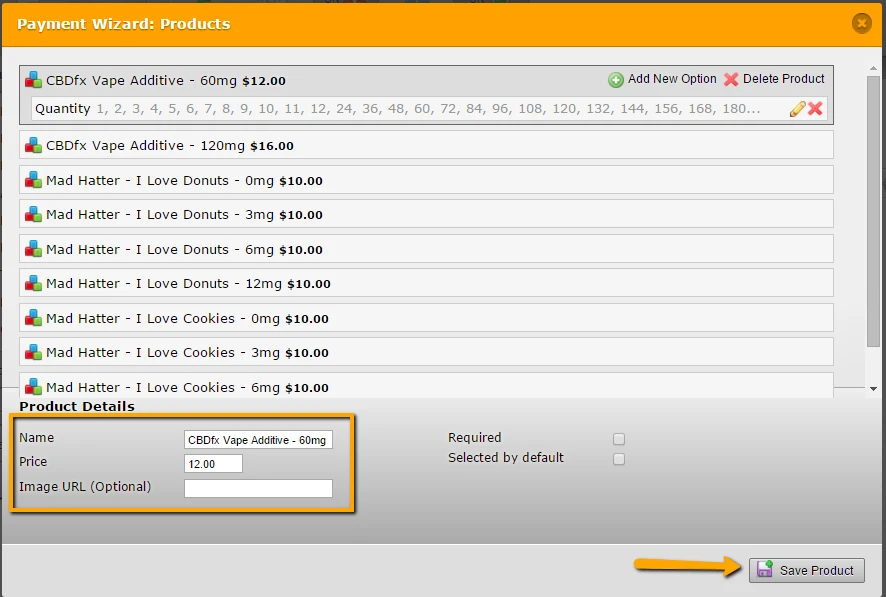
6. The button will change to Next. Just keep clicking Next until you get to the final page. Then click Finish to finish the setup.
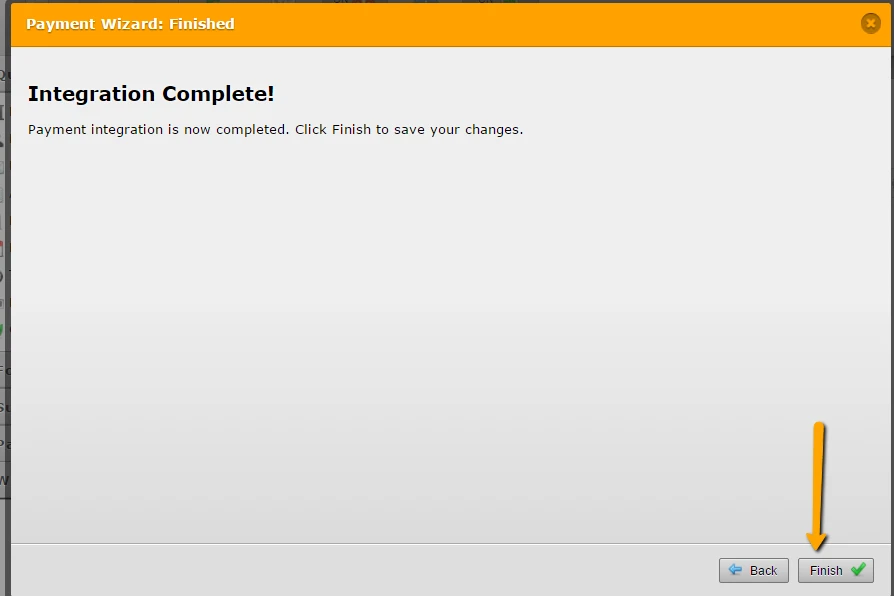
You can check out this guide for more info regarding payment forms: Setting Up Your First Order Form
Do let us know if you need further assistance.
- Mobile Forms
- My Forms
- Templates
- Integrations
- INTEGRATIONS
- See 100+ integrations
- FEATURED INTEGRATIONS
PayPal
Slack
Google Sheets
Mailchimp
Zoom
Dropbox
Google Calendar
Hubspot
Salesforce
- See more Integrations
- Products
- PRODUCTS
Form Builder
Jotform Enterprise
Jotform Apps
Store Builder
Jotform Tables
Jotform Inbox
Jotform Mobile App
Jotform Approvals
Report Builder
Smart PDF Forms
PDF Editor
Jotform Sign
Jotform for Salesforce Discover Now
- Support
- GET HELP
- Contact Support
- Help Center
- FAQ
- Dedicated Support
Get a dedicated support team with Jotform Enterprise.
Contact SalesDedicated Enterprise supportApply to Jotform Enterprise for a dedicated support team.
Apply Now - Professional ServicesExplore
- Enterprise
- Pricing



























































