-
indianacrcAsked on January 29, 2016 at 3:49 AM
Hello everyone,
I am building a "quote to invoice" form for a company that is in the events organization/trade show field. This form is using FreshBooks Integration. What I am wanting to know is if there is a way to extract the calculated values in the form and put them into their appropriate text boxes in the FreshBooks Integration (the invoice) so that those filling out the jotform portion (the quote) don't have to enter the information a second time (The Jotform portion is for a ''live'' database of pending invoices for certain exhibition spaces where they're using FreshBooks Integration because they already have a FreshBooks account.
I also wanted to know if it is possible to put a NEGATIVE value inside of a quantity box inside of the FreshBooks Integration. While making new products and trying to do negative values such as discounts, deductions, etc., I noticed that anytime I tried to save a product with a ''Negative" Price or Qty that I would get that "Only numeric value accepted" message. Any thoughts on this as well?Copy of my form is here: https://form.jotform.com/60277981881165
Thanks so much for this great service!
-
mert JotForm UI DeveloperReplied on January 29, 2016 at 10:20 AM
Hi there,
According to my checks, FreshBooks integration takes the information from your payment tool on your form. You can easily define the related form fields on the integration wizard. Please, see it from the below:
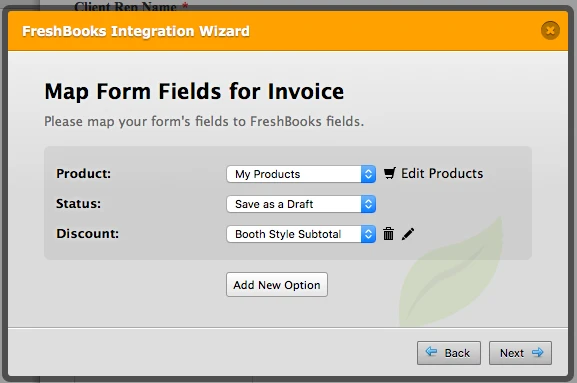
The integration only combine your account and your FreshBooks, so the information from users' FreshBook accounts can't be collected. However, they are filling the information of their organization, so those information also send with the product details; but they need to enter their information on your form.
If you need any extra information about this subject, please always feel free to contact us.
Thanks.
-
mert JotForm UI DeveloperReplied on January 29, 2016 at 10:22 AM
Also, I moved your second question about discount issue into another thread, so you can easily reach it by using the following link from the below:
http://www.jotform.com/answers/759457
You can be sure that it will be answered right away.
- Mobile Forms
- My Forms
- Templates
- Integrations
- INTEGRATIONS
- See 100+ integrations
- FEATURED INTEGRATIONS
PayPal
Slack
Google Sheets
Mailchimp
Zoom
Dropbox
Google Calendar
Hubspot
Salesforce
- See more Integrations
- Products
- PRODUCTS
Form Builder
Jotform Enterprise
Jotform Apps
Store Builder
Jotform Tables
Jotform Inbox
Jotform Mobile App
Jotform Approvals
Report Builder
Smart PDF Forms
PDF Editor
Jotform Sign
Jotform for Salesforce Discover Now
- Support
- GET HELP
- Contact Support
- Help Center
- FAQ
- Dedicated Support
Get a dedicated support team with Jotform Enterprise.
Contact SalesDedicated Enterprise supportApply to Jotform Enterprise for a dedicated support team.
Apply Now - Professional ServicesExplore
- Enterprise
- Pricing



























































