-
StevenjAsked on January 29, 2016 at 9:54 AM
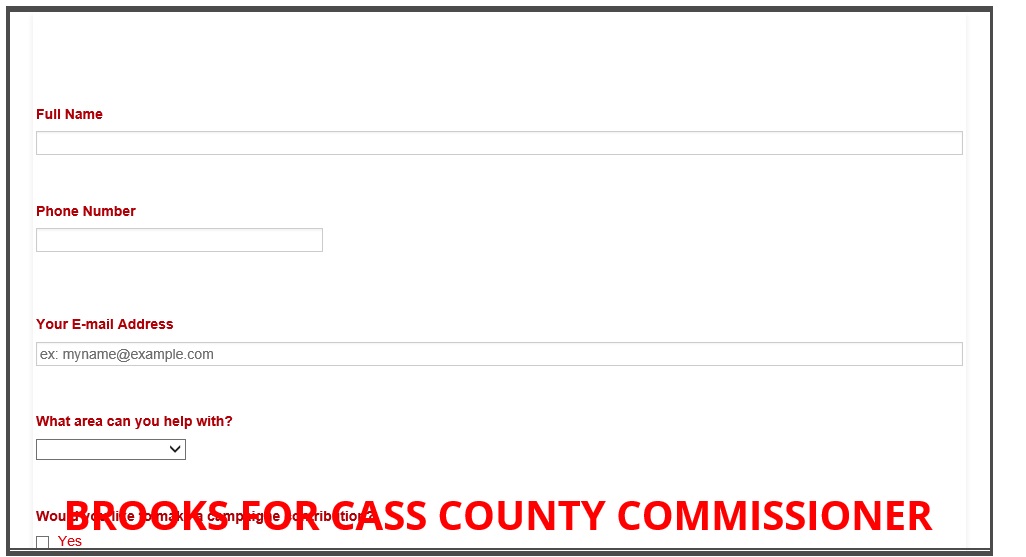
-
BenReplied on January 29, 2016 at 12:23 PM
I have checked your form in FireFox, Chrome and IE8 and all 3 seem to show the same for me.
IE:

Chrome:

FireFox:

I presume that this is the layout that you wanted to have and that you have managed to resolve the original issue?
-
StevenjReplied on January 29, 2016 at 4:45 PMThat is not the case. Three people have called me and I uploaded snap shots to you. Just checked it again and its only good of Firefox, IE vs 11.634
Chrome vs. Version 48.0.2564.97 m
Not working
__________________________________________________________________________________________________________
Tel: +1 834-848-1609 | Cel: 1+832-370-6733 | Email: steve@madwebdesigners.com | www.madwebdesigners.com
_______________________________________________________________________________
... -
BJoannaReplied on January 30, 2016 at 6:21 AM
Images that are attached inside of email will not be shown on forum.
You need to open this thread https://www.jotform.com/answers/759435 and upload a screenshot.
You can find here how to add screenshots/images to questions to the support forum:
https://www.jotform.com/answers/277033-How-to-add-screenshots-images-to-questions-in-support-forum
I was also not able to replicate mentioned issue when I checked your form.
- Mobile Forms
- My Forms
- Templates
- Integrations
- INTEGRATIONS
- See 100+ integrations
- FEATURED INTEGRATIONS
PayPal
Slack
Google Sheets
Mailchimp
Zoom
Dropbox
Google Calendar
Hubspot
Salesforce
- See more Integrations
- Products
- PRODUCTS
Form Builder
Jotform Enterprise
Jotform Apps
Store Builder
Jotform Tables
Jotform Inbox
Jotform Mobile App
Jotform Approvals
Report Builder
Smart PDF Forms
PDF Editor
Jotform Sign
Jotform for Salesforce Discover Now
- Support
- GET HELP
- Contact Support
- Help Center
- FAQ
- Dedicated Support
Get a dedicated support team with Jotform Enterprise.
Contact SalesDedicated Enterprise supportApply to Jotform Enterprise for a dedicated support team.
Apply Now - Professional ServicesExplore
- Enterprise
- Pricing































































