-
AHSPTOAsked on January 29, 2016 at 9:56 AM
I have downloaded a theme and I would like to edit the product ordering section to my specific items/pricing etc.
I don't see where/how I can make those edits.
Thanks for your help.
Kathy
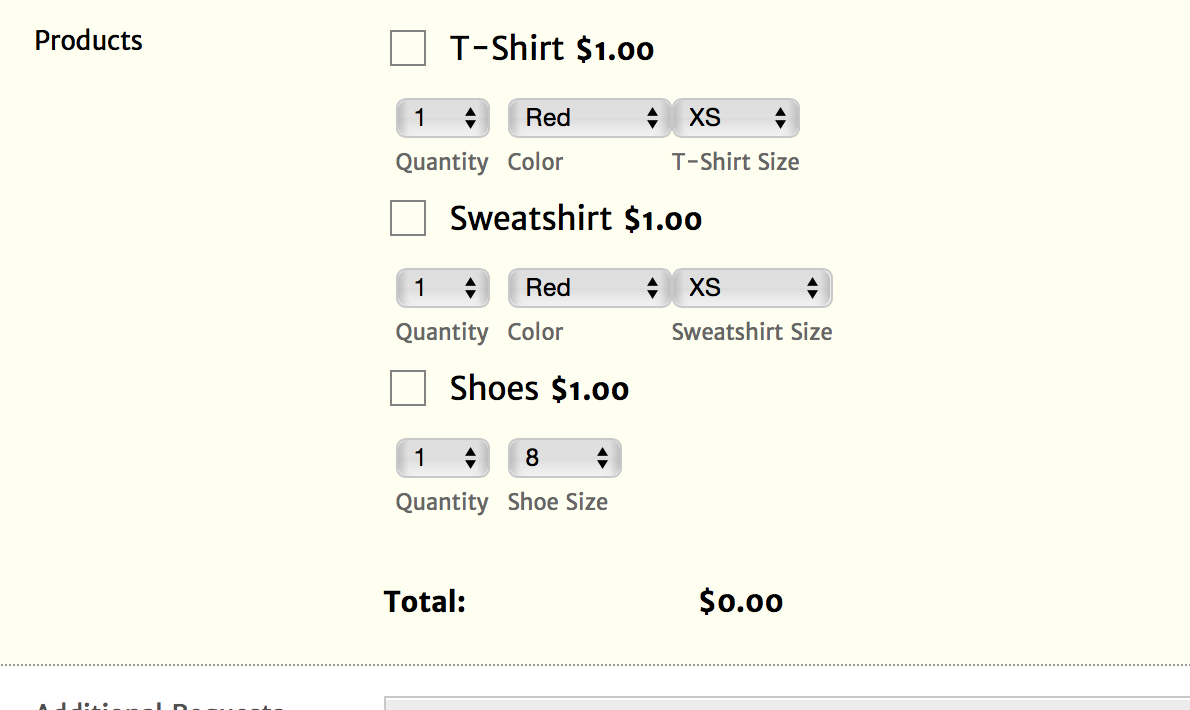
-
Elton Support Team LeadReplied on January 29, 2016 at 12:19 PM
You have to edit your form in the form builder.
Then click the product field (Paypal payment field) and then the magic wand icon above it to open the payment wizard.
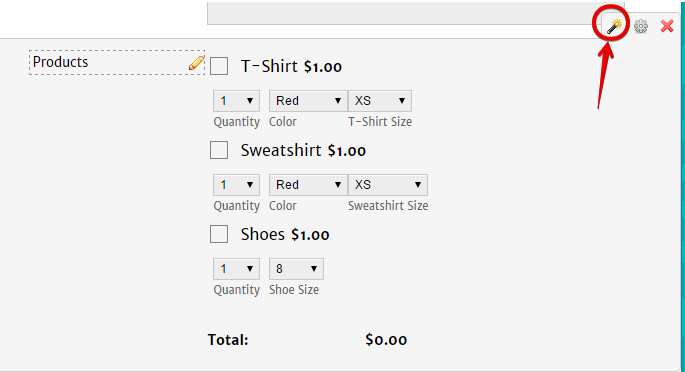
Since that's a Paypal payment field, you have to enter your Paypal info on the first page of the payment wizard. Clicking next button will move you to the next page. You can update the products on page 3.
Example:
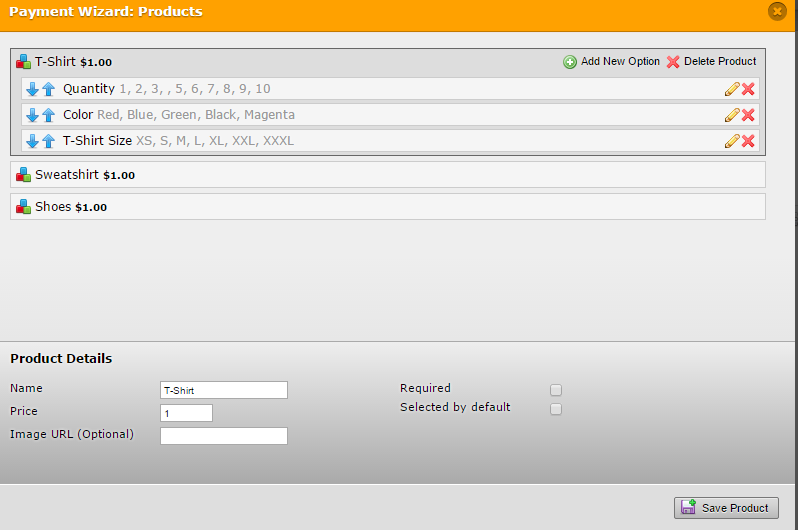
If you want to replace that Paypal payment field with something else, just delete that field and replace it with another one from the Payment Tools. You will also be prompted if you want to retain/save the products when you changed it to another payment field.
Hope this helps!
- Mobile Forms
- My Forms
- Templates
- Integrations
- INTEGRATIONS
- See 100+ integrations
- FEATURED INTEGRATIONS
PayPal
Slack
Google Sheets
Mailchimp
Zoom
Dropbox
Google Calendar
Hubspot
Salesforce
- See more Integrations
- Products
- PRODUCTS
Form Builder
Jotform Enterprise
Jotform Apps
Store Builder
Jotform Tables
Jotform Inbox
Jotform Mobile App
Jotform Approvals
Report Builder
Smart PDF Forms
PDF Editor
Jotform Sign
Jotform for Salesforce Discover Now
- Support
- GET HELP
- Contact Support
- Help Center
- FAQ
- Dedicated Support
Get a dedicated support team with Jotform Enterprise.
Contact SalesDedicated Enterprise supportApply to Jotform Enterprise for a dedicated support team.
Apply Now - Professional ServicesExplore
- Enterprise
- Pricing



























































