-
rickvvAsked on January 29, 2016 at 4:54 PM
I don't know what happened, but I had a sub account user who had access to my account. She is no longer under "My Users", and her account has reverted to free, with limited submissions, etc.
Help?
-
BJoannaReplied on January 30, 2016 at 6:34 AM
I have checked your account and you have one sub account user jblockhus. I have logged in to that account and I was able to see all shared forms.
Did you have more sub account users? Did you maybe deleted user?
As premium account you can have up to three sub account users. You can add two more users.
More about sub account users and how to share your form with them you can find inside of this guide: http://www.jotform.com/help/232-How-to-Share-Forms-with-a-Sub-Account-User
Let us know if you need further assistance.
-
rickvvReplied on January 30, 2016 at 7:49 AM
The one user who is in there now, was added back yesterday. But when she logs in using her email address, she is getting a warning that she is running out of space, and has limited submissions for some of her forms.
Something seemed to have changed (or perhaps my user is logging in using a wrong username??)
I'll read that Help page, but it seems like she should be also sharing my submissions & space?
Thanks for any other help.
rick
-
David JotForm Support ManagerReplied on January 30, 2016 at 8:19 PM
Please note that by adding an account as a sub-user into your account, that does not mean that you are inheriting your account benefits to this account added as a "sub-user".
What this feature does, is to allow you to share your forms with another independent account(if the person does not have an existing account, a new account is created): https://www.jotform.com/help/232-How-to-Share-Forms-with-a-Sub-Account-User
As you can see, you can grant different accesses to this "sub-account user" :
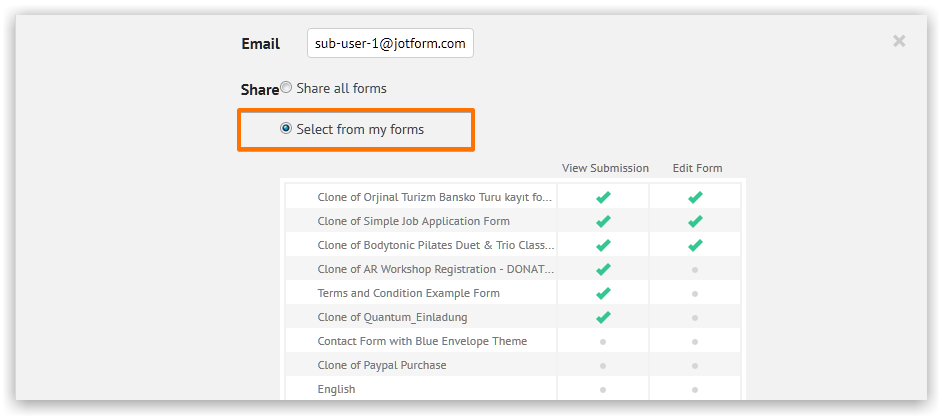
Now, if the "sub-account user" wants to create forms for your account, he needs to create the forms inside the folder(which is labeled with your account username) that is found in the "Share with you" section.
Example:

Let us know if you have more questions, we will be glad to assist you.
- Mobile Forms
- My Forms
- Templates
- Integrations
- INTEGRATIONS
- See 100+ integrations
- FEATURED INTEGRATIONS
PayPal
Slack
Google Sheets
Mailchimp
Zoom
Dropbox
Google Calendar
Hubspot
Salesforce
- See more Integrations
- Products
- PRODUCTS
Form Builder
Jotform Enterprise
Jotform Apps
Store Builder
Jotform Tables
Jotform Inbox
Jotform Mobile App
Jotform Approvals
Report Builder
Smart PDF Forms
PDF Editor
Jotform Sign
Jotform for Salesforce Discover Now
- Support
- GET HELP
- Contact Support
- Help Center
- FAQ
- Dedicated Support
Get a dedicated support team with Jotform Enterprise.
Contact SalesDedicated Enterprise supportApply to Jotform Enterprise for a dedicated support team.
Apply Now - Professional ServicesExplore
- Enterprise
- Pricing




























































