-
fajasoAsked on January 29, 2016 at 6:39 PM
I am staying stuck on a screen that states the following:
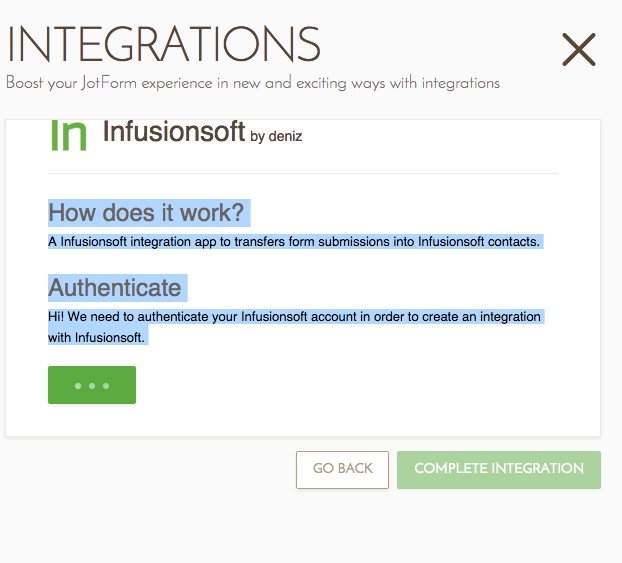
-
Welvin Support Team LeadReplied on January 30, 2016 at 9:39 AM
Looks like you've added the integration from our APPS page. When doing so, a popup dialog to login to your Infusionsoft account should appear. The popup is working for me:
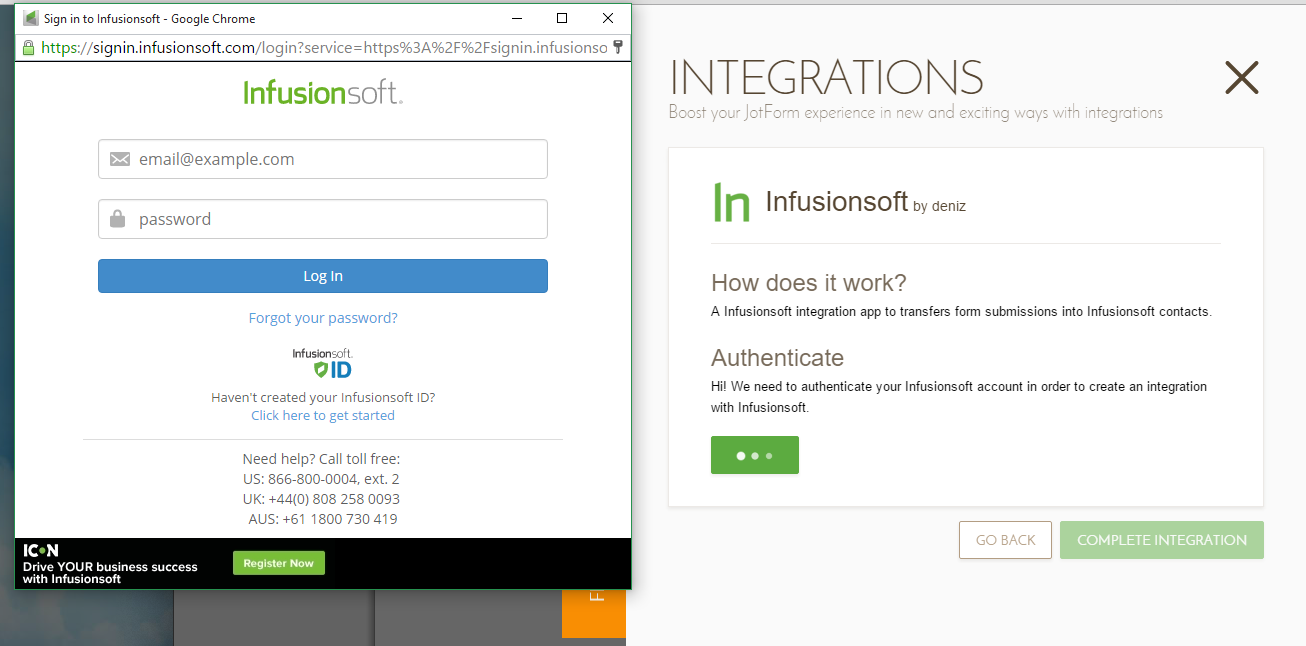
Please do the following to correct it:
1. Close the form builder
2. Logout and login to your account
3. Edit the form again
4. Go to "Integrations" and find the Infusionsoft in the CRM section
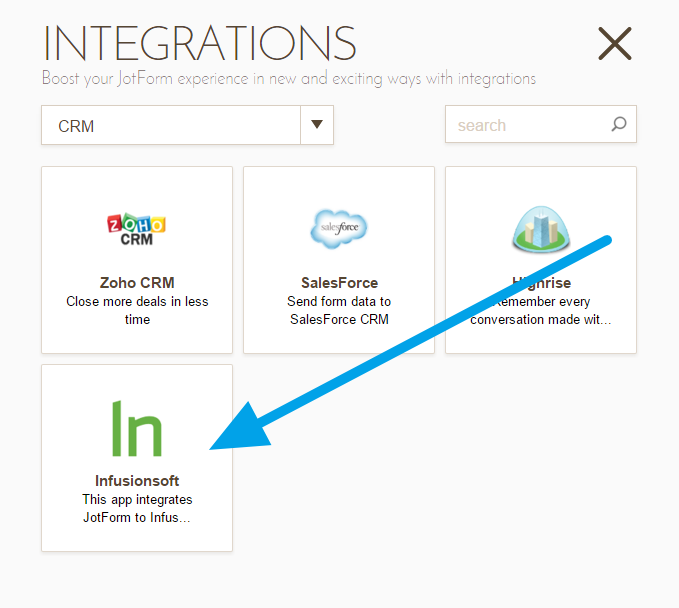
5. Click to Authenticate. The same popup above should appear. Make sure that popups in enabled in your browser for Jotform.
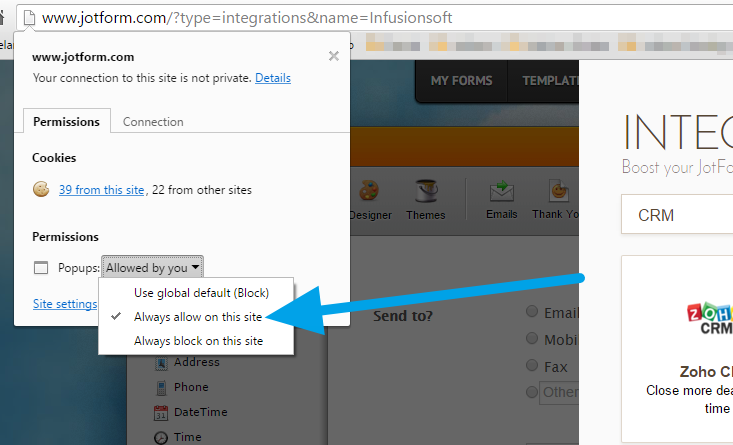
-
fajasoReplied on February 2, 2016 at 2:45 PM
-
Welvin Support Team LeadReplied on February 2, 2016 at 4:32 PM
That's great to know. As for the upload issue, I will address it in the following new thread:
- Mobile Forms
- My Forms
- Templates
- Integrations
- INTEGRATIONS
- See 100+ integrations
- FEATURED INTEGRATIONS
PayPal
Slack
Google Sheets
Mailchimp
Zoom
Dropbox
Google Calendar
Hubspot
Salesforce
- See more Integrations
- Products
- PRODUCTS
Form Builder
Jotform Enterprise
Jotform Apps
Store Builder
Jotform Tables
Jotform Inbox
Jotform Mobile App
Jotform Approvals
Report Builder
Smart PDF Forms
PDF Editor
Jotform Sign
Jotform for Salesforce Discover Now
- Support
- GET HELP
- Contact Support
- Help Center
- FAQ
- Dedicated Support
Get a dedicated support team with Jotform Enterprise.
Contact SalesDedicated Enterprise supportApply to Jotform Enterprise for a dedicated support team.
Apply Now - Professional ServicesExplore
- Enterprise
- Pricing



























































