-
kingfisherweddingsAsked on January 30, 2016 at 5:46 AM
Can you please help me identify which part of this code I need to copy in order to paste it into a second form and how to do it. The text doesn't seem to want to be copied - only th efull line?
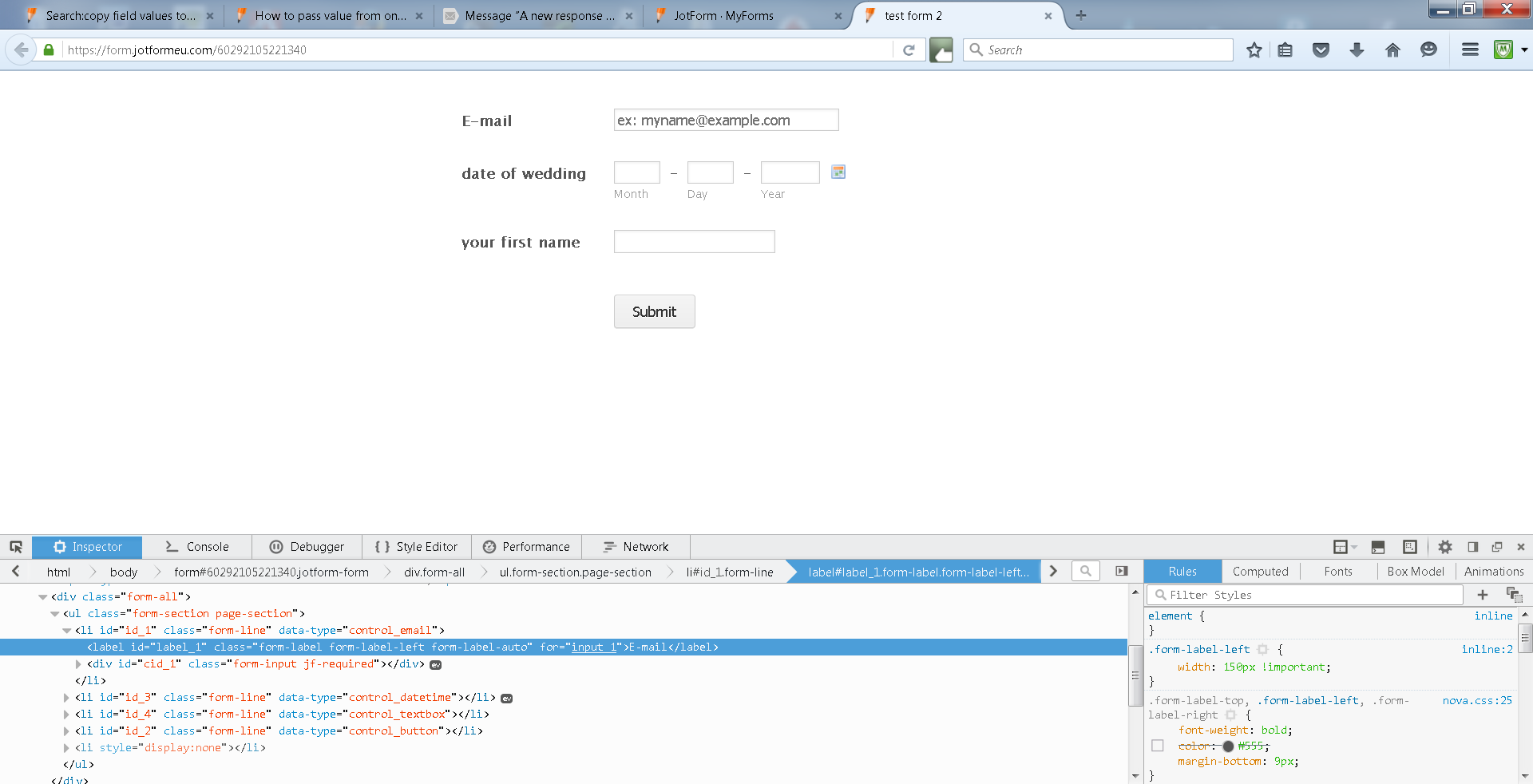
-
Welvin Support Team LeadReplied on January 30, 2016 at 4:38 PM
Just find the field name in the form builder instead of viewing the form source. Here's how: http://www.jotform.com/help/146-How-to-find-Field-IDs-Names.
You can also use our prepopulate app to generate the data:
http://www.jotform.com/help/71-Prepopulating-fields-to-your-JotForm-via-URL-parameters
-
kingfisherweddingsReplied on January 31, 2016 at 3:55 AM
obviously that is not the correct answer. If it was a simple as just copying the field name i wouldn't have contacted support now would I?
-
Welvin Support Team LeadReplied on January 31, 2016 at 10:52 AM
I'm sorry, but I thought that you only need to get the field name so I gave you the guide. The guide tells you how to easily get the field name in the form builder.
We have this full guide on how you can pass one form data to another form:
http://www.jotform.com/help/351-How-to-automatically-pass-form-data-to-another-form
If you need help with this, just please let us know your first form and then the second form and tell us what field should be forwarded from the first form to the second.
- Mobile Forms
- My Forms
- Templates
- Integrations
- INTEGRATIONS
- See 100+ integrations
- FEATURED INTEGRATIONS
PayPal
Slack
Google Sheets
Mailchimp
Zoom
Dropbox
Google Calendar
Hubspot
Salesforce
- See more Integrations
- Products
- PRODUCTS
Form Builder
Jotform Enterprise
Jotform Apps
Store Builder
Jotform Tables
Jotform Inbox
Jotform Mobile App
Jotform Approvals
Report Builder
Smart PDF Forms
PDF Editor
Jotform Sign
Jotform for Salesforce Discover Now
- Support
- GET HELP
- Contact Support
- Help Center
- FAQ
- Dedicated Support
Get a dedicated support team with Jotform Enterprise.
Contact SalesDedicated Enterprise supportApply to Jotform Enterprise for a dedicated support team.
Apply Now - Professional ServicesExplore
- Enterprise
- Pricing



























































