-
cwgaidryAsked on January 30, 2016 at 5:09 PM
Good afternoon!
We run a bevy of vendor based shows, and it would be a total life saver if after a vendor submits an application & we review it, if we could then just click a button next to that particular submission to send an approval or denial email response.
Is there a way to accomplish this?
Thanks so much!!
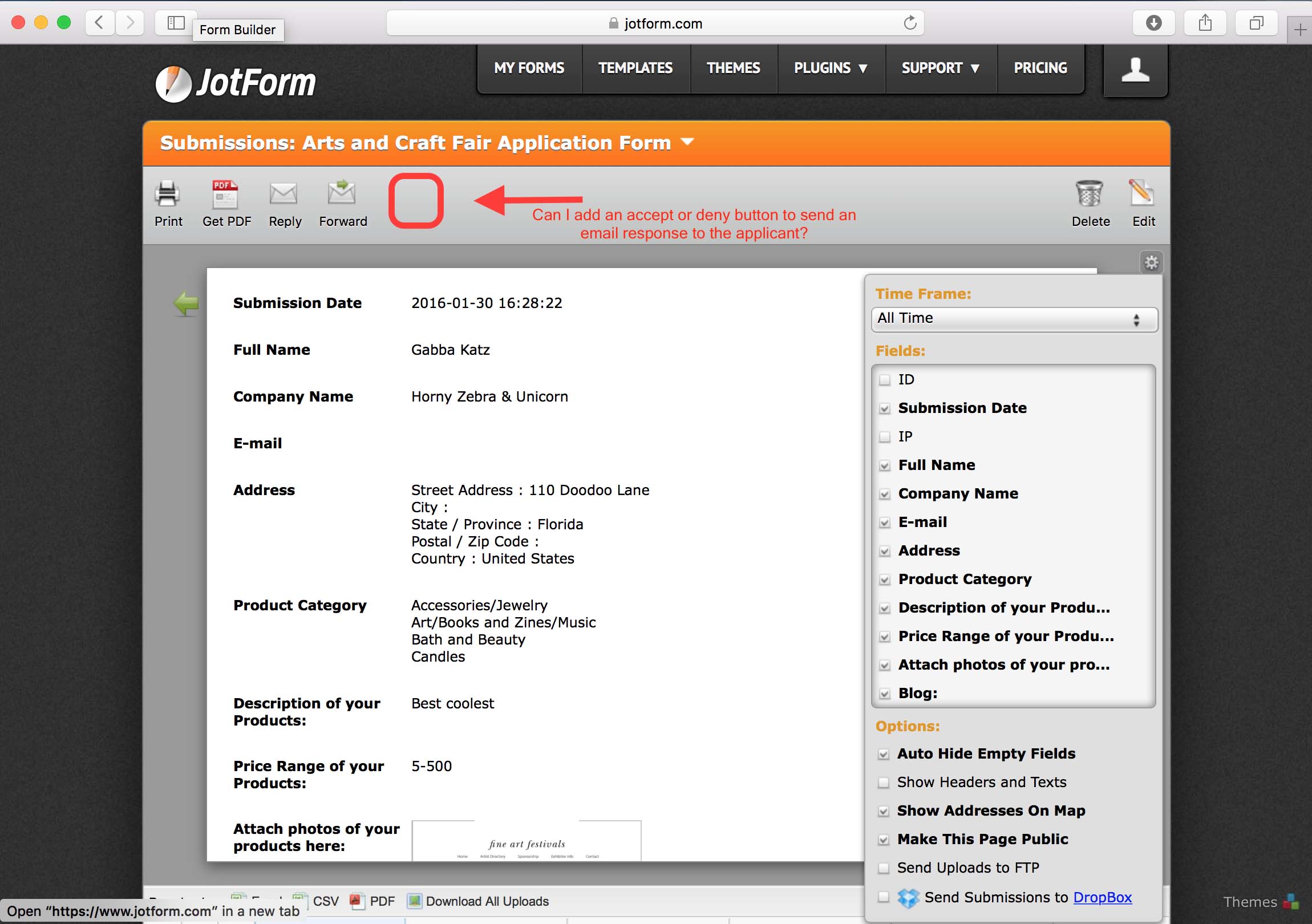
-
Mike_G JotForm SupportReplied on January 31, 2016 at 8:31 AM
I have checked your form after making a clone version of it. I see that you have a way to collect or gather your respondents/submitters email address. We can use that so we would be able to achieve what you would like to happen. Aside from that field, we will add another field on the form and set it to hidden for your submitters not to see it.
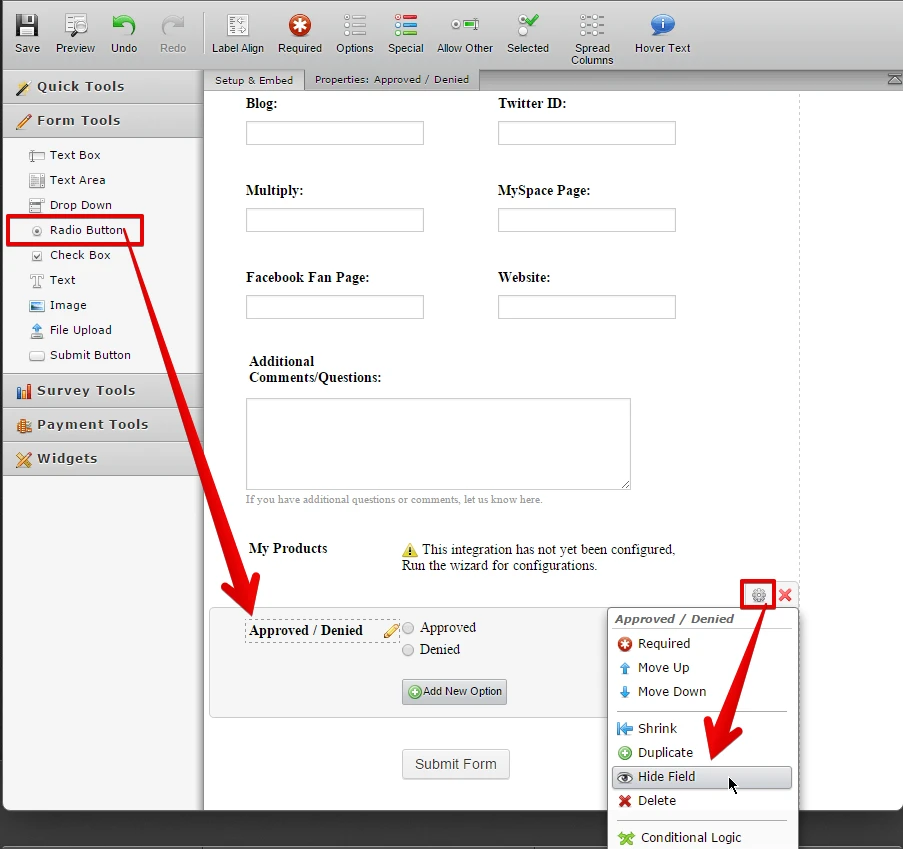
Other things that we need to create are two autoresponders, one for denied and one for approved. These autoresponders are going to be sent to your submitters depending on the conditions that you also need to create on your form.
Here's how you can create your two autoresponders: Creating-a-Form-Autoresponder
On the example below, I have shown how to create an autoresponder for denied submitters

Make sure to create another autoresponder for approved submitters and change details from denied.
And as for the condition, all you need to know is in this guide: How-to-send-to-a-specific-email-address-based-on-a-selection

Note: Do not forget to check this part.
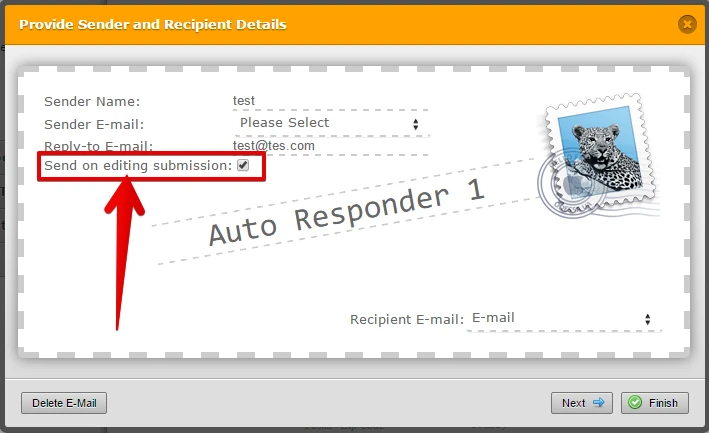
Since you have checked the "Send on editing submission" option, autoresponders are still going to be sent on edit submissions. Also, hidden fields (Approved/Denied) are visible on edit submission.
Now that you have set everything up, go to the submission page of your form and click the edit submission of the submission that you would like to approve or deny. Select whether the submission is approved or denied and click the submit button to re-submit the form and send the conditional autoresponder base on your selection.

Please be noted that re-submitting submissions will not make any additional count to your submissions.
If you have any questions or concerns regarding the instruction above, please feel free to get back to us and we will be glad to help you. Thank you.
- Mobile Forms
- My Forms
- Templates
- Integrations
- INTEGRATIONS
- See 100+ integrations
- FEATURED INTEGRATIONS
PayPal
Slack
Google Sheets
Mailchimp
Zoom
Dropbox
Google Calendar
Hubspot
Salesforce
- See more Integrations
- Products
- PRODUCTS
Form Builder
Jotform Enterprise
Jotform Apps
Store Builder
Jotform Tables
Jotform Inbox
Jotform Mobile App
Jotform Approvals
Report Builder
Smart PDF Forms
PDF Editor
Jotform Sign
Jotform for Salesforce Discover Now
- Support
- GET HELP
- Contact Support
- Help Center
- FAQ
- Dedicated Support
Get a dedicated support team with Jotform Enterprise.
Contact SalesDedicated Enterprise supportApply to Jotform Enterprise for a dedicated support team.
Apply Now - Professional ServicesExplore
- Enterprise
- Pricing






























































