-
john2177Asked on February 1, 2016 at 2:06 PM
Please can you instruct me on removing more than one submission
the only other option is to delete all submissions which i don`t want to do. -
Jeanette JotForm SupportReplied on February 1, 2016 at 6:05 PM
Old submissions can be sorted out, then deleted from the submissions view page:
Simply select your form and go to Submissions:
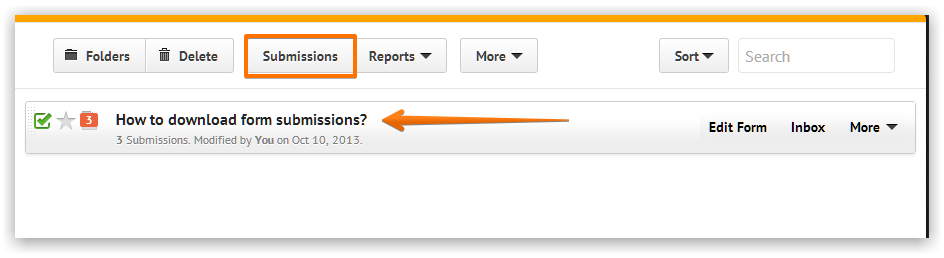
On that page, you can select the range:
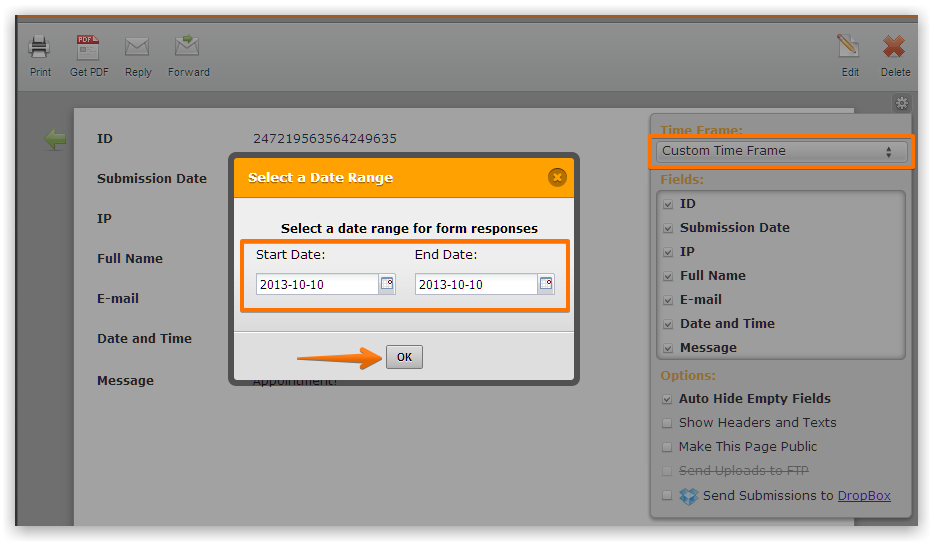
And click on "Delete submissions in time range"

You can also download a backup copy, here is how:
https://www.jotform.com/help/44-How-to-Export-Form-Data-to-Excel
-
john2177Replied on February 2, 2016 at 6:45 AM
-
CharlieReplied on February 2, 2016 at 10:48 AM
Unfortunately, if you are replying on this thread using your email client/software and attaching an image, it won't go through our forum.
To attach the screenshot, please open this thread directly using this link http://www.jotform.com/answers/761771. Upload your screenshot using the "Image Upload" icon.

We'll wait for your response.
For the other concern you have regarding CSV, I have opened a separate thread for it. Please refer to this link instead: http://www.jotform.com/answers/762486. We will address that concern on that link.
Thank you for your understanding.
- Mobile Forms
- My Forms
- Templates
- Integrations
- INTEGRATIONS
- See 100+ integrations
- FEATURED INTEGRATIONS
PayPal
Slack
Google Sheets
Mailchimp
Zoom
Dropbox
Google Calendar
Hubspot
Salesforce
- See more Integrations
- Products
- PRODUCTS
Form Builder
Jotform Enterprise
Jotform Apps
Store Builder
Jotform Tables
Jotform Inbox
Jotform Mobile App
Jotform Approvals
Report Builder
Smart PDF Forms
PDF Editor
Jotform Sign
Jotform for Salesforce Discover Now
- Support
- GET HELP
- Contact Support
- Help Center
- FAQ
- Dedicated Support
Get a dedicated support team with Jotform Enterprise.
Contact SalesDedicated Enterprise supportApply to Jotform Enterprise for a dedicated support team.
Apply Now - Professional ServicesExplore
- Enterprise
- Pricing





























































