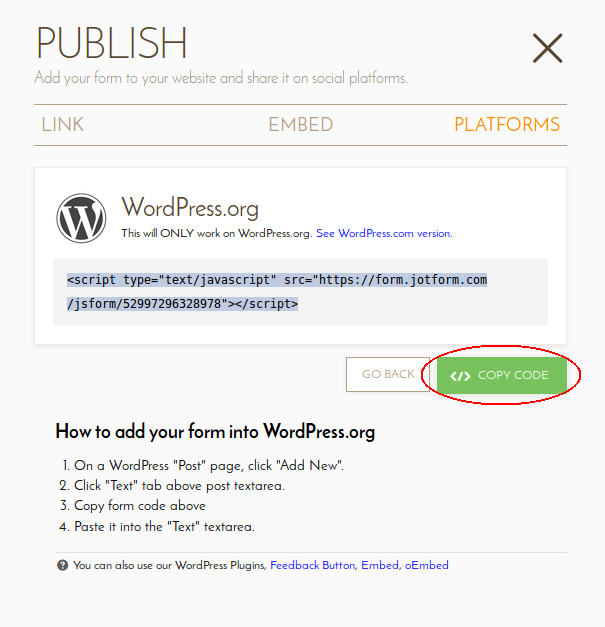-
cmhabcAsked on February 1, 2016 at 2:28 PM
I am part of a large organisation and as such I dont have admin rights to add plugins, widgets or apps.
I am using the platform embed section to embed my forms to our blog with a simple cut and paste.
The form embeds a little like a frame and the form cannot be submitted.
https://blogs.cardiff.ac.uk/bmccu/wp-admin/post.php?post=487&action=edit
Is there a way around this.
regards
Cath
-
jonathanReplied on February 1, 2016 at 8:04 PM
Hi Cath,
Can you share to us the exact URL of your Wordpress website where you have added the form?
I checked the URL link you provided but it currently need access account to login to proceed.

For start I also recommend reviewing the user guide on how to embed form on Wordpress website here : Adding-Forms-to-Wordpress-org-version
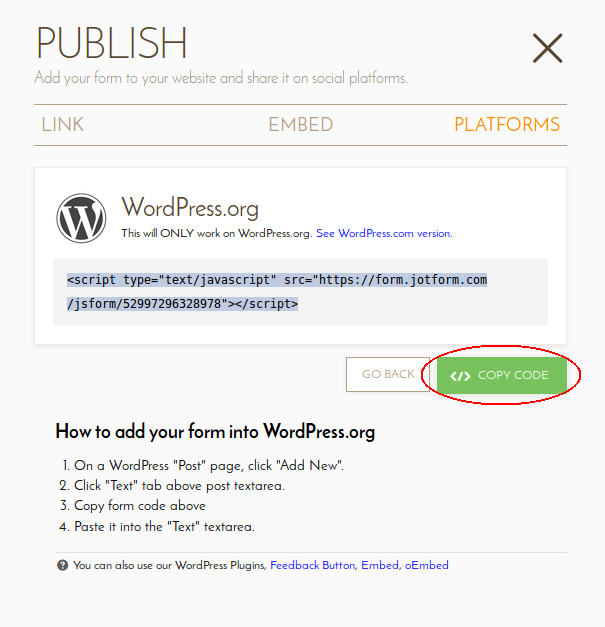
Let us know if you are still not able to make it work.
Thanks.
-
cmhabcReplied on February 2, 2016 at 5:45 PMhi i have published this page as a test
I have used the wordpress publish platform within jotform to embed.
http://blogs.cardiff.ac.uk/bmccu/training-the-trainers/testing/
[https://s0.wp.com/i/blank.jpg]
testing
blogs.cardiff.ac.uk
Visit the post for more.
________________________________
... -
jonathanReplied on February 2, 2016 at 10:37 PM
I can now see the embedded form http://www.jotformeu.com/form/53472168600352 when I checked on your test website.
But indeed there was issue submitting the form. It could not be submitted on the website.
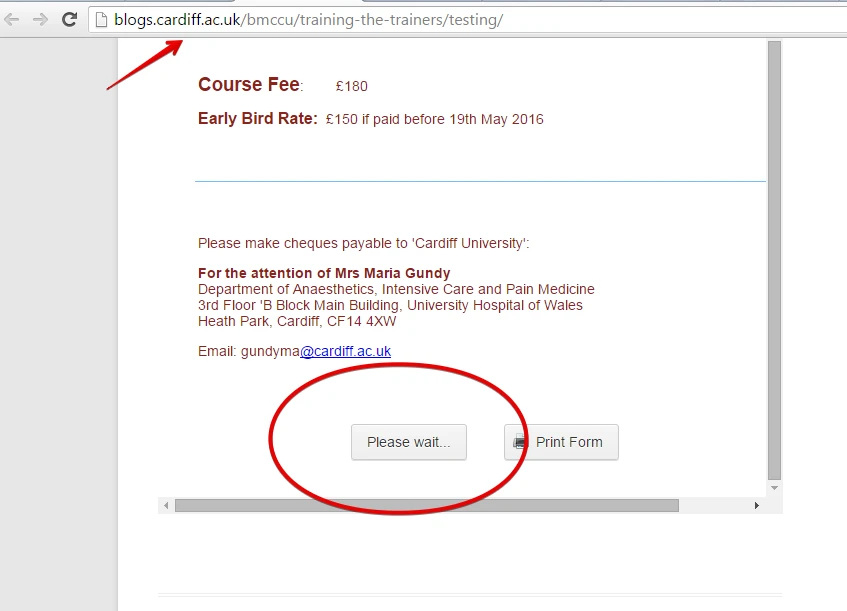
But if you used the direct URL it submit just fine.
To fixed this, please remove first the currently embedded form code on the page.
Then do the re-embed process using the iframe embed code of the form.
Follow this guide to get the iframe code:
http://www.jotform.com/help/148-Getting-the-Form-iFrame-Code
Make srue to clear first any previous embed script code of the form before adding the iframe embed.
Let us know if still not resolve.
Thanks.
- Mobile Forms
- My Forms
- Templates
- Integrations
- INTEGRATIONS
- See 100+ integrations
- FEATURED INTEGRATIONS
PayPal
Slack
Google Sheets
Mailchimp
Zoom
Dropbox
Google Calendar
Hubspot
Salesforce
- See more Integrations
- Products
- PRODUCTS
Form Builder
Jotform Enterprise
Jotform Apps
Store Builder
Jotform Tables
Jotform Inbox
Jotform Mobile App
Jotform Approvals
Report Builder
Smart PDF Forms
PDF Editor
Jotform Sign
Jotform for Salesforce Discover Now
- Support
- GET HELP
- Contact Support
- Help Center
- FAQ
- Dedicated Support
Get a dedicated support team with Jotform Enterprise.
Contact SalesDedicated Enterprise supportApply to Jotform Enterprise for a dedicated support team.
Apply Now - Professional ServicesExplore
- Enterprise
- Pricing