-
mgcaledonian13Asked on February 2, 2016 at 3:18 AM
Is there any way of reducing the column width in the grid Lisiting.
There is at least one column that I would like to reduce, the "Atten Column", it will only have a single digit in it (1-4) and some of the others could stand being reduced as well.
I have used a repeat of the Entry Field (Question Number of people in the Car) that is further down the form at the top of the form (Question Attn) and I use this Attn field to get the this Column to show on the left of the Grid List.Hope all this makes some sense !!
Willy Scott
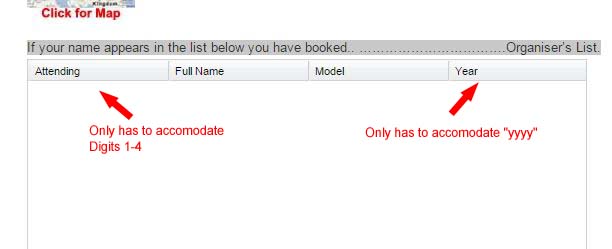
-
CharlieReplied on February 2, 2016 at 9:28 AM
Unfortunately, it is not possible to change the width of the columns differently. Currently, you can set the columns grid to auto fit, or have the grid cell with a maximum height. However, you cannot make the changes on specific cells, rows or columns.

The only way that I can see that you can make this changes is by using API to manually call the submissions and output it on a web page with your own format and layout. You can use this as a reference: http://api.jotform.com/docs/#form-id-submissions. This is quite helpful if you are a developer, that will give you more freedom on formatting and changing the layout of how you are displaying your submissions.
I have also forwarded this to our developers as a feature request. However, we're unable to guarantee that this will be implemented anytime soon. But rest assure that we will update you on this thread as soon as we hear any news. Thank you.
-
ovingtondReplied on February 8, 2017 at 5:23 PM
I've managed to do this fine with a CSS style and using !important
the class names for the columns is 0 based, so an entry as below for each column you need different to the default size you have applied:
.form-matrix-column_0
{
width: 50px !important;
}
- Mobile Forms
- My Forms
- Templates
- Integrations
- INTEGRATIONS
- See 100+ integrations
- FEATURED INTEGRATIONS
PayPal
Slack
Google Sheets
Mailchimp
Zoom
Dropbox
Google Calendar
Hubspot
Salesforce
- See more Integrations
- Products
- PRODUCTS
Form Builder
Jotform Enterprise
Jotform Apps
Store Builder
Jotform Tables
Jotform Inbox
Jotform Mobile App
Jotform Approvals
Report Builder
Smart PDF Forms
PDF Editor
Jotform Sign
Jotform for Salesforce Discover Now
- Support
- GET HELP
- Contact Support
- Help Center
- FAQ
- Dedicated Support
Get a dedicated support team with Jotform Enterprise.
Contact SalesDedicated Enterprise supportApply to Jotform Enterprise for a dedicated support team.
Apply Now - Professional ServicesExplore
- Enterprise
- Pricing





























































