-
paulandaAsked on February 2, 2016 at 3:51 AM
Hi Jan! I am creating another Jotform and I wanted to included this but I don't know how.
Legend
• 0 – 1 = Poor performance (immediate attention required)
• 1 – 2 = Below Average (urgent attention should be given)
• 2 – 3 = Fair (high priority for further investigation of need)
• 3 – 4 = Very Good (strong performance that should be driven to the next level)
• 4 – 5 = Excellent (competitive advantage and profit area - reinforce & reward)
I know how to enter the Scale Rating but I don't know how to enter the above details to explain about the legends. Can you please help? Thank you!
-
mert JotForm UI DeveloperReplied on February 2, 2016 at 4:16 AM
Hi there,
To achieve this, you can use one "Text" field to paste the legends meaning and then, you can use the "Scale Rating" field. Please, see the steps to do that:

After those changes, it is going to look like the following:
I hope this one will meet your needs. Please, let us know, if you need extra assistance.
Thanks.
-
paulandaReplied on February 3, 2016 at 2:44 AM
Hi Mert! Thank you for getting back to me. How about adding a column to the form? Attached are what I exactly what I wanted to create.
-
Ashwin JotForm SupportReplied on February 3, 2016 at 4:22 AM
Hello paulanda,
You may like to take a look at our "Matrix" fields which will allow you to create such forms. Please check the screenshot below:

Hope this helps.
Do get back to us if you have any questions.
Thank you!
-
paulandaReplied on February 4, 2016 at 7:30 AM
Hello! I followed your instructions and now I encountered another difficulty.
There should be 10 rows only but because of the long sentences, I now have 16 rows. Please see attached. Thank you!

-
paulandaReplied on February 4, 2016 at 8:37 AM
-
paulandaReplied on February 4, 2016 at 8:40 AM
-
mert JotForm UI DeveloperReplied on February 4, 2016 at 8:55 AM
Hi there,
The issue is related to the long sentences or unnecessary spaces between words. However, if you remove and add space where the sentence split, it will understand it as a one sentence. again. Please, see it from the below:

Please, check the results after applying this method:

After trying this steps, please don't forget to do let us know.
Thanks.
-
mert JotForm UI DeveloperReplied on February 4, 2016 at 9:20 AM
In addition, I removed your other questions into another threads. You can easily access those ones by using the URLs from the below:
http://www.jotform.com/answers/764461
http://www.jotform.com/answers/764460
They will be answered right away.
-
paulandaReplied on February 4, 2016 at 6:50 PM
Hello again! Thank you for your help and your patience. I really appreciate it.Can you please see attached files? I just don't know if what I wanted to execute is possible.
1. People is like a category and I don't need the boxes next to it because they are only for the items listed under each category. Actually, I want "People" to be aligned with "JP" and and "Overall".
2. Category Totals - Can we align it to the right just near the boxes for "JP" and and "Overall"?
3. Under Category Totals, there should be a space (no boxes) just to emphasize the next category.


-
Elton Support Team LeadReplied on February 4, 2016 at 11:46 PM
How about using multiple matrix table instead of dumping all the categories into one matrix table? This will also prevent issues when you create reports with the responses later on.
Example: https://form.jotform.com/60349323189964
With regards to the category text alignment and the total text, that can be achieved by injecting custom CSS codes to your form just like on my example. http://www.jotform.com/help/117-How-to-Inject-Custom-CSS-Codes
We can assist you with CSS later after you made the changes in your form.
-
paulandaReplied on February 9, 2016 at 12:21 AM
Hi! Please check these.
https://www.jotform.com//?formID=60319010900440
https://www.jotform.com//?formID=60343191248452
Please also note that I want the categories to be aligned with "JP" and "Overall", while the "Category Totals" should be left aligned and just sitting beside the box for "JP". Thank you!
-
Ashwin JotForm SupportReplied on February 9, 2016 at 1:53 AM
Hello paulanda,
I have fixed the alignment in both of your forms. I injected following custom css code in your form:
#60343191248452
table tbody > tr:nth-child(12) th {
text-align: right;
}div#cid_73 table tbody > tr:nth-child(5) th {
text-align: right;
}
label#label_73, label#label_74, label#label_75, label#label_76, label#label_77, label#label_78, label#label_79, label#label_80, label#label_81 {
margin-bottom: -24px;
}
#60319010900440
table tbody > tr:nth-child(12) th {
text-align: right;
}
label#label_74, label#label_75, label#label_76, label#label_77 {
margin-bottom: -24px;
}
Do check your form and get back to us if you need any other changes.
Thank you!
-
paulandaReplied on April 19, 2016 at 9:29 PM
Hi there again! I have a new inquiry. I am receiving new submissions for the Jotform "Coaching Session Preparation" in my personal email stignot@gmail.com.
It looks like submissions are sent to EntreResults@gmail.com and stignot@gmail.com is cc'ed ? Can you please check? Thank you!
-
Elton Support Team LeadReplied on April 20, 2016 at 1:04 AM
Since that's a new question, I have split it on a separate thread here https://www.jotform.com/answers/822500. We'll answer your question on that thread shortly.
- Mobile Forms
- My Forms
- Templates
- Integrations
- INTEGRATIONS
- See 100+ integrations
- FEATURED INTEGRATIONS
PayPal
Slack
Google Sheets
Mailchimp
Zoom
Dropbox
Google Calendar
Hubspot
Salesforce
- See more Integrations
- Products
- PRODUCTS
Form Builder
Jotform Enterprise
Jotform Apps
Store Builder
Jotform Tables
Jotform Inbox
Jotform Mobile App
Jotform Approvals
Report Builder
Smart PDF Forms
PDF Editor
Jotform Sign
Jotform for Salesforce Discover Now
- Support
- GET HELP
- Contact Support
- Help Center
- FAQ
- Dedicated Support
Get a dedicated support team with Jotform Enterprise.
Contact SalesDedicated Enterprise supportApply to Jotform Enterprise for a dedicated support team.
Apply Now - Professional ServicesExplore
- Enterprise
- Pricing





























































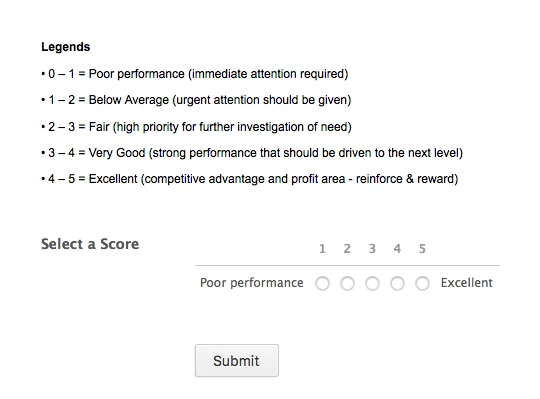
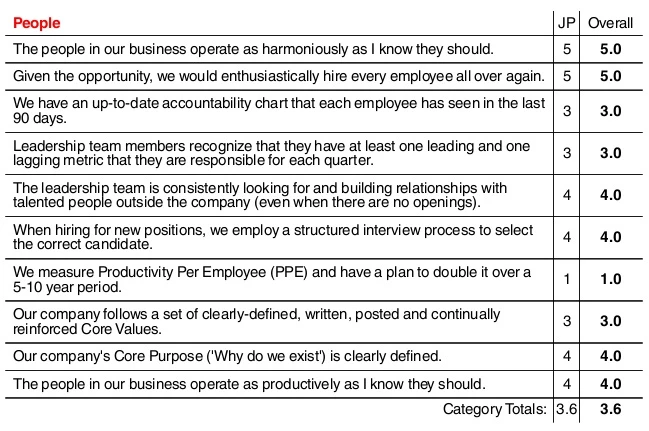
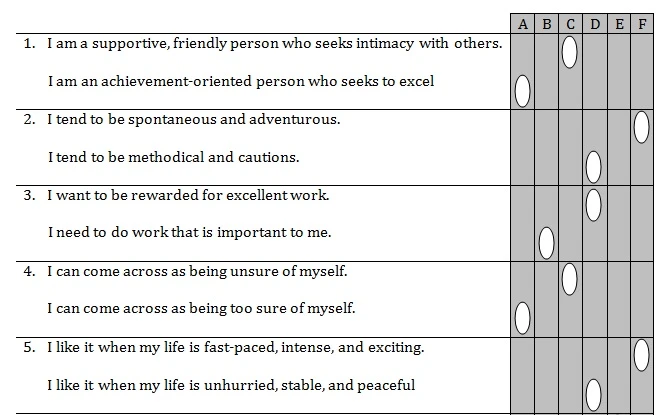



 when I tried to preview it, I got an error message. Please see attached.
when I tried to preview it, I got an error message. Please see attached.





