-
lanayaffeAsked on February 2, 2016 at 4:20 AM
I have tried to click the "make my form responsive" box, but my form still isn't working on mobile. How can I fix this?
-
CharlieReplied on February 2, 2016 at 9:45 AM
There are two ways on how to make your form mobile responsive.
Method 1: You can enable the responsive settings in your "Preferences" and in the Form Designer Tool as mentioned in this guide: http://www.jotform.com/help/322-How-To-Make-Mobile-Friendly-Forms-on-JotForm
Method 2 : You can use the mobile responsive widget: http://widgets.jotform.com/widget/mobile_responsive
I checked your form titled "Customer Feedback Form" and it seems to be mobile responsive in my end:
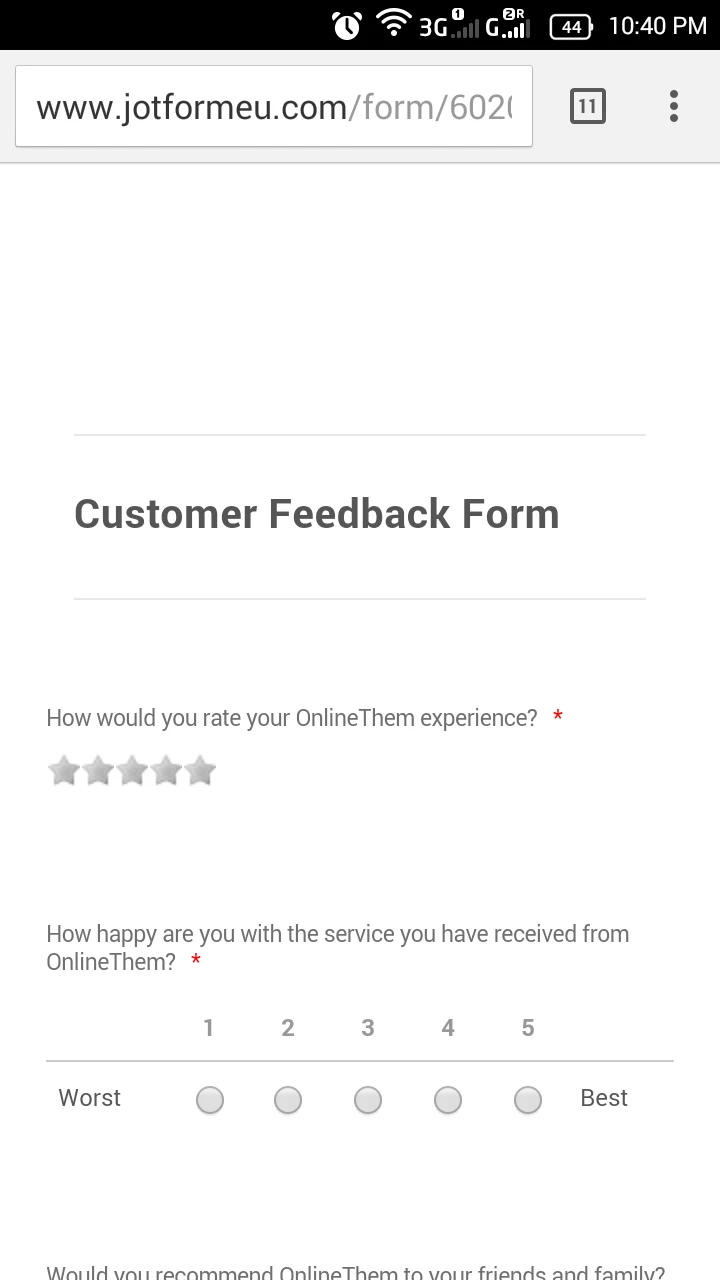
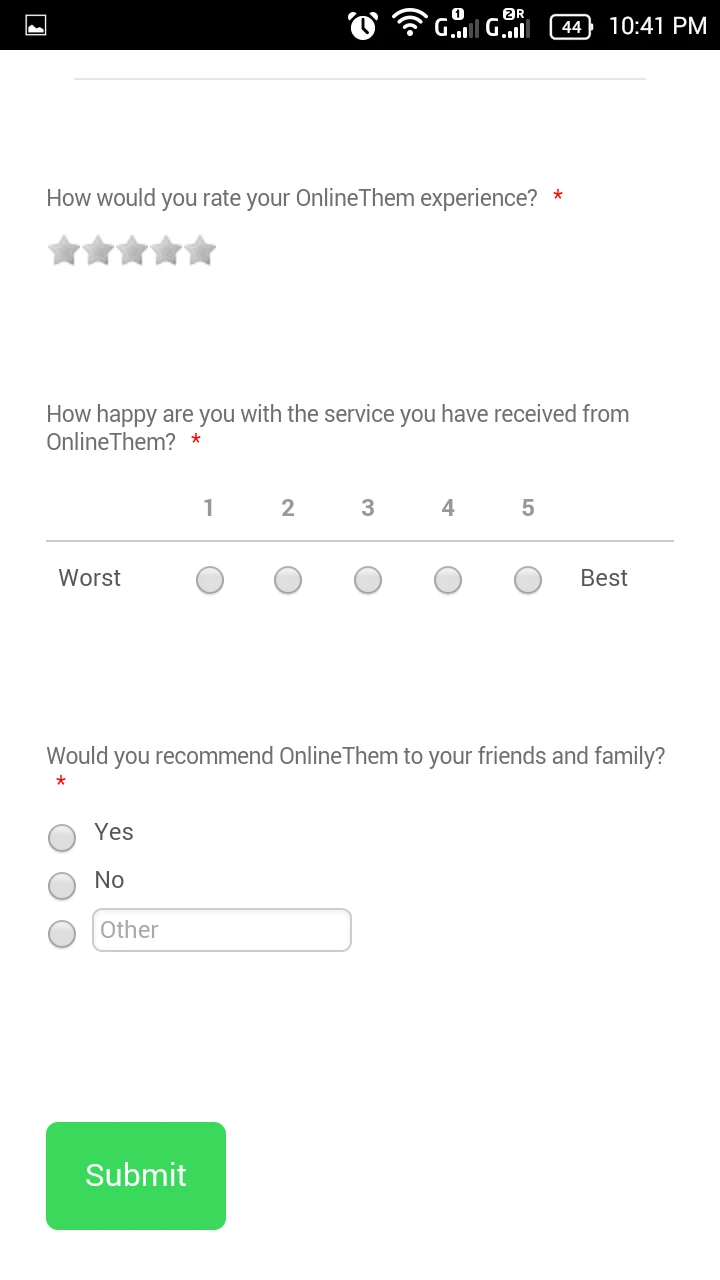
Let us know if there are any specific parts of the form that is not mobile responsive. Or if the form is embedded on a website. We'll wait for your response.
-
lanayaffeReplied on February 4, 2016 at 3:55 AM
Thanks for your response.
I am trying to embed my form onto a website and when I do this the form is no longer responsive.
Is there a way to fix this?
-
CharlieReplied on February 4, 2016 at 8:40 AM
May we know the website where the form is being embedded? Is the website itself mobile responsive? If the website is not mobile responsive, then the form might adjust based from the website's layout. Here's a guide on how to embed the form on a web page: http://www.jotform.com/help/34-Adding-a-Form-to-a-Web-Page
You can also make your website mobile responsive by setting up a viewport. Here's a guide: https://developers.google.com/speed/docs/insights/ConfigureViewport?hl=en.
We'll wait for your response.
- Mobile Forms
- My Forms
- Templates
- Integrations
- INTEGRATIONS
- See 100+ integrations
- FEATURED INTEGRATIONS
PayPal
Slack
Google Sheets
Mailchimp
Zoom
Dropbox
Google Calendar
Hubspot
Salesforce
- See more Integrations
- Products
- PRODUCTS
Form Builder
Jotform Enterprise
Jotform Apps
Store Builder
Jotform Tables
Jotform Inbox
Jotform Mobile App
Jotform Approvals
Report Builder
Smart PDF Forms
PDF Editor
Jotform Sign
Jotform for Salesforce Discover Now
- Support
- GET HELP
- Contact Support
- Help Center
- FAQ
- Dedicated Support
Get a dedicated support team with Jotform Enterprise.
Contact SalesDedicated Enterprise supportApply to Jotform Enterprise for a dedicated support team.
Apply Now - Professional ServicesExplore
- Enterprise
- Pricing



























































