-
BellaartphotoAsked on February 2, 2016 at 1:28 PM
-
Kevin Support Team LeadReplied on February 2, 2016 at 4:07 PM
I checked your form and I the email address that you are using on it: Bellaartphoto@yahoo.com.
It's not in our bounce list, could you try to submit your form again?
Do you receive a message when submitting your form?
If so, please share us a screenshot about it, this guide will help you to do it: https://www.jotform.com/answers/277033-How-to-add-screenshots-images-to-questions-in-support-forum.
We will wait for your response.
-
BellaartphotoReplied on February 2, 2016 at 4:45 PMHello,
Actually nothing happens when I press the submit button on the form. We do not receive any type of message and it just sits there and seems like the button was never even pressed.
Sent from my Verizon Wireless 4G LTE DROID
JotForm wrote:
... -
Kevin Support Team LeadReplied on February 2, 2016 at 6:02 PM
I just submitted your form with no problem.
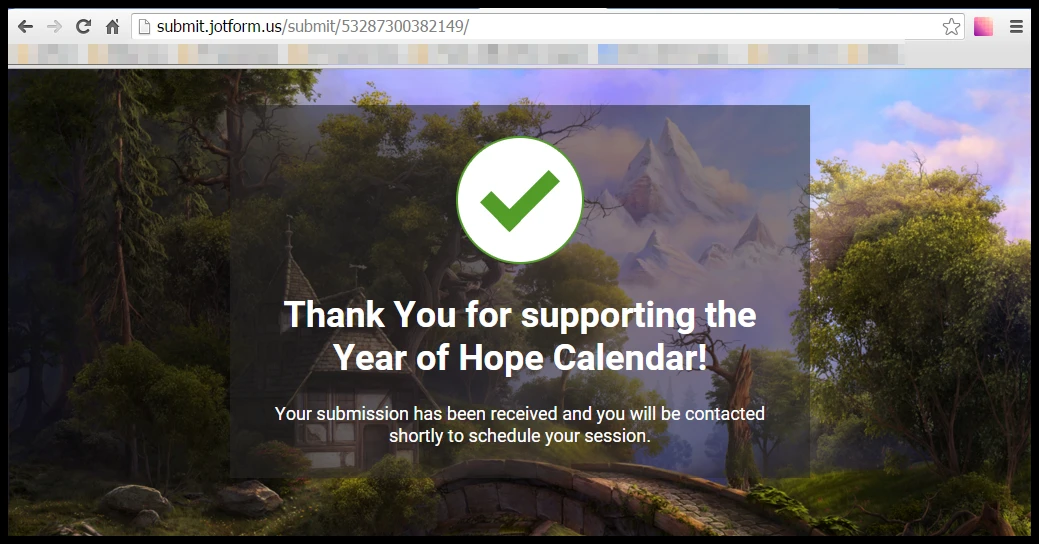
It could be a temporary issue or something blocking the form, please, share us a screenshot of the web console, we need to see if there is an error message.
You can get it by following these keyboard shortcuts:
Windows: Ctrl+Shift+J.
Mac: Cmd+Opt+J.
-
bdginternationalReplied on February 2, 2016 at 6:44 PM
If you are using RBL Spam filtration JOTFORM's IP is being caught by the SPAM filter. Turn off RBL filtering to fix the issue.
-
BellaartphotoReplied on February 2, 2016 at 6:46 PMHello,
Thank you for your assistance. It seemed to be an issue with the payment portion of the calendar. Once that was removed the form worked.
Sent from my Verizon Wireless 4G LTE DROID
JotForm wrote:
...
- Mobile Forms
- My Forms
- Templates
- Integrations
- INTEGRATIONS
- See 100+ integrations
- FEATURED INTEGRATIONS
PayPal
Slack
Google Sheets
Mailchimp
Zoom
Dropbox
Google Calendar
Hubspot
Salesforce
- See more Integrations
- Products
- PRODUCTS
Form Builder
Jotform Enterprise
Jotform Apps
Store Builder
Jotform Tables
Jotform Inbox
Jotform Mobile App
Jotform Approvals
Report Builder
Smart PDF Forms
PDF Editor
Jotform Sign
Jotform for Salesforce Discover Now
- Support
- GET HELP
- Contact Support
- Help Center
- FAQ
- Dedicated Support
Get a dedicated support team with Jotform Enterprise.
Contact SalesDedicated Enterprise supportApply to Jotform Enterprise for a dedicated support team.
Apply Now - Professional ServicesExplore
- Enterprise
- Pricing




























































