-
ccstudioAsked on February 3, 2016 at 3:19 AM
This form is useless if it doesn't work on mobile. and mine is not. Get Started From is not respoinsive. Please help.
Page URL: https://form.jotform.com/60327556482156 -
Chriistian Jotform SupportReplied on February 3, 2016 at 4:50 AM
You can try setting the preferences to make the form responsive.
Preferences > Responsive Form > Yes
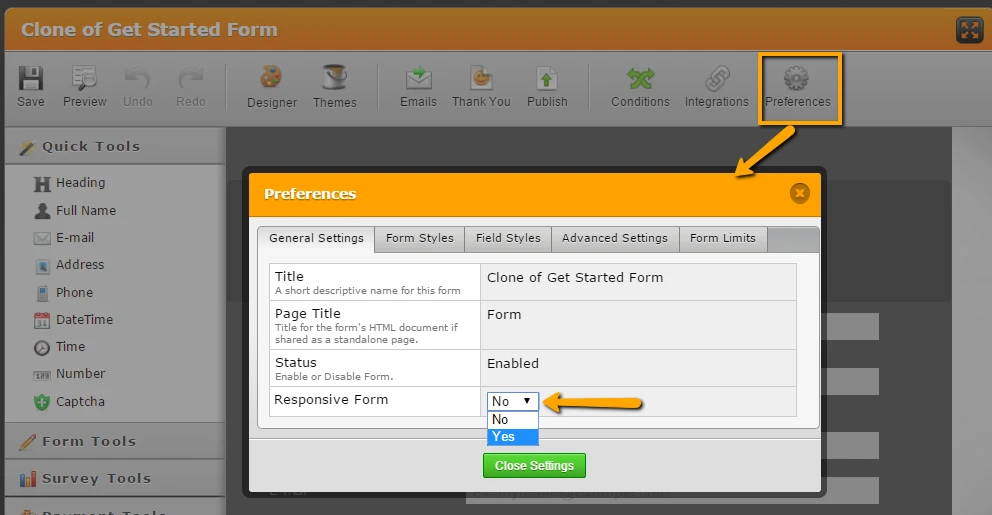
Do let us know if the issue persists.
-
ccstudioReplied on February 3, 2016 at 9:45 PM
removed the widget added the responsive and it works . I realize I am a
free user but will soon have to upgrade but I won't upgrade if it won't
work on mobile.
... -
Chriistian Jotform SupportReplied on February 3, 2016 at 11:13 PM
I cloned the form and made some tests in the mobile emulator. It does seem to not display correctly on mobile.

Allow me some time to investigate the issue further. I will update you on this thread once I have done so. Regards.
-
Chriistian Jotform SupportReplied on February 4, 2016 at 12:41 AM
As per further investigation, it seems that Theme that you are using in your form was causing the issue. To fix the issue and make your form mobile responsive, please try to inject this custom CSS code in your form:
@media screen and (max-width: 480px){
.form-all{
animation: bounceInUp 2s 1.5s forwards !important;
-webkit-animation: bounceInUp 2s 1.5s forwards !important;
}
}
To inject custom CSS code to your form, just follow the instructions provided in this article: How to Inject Custom CSS Codes. You can check this sample clone form that I used for testing: https://form.jotform.com/60338289411961.

- Mobile Forms
- My Forms
- Templates
- Integrations
- INTEGRATIONS
- See 100+ integrations
- FEATURED INTEGRATIONS
PayPal
Slack
Google Sheets
Mailchimp
Zoom
Dropbox
Google Calendar
Hubspot
Salesforce
- See more Integrations
- Products
- PRODUCTS
Form Builder
Jotform Enterprise
Jotform Apps
Store Builder
Jotform Tables
Jotform Inbox
Jotform Mobile App
Jotform Approvals
Report Builder
Smart PDF Forms
PDF Editor
Jotform Sign
Jotform for Salesforce Discover Now
- Support
- GET HELP
- Contact Support
- Help Center
- FAQ
- Dedicated Support
Get a dedicated support team with Jotform Enterprise.
Contact SalesDedicated Enterprise supportApply to Jotform Enterprise for a dedicated support team.
Apply Now - Professional ServicesExplore
- Enterprise
- Pricing





























































