-
charitychallengeAsked on February 3, 2016 at 4:09 AM
-
Elton Support Team LeadReplied on February 3, 2016 at 4:26 AM
Just to clarify, are you also using a mobile device when uploading a picture on your form?
Note that this problem only occurs when the photo widget is replaced with a file upload field - it's fallback version when a browser doesn't support flash. However, this should be working fine on desktop. This is how the PDF looks when you take a photo from your desktop/pc. It should have the photo on the PDF file.
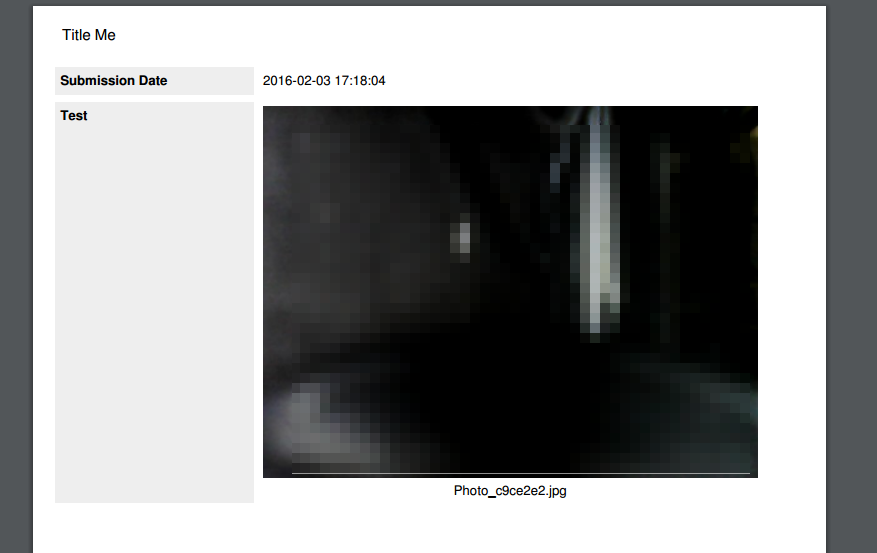
We'll await your reply.
-
charitychallengeReplied on February 3, 2016 at 7:53 AM
Thank you.
Okay, I tried this feature for the first time today because of a similar requirement - field staff needing to complete surveys and include some photos (in addition to answered questions) as part of the resulting embedded PDF.
So yes, the requirement is for this form to be used by persons on mobile devices.
When I first tested from my Android mobile phone, the photo uploads were working (when taking a photo direct), but then found on later attempts, that it intermittently worked - seeing the photo in the Jotform submissions as part of the record sometimes included the photos, but not other times - but it may be more to do with a delay in the photo appearing, because looking later, the same records now include the photos. I am testing now and photos taken show more quickly when I view the data/record via the Jotform view submission option.
There is a separate problem I am having (so you will probably want to move this part to a different question) and that is with the Get PDF function only including hyperlink/s to the images on the PDF. How can this be set by default so that the actual photo/s are displayed in the form? Further, is there a way that the Get PDF process can be automated as (for example) an email that is sent with the PDF (including the embedded photo/s), or even via Dropbox - I've tried with the Dropbox Integration process, but the link only is similarly displayed in the PDF (with the images showing as separate files).
Thanks
-
mcsullivanReplied on February 3, 2016 at 9:30 AM
I am very interested in finding a solution to the mobile upload/PDF export issue.
-
Elton Support Team LeadReplied on February 3, 2016 at 9:37 AM
That's actually the current issue that isn't yet resolved.
If you are going to use your form on desktop using browsers with flash support like Chrome and Firefox, you will be able to see the camera tool where you can take photos straight from your form.
However, for browsers that don't support flash like those on mobile devices, there will be an upload tool shown in replacement of the actual camera tool that you see on the desktop - this is its fallback method. This is to allow users to upload the image file from their phone. Currently, when you upload an image from your phone using the fallback upload tool, it will only display a link of the image file on the submission PDF. This is an ongoing issue and like I've said, it is not yet resolved. However, we will let you know once this is fixed.
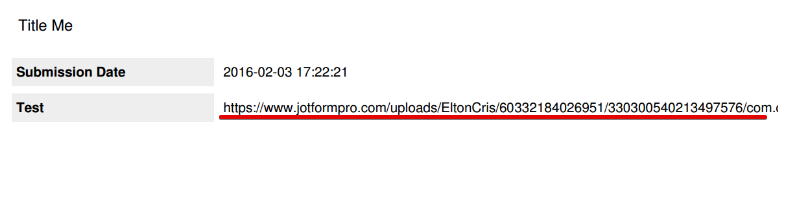
If you want to include the PDF link on email notifications so you can download it directly from your email, just add the PDF Link tag on the notification template.
Example:
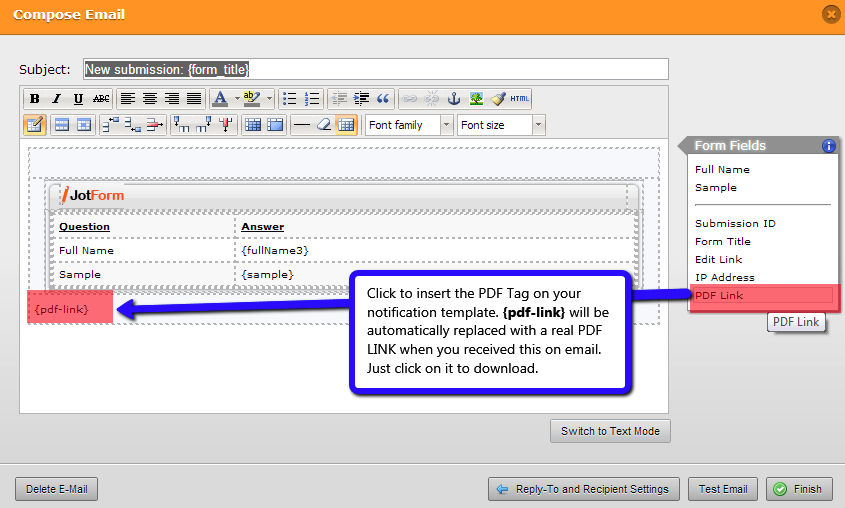
-
charitychallengeReplied on February 3, 2016 at 6:07 PM
Thanks
I'm still confused because you said:
"If you are going to use your form on desktop using browsers with flash support like Chrome and Firefox, you will be able to see the camera tool where you can take photos straight from your form."
However, in my testing on my phone, the Camera Tool works - it allows me to take a photo directly from the form. So therefore based, on what you said, does this mean that my phone browser supports Flash, or is this still the problem?
So if this is operating exactly as you say it works from desktop browsers, why does the link still show on the PDF. And when I take a photo via the form from my desktop browser on my PC, the photo embeds. So can you please clarify your statement on the problem? It sounds like the problem is not exactly as described. But, if I can find a Flash supported Browser for the phone/s, does this mean the Camera Tool will work properly and that the photos will be embedded in the PDFs?
A further issue. I have two Photo fields on a form, but when I test on my PC using Firefox, only the first field works with the Camera Tool. The second field remains black before or after a photo is taken via the first field. However, via Chrome, the Camera Tool works on both fields.
Thanks
-
charitychallengeReplied on February 3, 2016 at 6:23 PM
Hi - just following-up on my previous comment. I apologise, but yes, the Choose File option comes up on my phone and that was where I then selected Camera. But I now understand your comment that the Camera Tool should automatically appear.
So my question remains - if there is a browser that supports Flash on a phone (e.g. I think there is a browser called Puffin that does), will this bypass the issue?
Secondly, the issue reported with the Firefox browser on my PC desktop still remains.
Thanks
-
Elton Support Team LeadReplied on February 3, 2016 at 11:38 PM
That's right, "upload button to camera" is different from seeing the camera directly on the form.
Here's a visual image that compares the two with the known issue on the PDF.
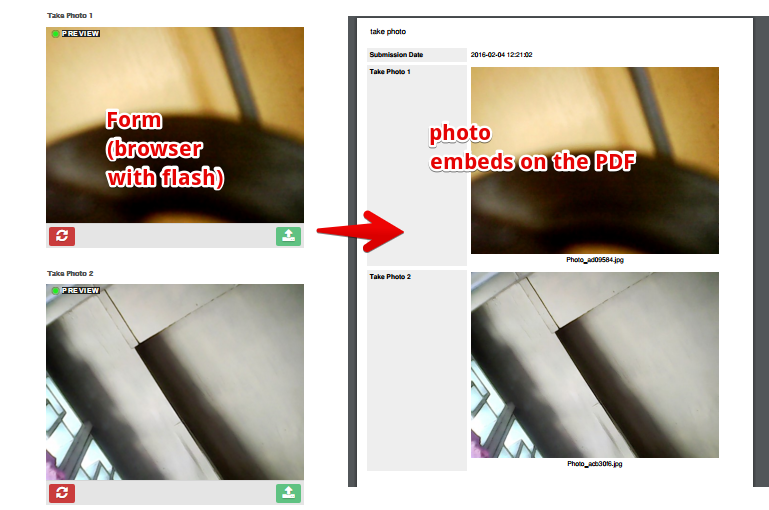
For non-flash support browser specially on mobile devices, this has the known issue.
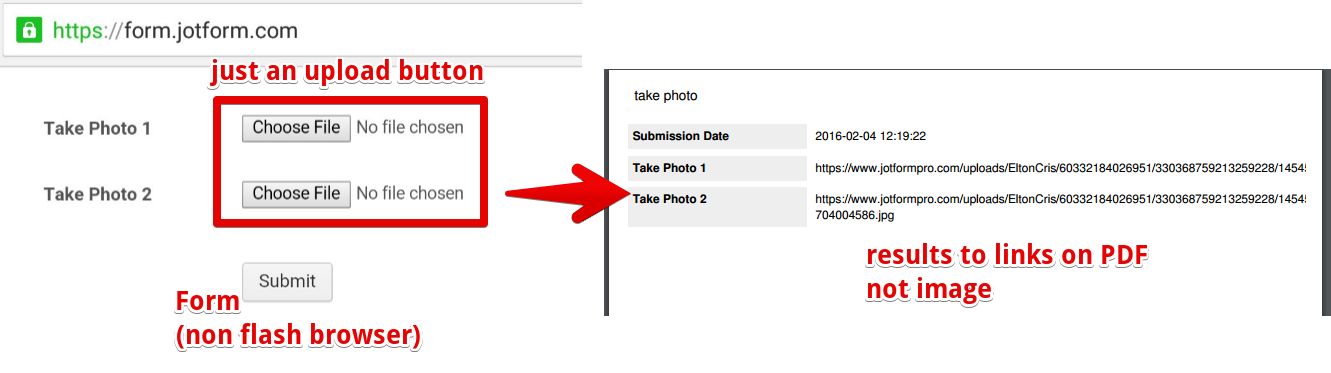
You can try any browsers that support flash. However, please keep in mind that mobile browsers (even with flash support) may not work exactly the same on Desktop most probably due to the browser engine used.
With regards to the other issue on Firefox, I suggest to open a separate thread and describe the problem so we can escalate it to the widget team.
Thank you!
-
cherylchoooReplied on March 27, 2016 at 4:57 PM
I have a solution that works for me on my forms and devices.
The short answer is to use the Image Upload Preview widget and insert the following CSS code. It makes the giant mobile device image files easier for the PDF editor to load. I hope this helps others with this issue.
img {max-width: 25%;height: auto;}I made a very simple low tech video explaining how it works if this doesn't make sense:
-
Nik_CReplied on March 27, 2016 at 5:39 PM
Thank you for providing your solution, I'll do some tests with your solution and put in this thread my results.
Thank you!
-
TitusNReplied on April 22, 2016 at 2:48 AM
Hello,
Thank you for your patience.
Your take photo widget images will now appear on your PDF exports.
Please give it a try - let us know.
- Mobile Forms
- My Forms
- Templates
- Integrations
- INTEGRATIONS
- See 100+ integrations
- FEATURED INTEGRATIONS
PayPal
Slack
Google Sheets
Mailchimp
Zoom
Dropbox
Google Calendar
Hubspot
Salesforce
- See more Integrations
- Products
- PRODUCTS
Form Builder
Jotform Enterprise
Jotform Apps
Store Builder
Jotform Tables
Jotform Inbox
Jotform Mobile App
Jotform Approvals
Report Builder
Smart PDF Forms
PDF Editor
Jotform Sign
Jotform for Salesforce Discover Now
- Support
- GET HELP
- Contact Support
- Help Center
- FAQ
- Dedicated Support
Get a dedicated support team with Jotform Enterprise.
Contact SalesDedicated Enterprise supportApply to Jotform Enterprise for a dedicated support team.
Apply Now - Professional ServicesExplore
- Enterprise
- Pricing































































