-
thepackAsked on February 3, 2016 at 6:39 PM
Hi!
Regarding this field: Disable Custom Dates - Add one date per line to disable it in the calendar.
The example to add a specific is in the format of this: 2016-11-24
When I enter in all my dates:
01-01
12-24
12-25
12-31
2017-11-23
2017-11-24
2016-02-15
2016-03-27
2016-05-08
2016-05-30
2016-06-19
07-04
2016-09-05
2016-11-24
2016-11-25
Then, hit save/close, it changes it to be this format automatically:
01-01
12-24
12-25
12-31
11/23/2017
11/24/2017
02/15/2016
03/27/2016
05/08/2016
05/30/2016
06/19/2016
07-04
09/05/2016
11/24/2016
11/25/2016
None of the dates that are specific, i.e. 11/24/2016 9 (or) 2016-11-24 are blocking selection properly... I'm assuming it's because of the format but I can't seem to control it automatically changing. I thought I was going crazy because I knew I put it in right and carefully, over and over, but it's changing it and therefore not functioning!
How do I fix it? Thanks!!!http://www.topnotchdogs.com/boarding/boarding-reservation
http://www.topnotchdogs.com/daycare/daycare-reservation
-
Welvin Support Team LeadReplied on February 4, 2016 at 3:51 AM
I used the first given lines of dates and it's working for me. Here's my sample form: https://form.jotform.com/60341450505949.
11-24-2016 being disabled:
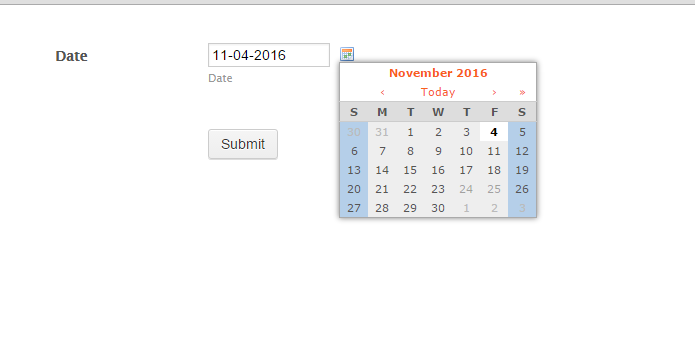
Here's another screenshot showing the disabled past dates and the 15th of February:
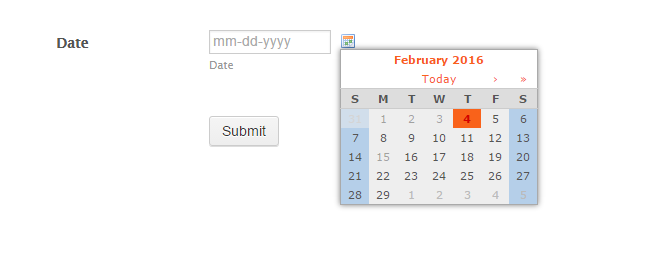
I checked your form and your date limits are also working. I think you have figured this out already.
Let us know if you need more help on this.
-
thepackReplied on February 4, 2016 at 6:19 AM
Wow no i haven't resolved this. Here are screenshots of mine in browsers Firefox and Edge below. The dates that are specific with month, day year are not working properly, but the ones with month and year are working. Past dates work too.
February 15th is available to me:
November 24, 25 are available:
December 24, 25 are not available and are working, they are the ones with format for same date every year:
I am more baffled, now what? I'm on PC with Firefox and Edge, I also checked IE. I check both my desktop and laptop.
Still needing help :(
Thanks!
-
beril JotForm UI DeveloperReplied on February 4, 2016 at 10:47 AM
I am able to reproduced same issue that you are having.
Can you try to write full date which marked with red?
01-01
12-24
12-25
12-31
2017-11-23
2017-11-24
2016-02-15
2016-03-27
2016-05-08
2016-05-30
2016-06-19
07-04
2016-09-05
2016-11-24
2016-11-25 -
thepackReplied on February 4, 2016 at 2:17 PM
I'm not sure what you mean? The ones you have marked in red above are working fine. It's all of the other ones with the full date that are not working.
When I enter the date into the field 'Disable Custom Dates'
with the full format of : 2016-11-24, then close out... if I go right back into where I just typed the date in... it changed to this format: 11/24/2016.
These are the dates that still are allowing selection. Am I missing something?
-
beril JotForm UI DeveloperReplied on February 4, 2016 at 3:37 PM
I am sorry for wrong response. I've sorted the dates. Now it is working properly.
Here is the how it works:
February 15th is available to me:

November 24, 25 are available:

Please, delete all dates and copy and paste the dates below:
01-01
12-24
12-25
12-31
07-04
2016-02-15
2016-03-27
2016-05-08
2016-05-30
2016-06-19
2016-09-05
2016-11-24
2016-11-25
2017-11-23
2017-11-24
If you have any question or issues, please do not hesitate contacting us. We will be glad to assist you.
-
thepackReplied on February 4, 2016 at 3:50 PM
Sorry, but your response doesn't actually make sense to me, sorry. Your two screenshots saying the dates are available for selection are actually NOT available for selection, which should be given the entries in Disable Custom Dates, if I understand it properly.
What I'm trying to get help with and the issue is I don't think being understood. If I enter the dates in the Disable Custom Dates field in the format in the example field, with the year-month-day and save/close out, then if I go right back in, it has changed the format... and that format is not disallowing the date from selection
Will you please review my first post, maybe I need to do a little video to explain it!
Thanks for the responses and trying...!
-
Welvin Support Team LeadReplied on February 4, 2016 at 6:45 PM
For this form: http://www.topnotchdogs.com/boarding/boarding-reservation.
The dates (Check In Date and Check Out Date) are in the correct format based on your original thread. Here's a screenshot:
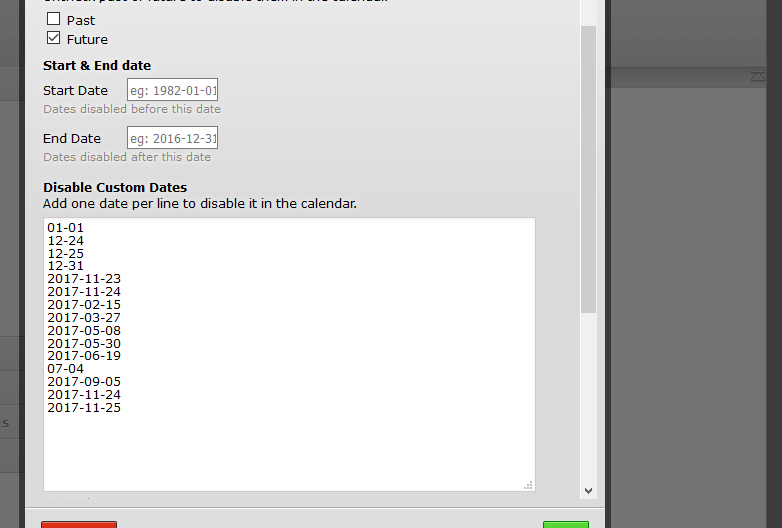
As you could see, they are in Year-Month-Date format.
And all limits are working:
01-01: https://shots.jotform.com/welvin/shot/2016-02-05_07-36-30_001001.png
12-24, 12-25, 12-31: https://shots.jotform.com/welvin/shot/2016-02-05_07-37-25_001001.png
2017-11-23, 2017-11-24, 2017-11-25: https://shots.jotform.com/welvin/shot/2016-02-05_07-38-37_001001.png
2017-02-15: https://shots.jotform.com/welvin/shot/2016-02-05_07-39-01_001001.png
2017-03-27: https://shots.jotform.com/welvin/shot/2016-02-05_07-39-21_001001.png
2017-05-08, 2017-05-30: https://shots.jotform.com/welvin/shot/2016-02-05_07-39-53_001001.png
2017-06-19: https://shots.jotform.com/welvin/shot/2016-02-05_07-40-26_001001.png
07-05: https://shots.jotform.com/welvin/shot/2016-02-05_07-40-44_001001.png
2017-09-05: https://shots.jotform.com/welvin/shot/2016-02-05_07-41-02_001001.png
You have the same line of dates in the checkout date field and it's also working.
Note, I didn't touch anything in your form so I'm not sure why it's not working for you.
I will check the second form in this link and then let you know: http://www.topnotchdogs.com/daycare/daycare-reservation.
-
Welvin Support Team LeadReplied on February 4, 2016 at 7:03 PM
In this form: http://www.topnotchdogs.com/daycare/daycare-reservation. Only one date field is not in its correct format. I've fixed it for you. I did check it twice and made sure it's now working. Can you check again?
-
thepackReplied on February 4, 2016 at 11:47 PM
Thanks for the follow up.... so weird that it now is in the format I originally entered. I have tried it three times because it kept baffling me, but it is in proper format now. It just kept changing the date when I hit save to be with slashes 02/15/2016. That's why I copied/pasted what was happening. I don't know how the dates got to be all 2017, but I changed them back to 2016 except for a couple.
So weird! It's working now, I'll with check periodically to be sure and let you know if there is an issue! Thanks for the follow up!
-
beril JotForm UI DeveloperReplied on February 5, 2016 at 3:52 AM
On behalf of my colleague, you are kindly welcome. I am really glad to hear that, the issue has been resolved for you.
If there is an issue, please let us know. We will be glad to check it again.
- Mobile Forms
- My Forms
- Templates
- Integrations
- INTEGRATIONS
- See 100+ integrations
- FEATURED INTEGRATIONS
PayPal
Slack
Google Sheets
Mailchimp
Zoom
Dropbox
Google Calendar
Hubspot
Salesforce
- See more Integrations
- Products
- PRODUCTS
Form Builder
Jotform Enterprise
Jotform Apps
Store Builder
Jotform Tables
Jotform Inbox
Jotform Mobile App
Jotform Approvals
Report Builder
Smart PDF Forms
PDF Editor
Jotform Sign
Jotform for Salesforce Discover Now
- Support
- GET HELP
- Contact Support
- Help Center
- FAQ
- Dedicated Support
Get a dedicated support team with Jotform Enterprise.
Contact SalesDedicated Enterprise supportApply to Jotform Enterprise for a dedicated support team.
Apply Now - Professional ServicesExplore
- Enterprise
- Pricing






























































