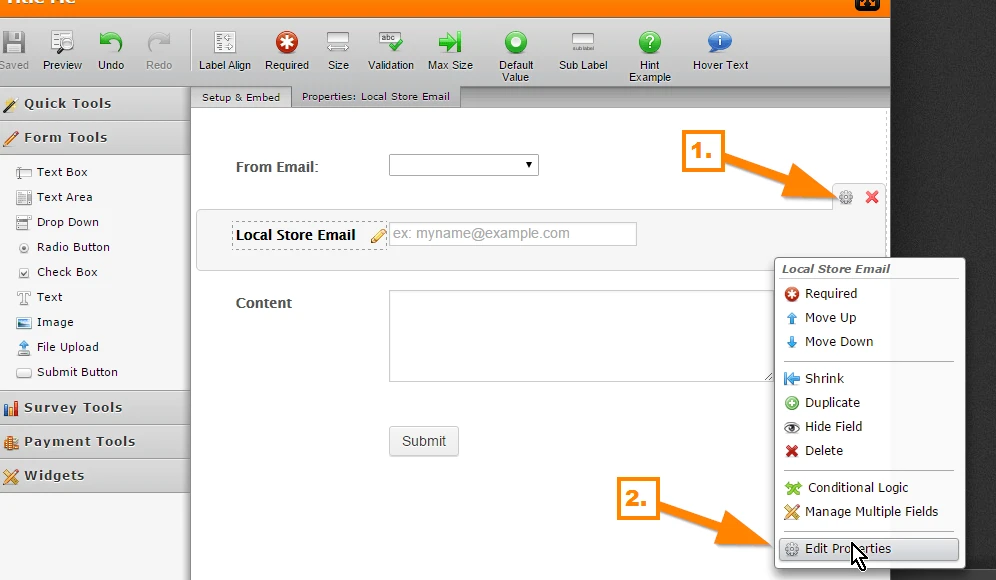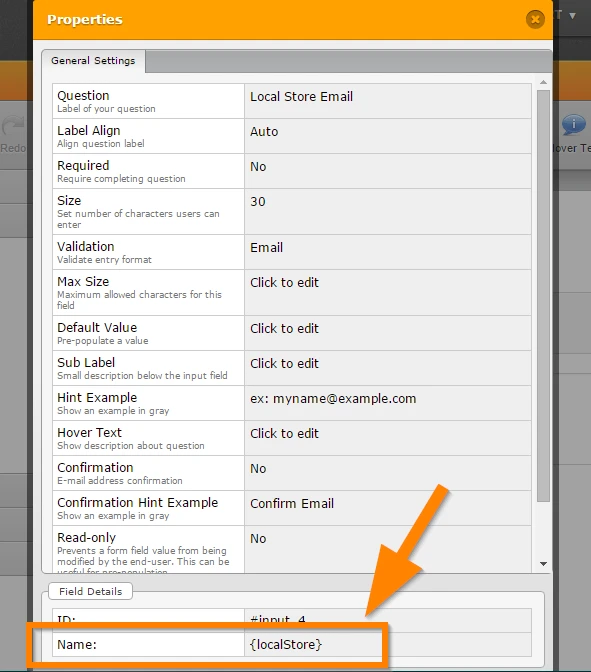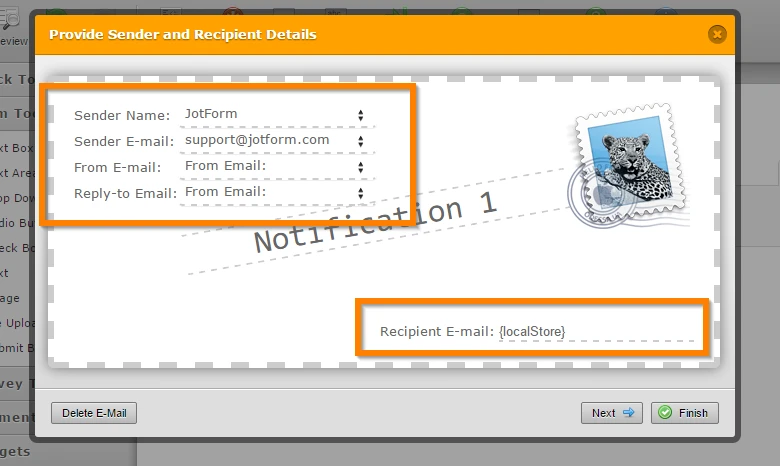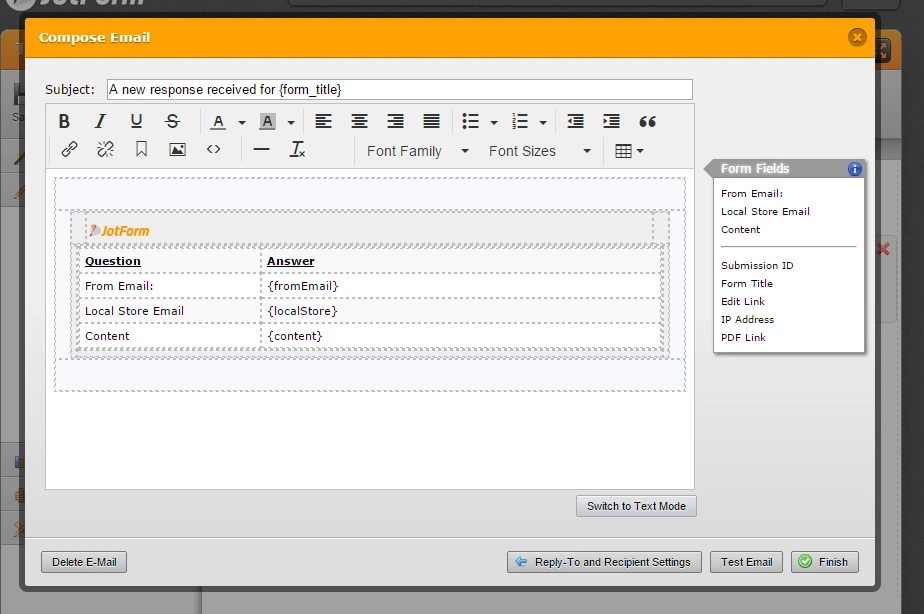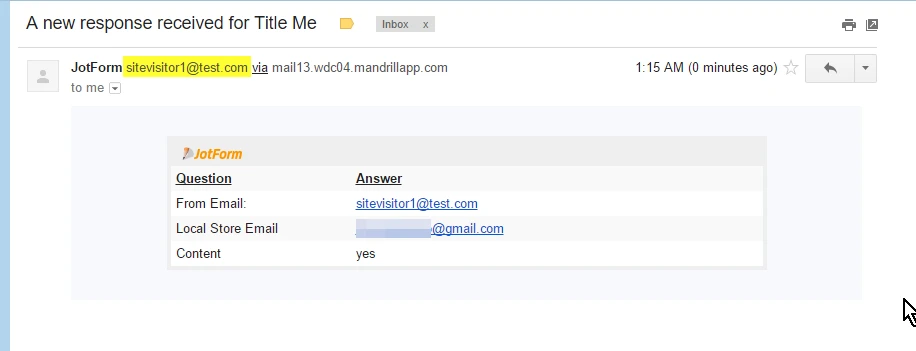-
DebworkAsked on February 4, 2016 at 10:32 AM
Hello,
I am seeking advice about feature requested by a client. Someone comes to their website and likes the product so the site visitor wants a local store to sell it,
They want a form to send
from: the site visitor
to: the local store they want to sell the product
Content: "intro to this great shoe product" kit.I suppose it is like someone sending a birthday card through a website. But how does the from email get validated? I mean they could send it from the President of the United States or something.
What is the correct term for this kind of email? I was not sure how to search the forums for others providing this service and the issues they have with it.
Thanks.
-
CharlieReplied on February 4, 2016 at 12:21 PM
It depends on how your website or form works.
Let's say, do you have a specific list of "From emails"?
Here's a sample form that I made: http://www.jotform.com/answers/764518. The site visitors email are already listed, so I presume they are valid because you will be listing them?
What the form does is send the form's email notification to the local store email, it will show that the email notification came from the site visitor ("From Email"). Here's how I setup mine:
1. First, follow this guide: http://www.jotform.com/help/236-How-to-use-Mandrill-to-Send-Emails-From-Your-Own-Email-Address. You'll need to have a Mandrill account for this.
2. Copy the field name tag of your recipient email field. Right click on the field and choose "Edit Properties"
In the "Properties" window, find the "Name" field and copy it from there. Mine is {localStore}.
3. In your email notification's setting, another field option will be displayed, it will show "From Email". Select the email field in your form.
"Sender E-mail" => This is the email setup in your Mandrill account
"From E-mail" => This is the email that will show in the notification that will be received, you can select a field from your form.
"Reply-to E-mail" => If the user replies to the notification, it will be sent to this address, you can also select a field from your form from the drop down list.
"Recipient Address" => To whom you want to send this notification, in my case, this is the part where you will need to paste the field name tag from your "Local store email", which is {localStore}.
4. You can also edit the layout or template of the email notification on this window:
If you need to fetch the values or inputs from the form fields, just click the field names at the right panel, you'll see that the field name tags will be added in the body of the email.
5. I made a test submission in my case, this is how it looks like:
Noticed that the sender email shows sitevisitor1@test.com, which is selected from the drop down email field that I have.
I'm not sure if this is the setup you are looking for. Please do let us know if this will work.
-
DebworkReplied on February 4, 2016 at 1:16 PM
This is nice.
Your solution hinges on a Mandril account and "The site visitors email are already listed, so I presume they are valid because you will be listing them?" ==> this is not the case but I will study it further.
Thanks for the input.
-
Kevin Support Team LeadReplied on February 4, 2016 at 3:06 PM
Great, do let us know if you need more help in the process, we will be glad to help you.
-
cosatl2Replied on September 16, 2016 at 11:07 AM
Hi - I'm checking if there is a solution for this yet or another way to do it. My client would like a referral form, in which one of their customers can go, enter their own email address, then the email of the person they would like to refer my client to, then click send and it will send that person an email saying something like "I love Acme Incorporated for all of my office supply needs and thought you may want to try them too!".
Is there a way to do this, ideally without creating a Mandrill account? Thank you for any suggestoins.
-
Kevin Support Team LeadReplied on September 16, 2016 at 12:19 PM
@cosatl2,
In order to properly assist you I moved your question to another thread, it can be found here: https://www.jotform.com/answers/934307
We will assist you on that thread as soon as possible.
- Mobile Forms
- My Forms
- Templates
- Integrations
- INTEGRATIONS
- See 100+ integrations
- FEATURED INTEGRATIONS
PayPal
Slack
Google Sheets
Mailchimp
Zoom
Dropbox
Google Calendar
Hubspot
Salesforce
- See more Integrations
- Products
- PRODUCTS
Form Builder
Jotform Enterprise
Jotform Apps
Store Builder
Jotform Tables
Jotform Inbox
Jotform Mobile App
Jotform Approvals
Report Builder
Smart PDF Forms
PDF Editor
Jotform Sign
Jotform for Salesforce Discover Now
- Support
- GET HELP
- Contact Support
- Help Center
- FAQ
- Dedicated Support
Get a dedicated support team with Jotform Enterprise.
Contact SalesDedicated Enterprise supportApply to Jotform Enterprise for a dedicated support team.
Apply Now - Professional ServicesExplore
- Enterprise
- Pricing