-
jottleyAsked on February 4, 2016 at 12:26 PM
When I used the take a photo widget, the form only captured "https://WWW.jotform.cajuploads/jottley/53544943639264/330415341142137196 /image.jpg" instead of the actual photo.
-
BJoannaReplied on February 4, 2016 at 2:29 PM
I have tested your form https://www.jotform.ca/form/53544943639264 and I "Take a photo" widget is working. I was able to take a photo.
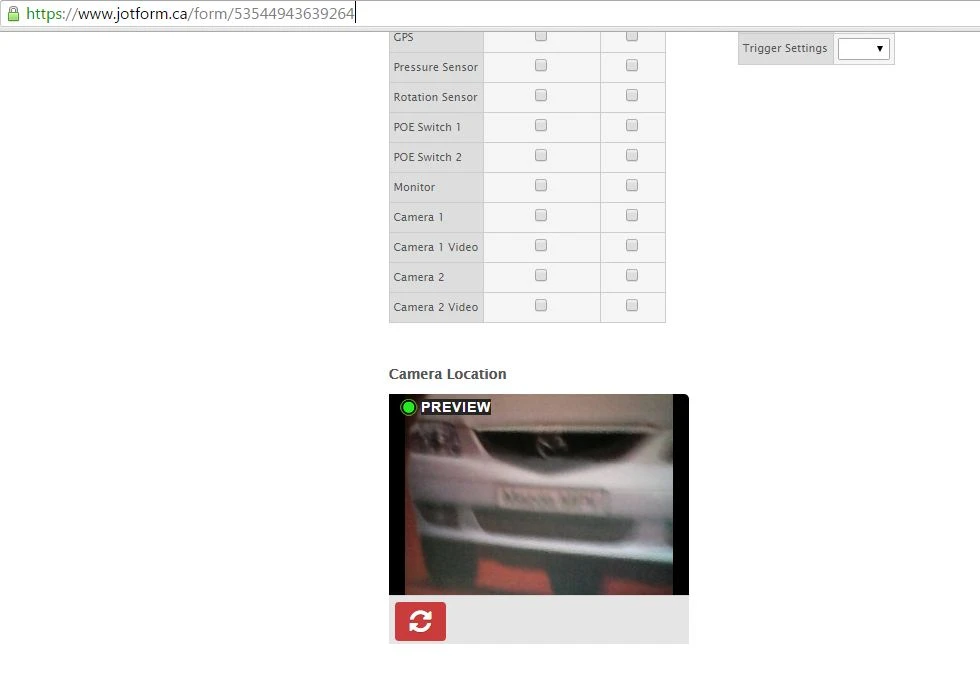
I have also submitted your form. Then I have checked submission page on your account and photo that I upload is shown inside of your submissions.
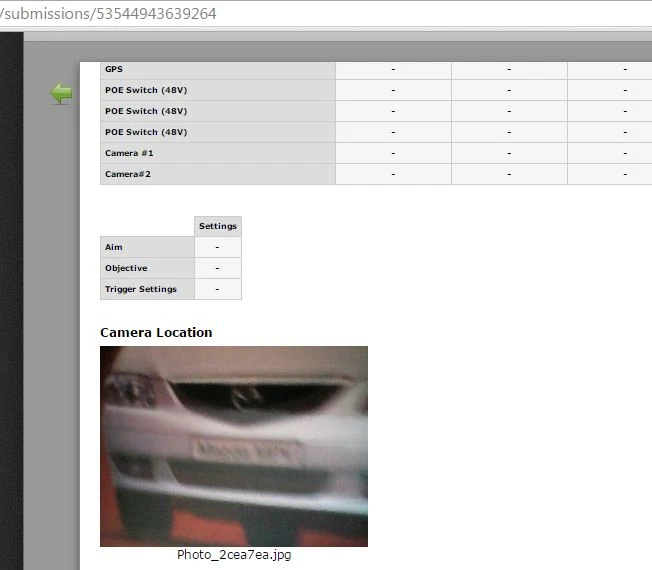
Please make sure that you provide your users secure HTTPS form, because "Take a photo" widget is not working on non-secure HTTP form.
If you have embedded your form to website and "Take a photo" widget is not working on your website, please provide us URL of your website so that we can test your form there.
Let us know if you need further assistance.
-
jottleyReplied on February 5, 2016 at 2:46 PMThank you.
I sent the form to a user via email. I have not published it on a website yet. When I sent it to the user’s email, they filled it out and submitted it. I received an email as well as the submission in Jotform. The email had the image as a link to click, which opened up the image. However, in the submission on jotform, the image did not appear, just a link that could not be clicked. Is this because I shared the form through email rather than copying the code to a website?
I also tried it from my computer using the link below and got the same result. Also, I don’t know how to determine whether the http form is secure or not. Hopefully you can help. Cheers!
Jessica
... -
David JotForm Support ManagerReplied on February 5, 2016 at 3:54 PM
No, it's acts the same, my colleague submitted your form using the same link. It might a been an isolated glitch that occurred when uploading the file. Let us know if you see this problem again.
- Mobile Forms
- My Forms
- Templates
- Integrations
- INTEGRATIONS
- See 100+ integrations
- FEATURED INTEGRATIONS
PayPal
Slack
Google Sheets
Mailchimp
Zoom
Dropbox
Google Calendar
Hubspot
Salesforce
- See more Integrations
- Products
- PRODUCTS
Form Builder
Jotform Enterprise
Jotform Apps
Store Builder
Jotform Tables
Jotform Inbox
Jotform Mobile App
Jotform Approvals
Report Builder
Smart PDF Forms
PDF Editor
Jotform Sign
Jotform for Salesforce Discover Now
- Support
- GET HELP
- Contact Support
- Help Center
- FAQ
- Dedicated Support
Get a dedicated support team with Jotform Enterprise.
Contact SalesDedicated Enterprise supportApply to Jotform Enterprise for a dedicated support team.
Apply Now - Professional ServicesExplore
- Enterprise
- Pricing




























































