-
tradesignsAsked on February 4, 2016 at 2:00 PM
Hi there, is there a way to change how the form send to my email address ie. The subject, who its from and they layout of it. I want it to look more like wufoo does when i recive the email. I dont want all the asnwer, question bits on it.
Thanks
-
Kevin Support Team LeadReplied on February 4, 2016 at 4:46 PM
Just click on the email icon, you will find it on the top toolbar in the Form Builder:
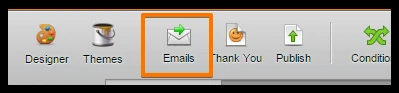
Then click on Edit button.
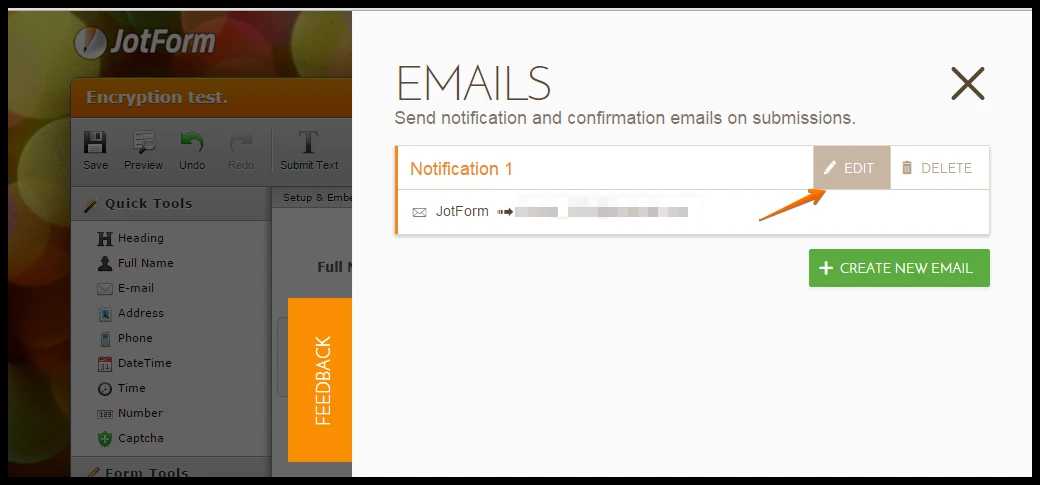
On the window that will appear, you will find all the options to change the layout of your email template.
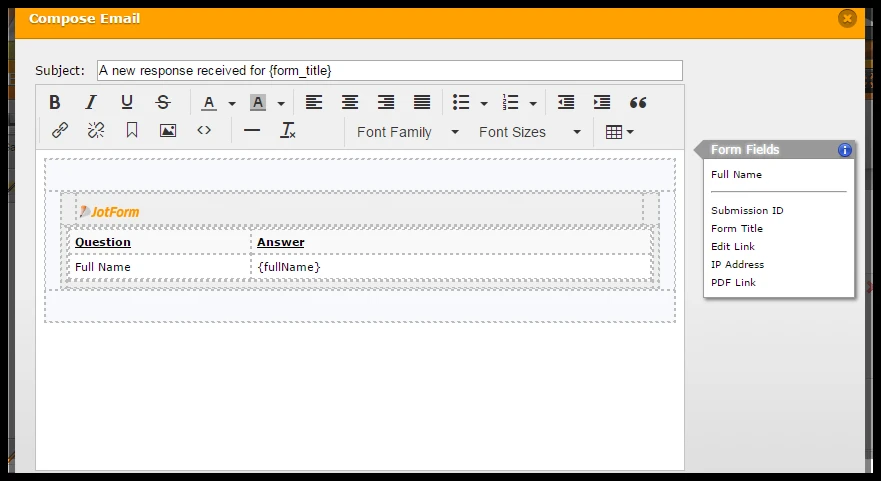
Hope this helps.
- Mobile Forms
- My Forms
- Templates
- Integrations
- INTEGRATIONS
- See 100+ integrations
- FEATURED INTEGRATIONS
PayPal
Slack
Google Sheets
Mailchimp
Zoom
Dropbox
Google Calendar
Hubspot
Salesforce
- See more Integrations
- Products
- PRODUCTS
Form Builder
Jotform Enterprise
Jotform Apps
Store Builder
Jotform Tables
Jotform Inbox
Jotform Mobile App
Jotform Approvals
Report Builder
Smart PDF Forms
PDF Editor
Jotform Sign
Jotform for Salesforce Discover Now
- Support
- GET HELP
- Contact Support
- Help Center
- FAQ
- Dedicated Support
Get a dedicated support team with Jotform Enterprise.
Contact SalesDedicated Enterprise supportApply to Jotform Enterprise for a dedicated support team.
Apply Now - Professional ServicesExplore
- Enterprise
- Pricing



























































