-
cmsacommsAsked on February 4, 2016 at 7:03 PM
I need help setting up a single form which has 2 separate users (eg. USER A and USER B) to fill out PART 1 and PART 2 of a form respectively. The entire form can then ONLY be submitted by USER B to ADMIN. The structure of the form would be as follows:
- - - - -
FORM EXAMPLE
PART 1 (filled in by USER A)
At the end of part 1, a button pressed by USER A triggers an email to USER B to let them know they have finished PART 1 of the form. This email notification is NOT sent to ADMIN yet. (note: USER A also cannot see beyond this section to PART 2).
PART 2 (filled in by USER B only)
User B on clicking on the link in the email sent from USER A, goes to the form and types the password key 'hello' to reveal the rest of the form. They fill in part 2, but also are able to go back and edit the answers from USER A if they wish.
At the end of part 2, USER B presses the 'submit' button, which triggers an email so the entire form is sent to ADMIN (Note: ADMIN does not receive notification of this form prior to this point from USER A).
- - - - -
I know there are ways you can do this through the auto-responder emails but I am a little confused about how these are integrated into the form and whether USER A should see a 'Submit' button at the end of PART 1 (But as mentioned above, I don't want the form notification to be able to be sent to ADMIN until the entire form is filled out). I've set up a test form at https://form.jotform.com/60347539938973 which reflects the structure of the form I am looking at if that would be helpful to demonstrate how to do this.
Any help would be appreciated!
Page URL: https://form.jotform.com/60347539938973 -
Elton Support Team LeadReplied on February 5, 2016 at 2:59 AM
You're right that this can be achieved via autoresponder with email conditions. You can create email conditions and sent the autoresponder to the relevant user base on their answer or once a certain field is filled.
1. So first, you have to add a submit button for the first user to submit the form.
2. In the autoresponder or notification email template, add the edit URL for the second user to review/continue the form.
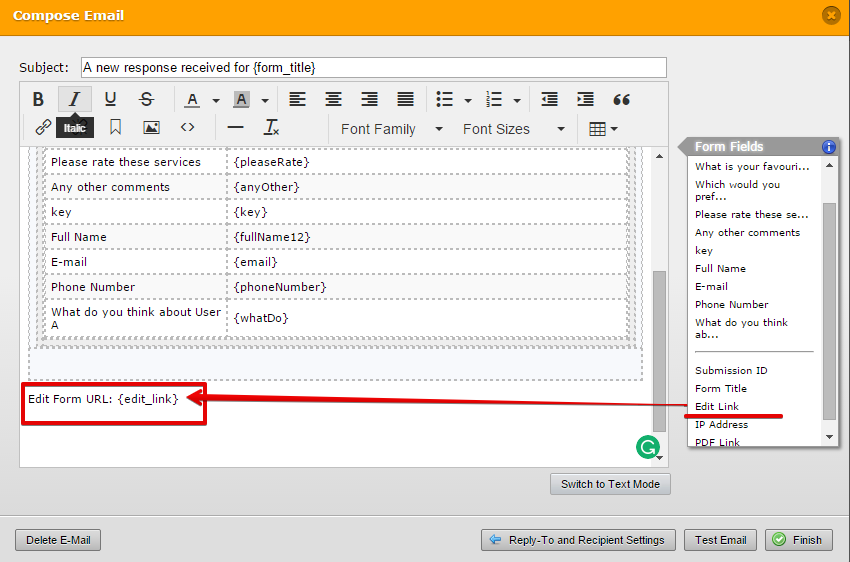
3. Create a condition that sends a notification to the appropriate user once a certain field is filled.
Example:
Send notification to user B email, if a required field from user A e.g. fullname is filled
Then create a similar condition that sends a notification to the admin email if a required field from user B is filled.
Visual guides:
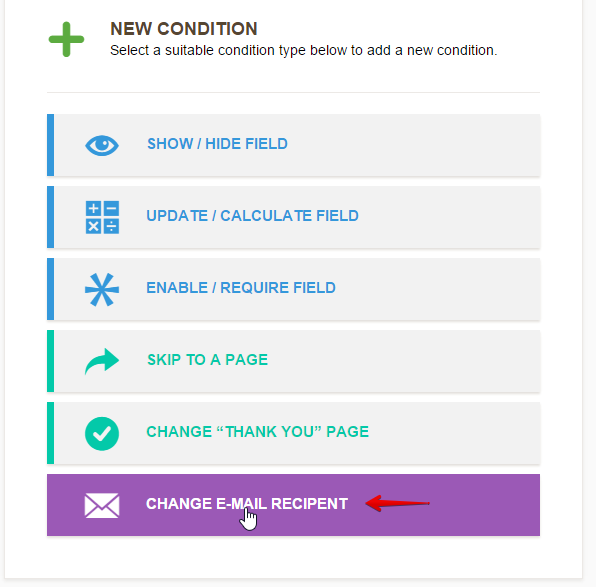
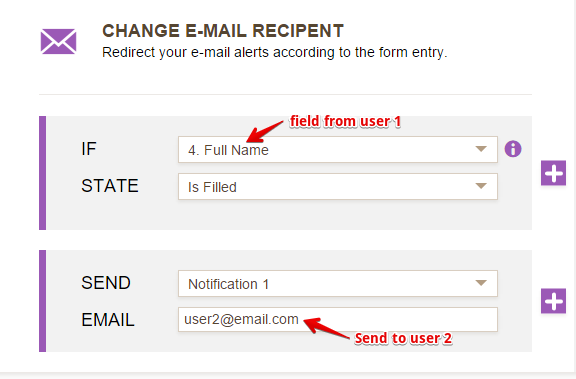
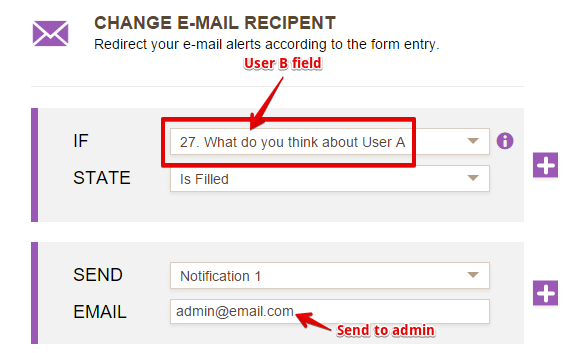
If you need further assistance or if you need clarifications, let us know.
- Mobile Forms
- My Forms
- Templates
- Integrations
- INTEGRATIONS
- See 100+ integrations
- FEATURED INTEGRATIONS
PayPal
Slack
Google Sheets
Mailchimp
Zoom
Dropbox
Google Calendar
Hubspot
Salesforce
- See more Integrations
- Products
- PRODUCTS
Form Builder
Jotform Enterprise
Jotform Apps
Store Builder
Jotform Tables
Jotform Inbox
Jotform Mobile App
Jotform Approvals
Report Builder
Smart PDF Forms
PDF Editor
Jotform Sign
Jotform for Salesforce Discover Now
- Support
- GET HELP
- Contact Support
- Help Center
- FAQ
- Dedicated Support
Get a dedicated support team with Jotform Enterprise.
Contact SalesDedicated Enterprise supportApply to Jotform Enterprise for a dedicated support team.
Apply Now - Professional ServicesExplore
- Enterprise
- Pricing



























































