-
hilltopkennelsAsked on February 5, 2016 at 2:40 PM
When submitting a form using the Firefox browser I'm getting the following pop-up;
I've uninstalled Firefox, reinstalled the latest version and cleared all cached content but the problem still remains. This isn't happening when I use the same form with other browsers (Chrome, Edge, IE11)
Any tips on how to resolve this?
Kind regards,
Simon
-
David JotForm SupportReplied on February 5, 2016 at 3:44 PM
Some of the images in your form are being loaded from a non-https source:
http://www.worldpay.com/images/cardlogos/mastercard.gif
http://www.worldpay.com/images/cardlogos/maestro.gif
http://www.worldpay.com/images/cardlogos/visa_electron.gif
http://www.worldpay.com/images/cardlogos/JCB.gif
http://www.worldpay.com/images/cardlogos/visa.gif
http://www.worldpay.com/images/cardlogos/mastercard.gifThese are from your image radio button.
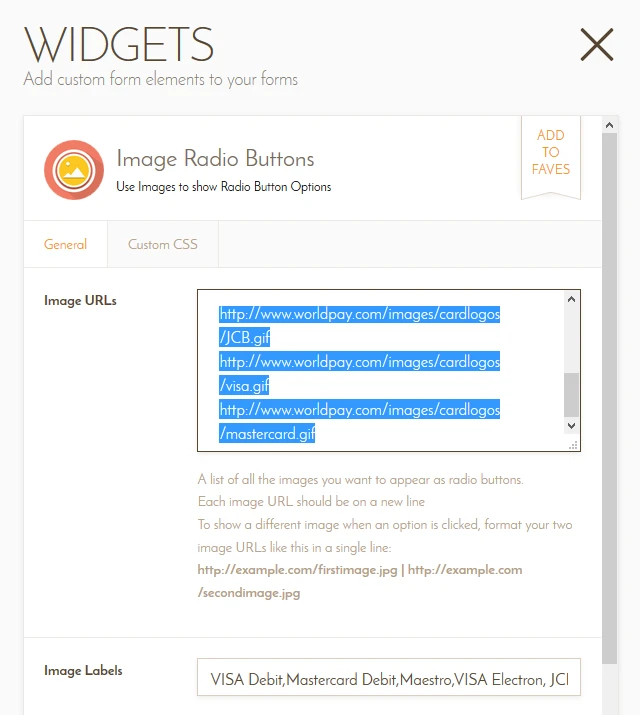
Replace these images with images from a secure source and they warnings should go away.
- Mobile Forms
- My Forms
- Templates
- Integrations
- INTEGRATIONS
- See 100+ integrations
- FEATURED INTEGRATIONS
PayPal
Slack
Google Sheets
Mailchimp
Zoom
Dropbox
Google Calendar
Hubspot
Salesforce
- See more Integrations
- Products
- PRODUCTS
Form Builder
Jotform Enterprise
Jotform Apps
Store Builder
Jotform Tables
Jotform Inbox
Jotform Mobile App
Jotform Approvals
Report Builder
Smart PDF Forms
PDF Editor
Jotform Sign
Jotform for Salesforce Discover Now
- Support
- GET HELP
- Contact Support
- Help Center
- FAQ
- Dedicated Support
Get a dedicated support team with Jotform Enterprise.
Contact SalesDedicated Enterprise supportApply to Jotform Enterprise for a dedicated support team.
Apply Now - Professional ServicesExplore
- Enterprise
- Pricing



























































