-
andrewholmanAsked on February 5, 2016 at 4:11 PM
I cannot get this to work using my VR account login and password. I know they are correct but keeps giving me a invalid email or password error. How can I get my form to be integrated?
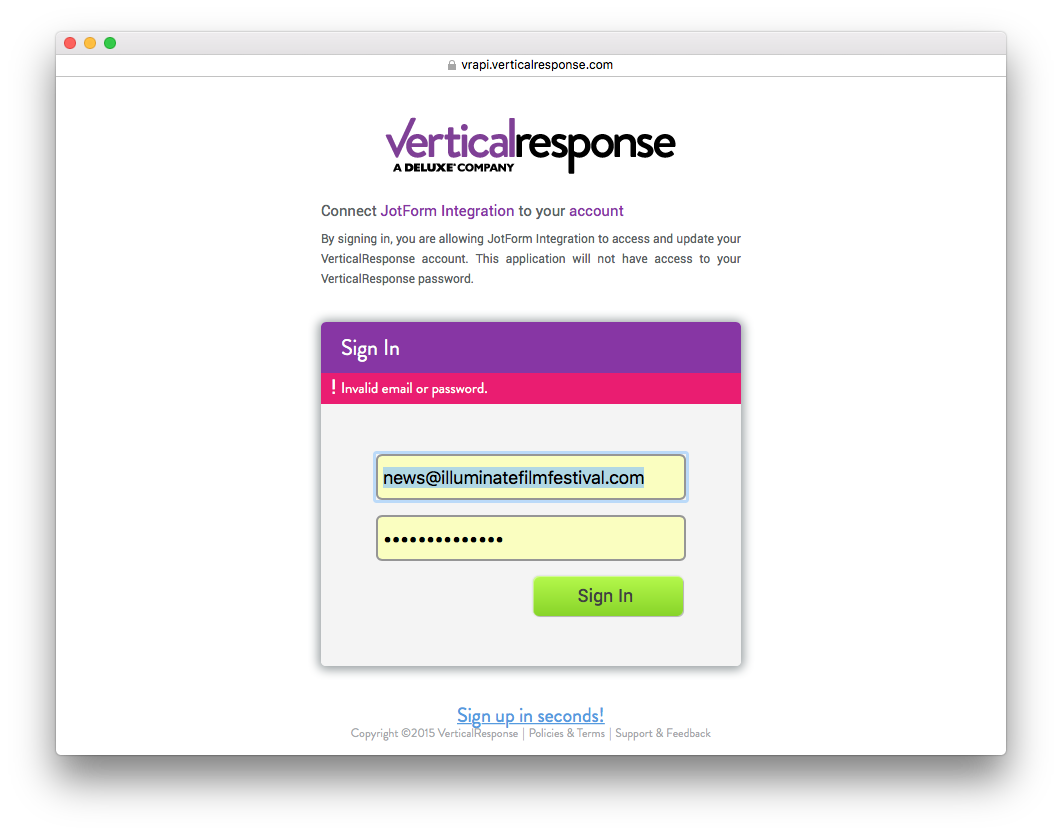
-
BenReplied on February 5, 2016 at 5:28 PM
As you can see on your screenshot at the top, the page is actually showing you the page from vrapi.verticalresponse.com
As such it means that the error message about email or password not being valid is coming from their own website.
Only once you would confirm the authentication would you be returned back to JotForm to continue your integration.
As such please contact Vertical Response support instead to see what is causing you to not being able to log in.
Alternatively, you can open Vertical Response in another tab and log into their system. Once you do, you can come back to JotForm and when authentication is being requested, you will already be logged in and be able to authenticate and continue with the integration.
-
andrewholmanReplied on February 5, 2016 at 5:40 PM
I tried all of that and I can log in using a different window and when accessing the link via the Jotform website it gives me the error.
-
Kevin Support Team LeadReplied on February 5, 2016 at 7:19 PM
We need to see if it's in our end, I would suggest you to share us a screenshot of the web console, these keyboard shortcuts will help you to get it on Chrome:
Windows: Ctrl+Shift+J.
Mac: Cmd+Opt+J.
This guide will help you to upload your screenshot: https://www.jotform.com/answers/277033-How-to-add-screenshots-images-to-questions-in-support-forum.
If there is something not allowing to log in, then we should see it there.
-
gaticketsReplied on February 9, 2016 at 6:01 PMI had the same problem. While I am logged into VerticalResponse successfully with my userid/password, when I tried to integrate JotForm to VerticalResponse, I get the exact same problem. I checked all around VerticalResponse to see if there is some kind of API permission required, but I cannot locate anything.
-
CharlieReplied on February 10, 2016 at 2:32 AM
@gatickets
I have opened a separate thread for your concern. Please refer to this link instead: http://www.jotform.com/answers/768677. We will address accordingly. Thank you for your understanding.
- Mobile Forms
- My Forms
- Templates
- Integrations
- INTEGRATIONS
- See 100+ integrations
- FEATURED INTEGRATIONS
PayPal
Slack
Google Sheets
Mailchimp
Zoom
Dropbox
Google Calendar
Hubspot
Salesforce
- See more Integrations
- Products
- PRODUCTS
Form Builder
Jotform Enterprise
Jotform Apps
Store Builder
Jotform Tables
Jotform Inbox
Jotform Mobile App
Jotform Approvals
Report Builder
Smart PDF Forms
PDF Editor
Jotform Sign
Jotform for Salesforce Discover Now
- Support
- GET HELP
- Contact Support
- Help Center
- FAQ
- Dedicated Support
Get a dedicated support team with Jotform Enterprise.
Contact SalesDedicated Enterprise supportApply to Jotform Enterprise for a dedicated support team.
Apply Now - Professional ServicesExplore
- Enterprise
- Pricing






























































