-
AlanJordanAsked on February 5, 2016 at 6:04 PM
I have embedded a form on this page, but I'm only half way done. http://max-opp.com/youtube-bonus-clicked-on-goals/
I need to be able to verify that a correct e-mail address has been entered, and then allow the user to immediately download a file.
Can you help?
-
Kevin Support Team LeadReplied on February 5, 2016 at 7:41 PM
The only way that I can see to achieve it, is by using conditions, but you will have to add manually each email address and then capture and compare the entered email with all the emails that you have entered, if the email is correct then show the link to download the file.
The easiest way to do it and avoid to enter manually all the email addresses is by adding the link to download the file in an autoresponder, if your submitter has entered a correct email address, he/she will receive the email with the link to download the file, this is the guide to create an autoresponder: http://www.jotform.com/help/26-Creating-a-Form-Autoresponder.
It also depends of the functionality that you want in your form, or if the file to download is necessary to answer more questions in the form, however, it could be also achieving by using the method of the autoresponder.
-
AlanJordanReplied on February 6, 2016 at 1:05 AM
Thank you for your response. Is there a condition that will recognize the state of a validated e-mail address? I think there used to be such a condition, but the interface has changed since I last used your system?
-
Elton Support Team LeadReplied on February 6, 2016 at 2:46 AM
We have a widget that requires email validation (email confirmation) before the user can submit the form. http://widgets.jotform.com/widget/e-mail_validator
The following widgets also ensure email correctness.
http://widgets.jotform.com/widget/email_correctness_check
http://widgets.jotform.com/widget/xverify_email
You can pick any from these widgets that suit your needs. :)
--
However, if you want to use the regular email field under quick tools, there's an option under its properties that creates an email confirmation field.
Example:
Right click the Email field > Edit Properties > then set Yes on Confirmation
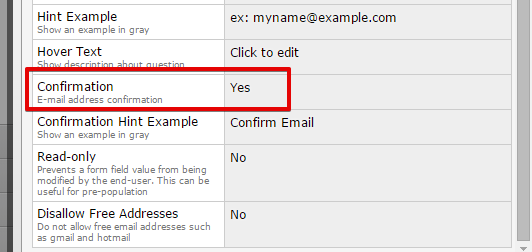
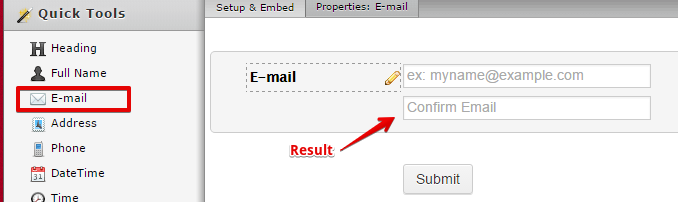
- Mobile Forms
- My Forms
- Templates
- Integrations
- INTEGRATIONS
- See 100+ integrations
- FEATURED INTEGRATIONS
PayPal
Slack
Google Sheets
Mailchimp
Zoom
Dropbox
Google Calendar
Hubspot
Salesforce
- See more Integrations
- Products
- PRODUCTS
Form Builder
Jotform Enterprise
Jotform Apps
Store Builder
Jotform Tables
Jotform Inbox
Jotform Mobile App
Jotform Approvals
Report Builder
Smart PDF Forms
PDF Editor
Jotform Sign
Jotform for Salesforce Discover Now
- Support
- GET HELP
- Contact Support
- Help Center
- FAQ
- Dedicated Support
Get a dedicated support team with Jotform Enterprise.
Contact SalesDedicated Enterprise supportApply to Jotform Enterprise for a dedicated support team.
Apply Now - Professional ServicesExplore
- Enterprise
- Pricing




























































