-
je862Asked on February 5, 2016 at 11:24 PM
Up until a recent change the print out from the filled in form was contained in 4 pages as in the attached file. Now the form fills 8 pages with much larger fonts and spacing between lines. Help me to understand what has changed and how to get back to my original form.
Attached is a snip of the form as it used to be.
Thanks,
Jim Erickson
Pediatrics After Hours
-
Elton Support Team LeadReplied on February 6, 2016 at 2:10 AM
Looking at your revisions history, there doesn't seem any huge changes you made on your form. May we know if you load the form on the Form Designer? Could it be the fonts and field spacing there was changed? You can adjust it back to your preference.
Example:
Just open the Form Designer and adjust the fonts and spacing. See visual guides.
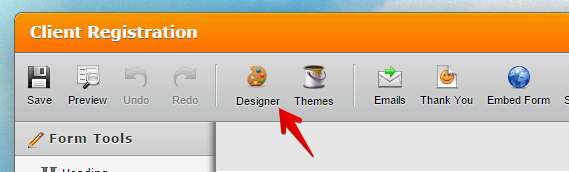
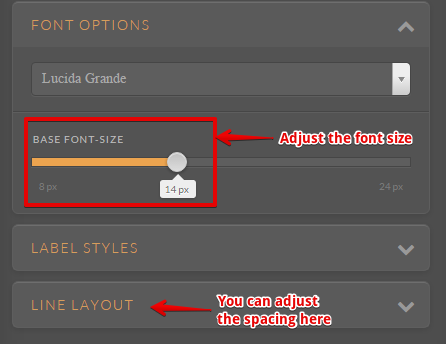
--
Furthermore, I can see that you have a print break code in text element which brings down the elements under it on the next page. This controls which content you want to be on a page. So currently, there's a huge gap on some of the pages because there are elements that is supposed to be on the top page but brought down under.
Example:
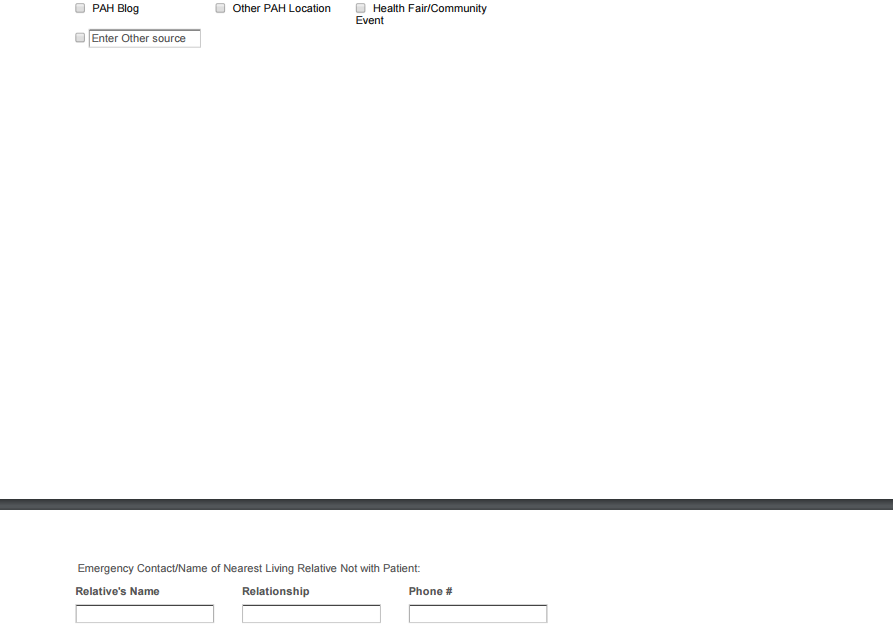
To resolve this, it's either you reduce the font size and field spacing in your form by following the guide above or move down the text element with print break code to accommodate more fields on a page. Another option that might help is to try reducing the margins with your printer or on the print preview.
If you need further help, let us know.
- Mobile Forms
- My Forms
- Templates
- Integrations
- INTEGRATIONS
- See 100+ integrations
- FEATURED INTEGRATIONS
PayPal
Slack
Google Sheets
Mailchimp
Zoom
Dropbox
Google Calendar
Hubspot
Salesforce
- See more Integrations
- Products
- PRODUCTS
Form Builder
Jotform Enterprise
Jotform Apps
Store Builder
Jotform Tables
Jotform Inbox
Jotform Mobile App
Jotform Approvals
Report Builder
Smart PDF Forms
PDF Editor
Jotform Sign
Jotform for Salesforce Discover Now
- Support
- GET HELP
- Contact Support
- Help Center
- FAQ
- Dedicated Support
Get a dedicated support team with Jotform Enterprise.
Contact SalesDedicated Enterprise supportApply to Jotform Enterprise for a dedicated support team.
Apply Now - Professional ServicesExplore
- Enterprise
- Pricing



























































