-
DChenryAsked on February 7, 2016 at 11:30 AM
When I go to add the widget, I type in a form name, press authenticate and a pop-up saying the authentication was successful is displayed however when the pop up exits I am returned to the esign widget screen saying to re-authenticate and everything is frozen to where i can't even exit out of the widget menu.
Page URL: https://form.jotform.com/60026415006138 -
Elton Support Team LeadReplied on February 7, 2016 at 3:35 PM
When you successfully integrate Adobe E-sign, it will normally show the Re-Authenticate button as well as the "Verified!" text which will disappear after a few seconds. You don't need to re-auth after that because your e-sign is good to go. Just continue with the other settings under it instead.
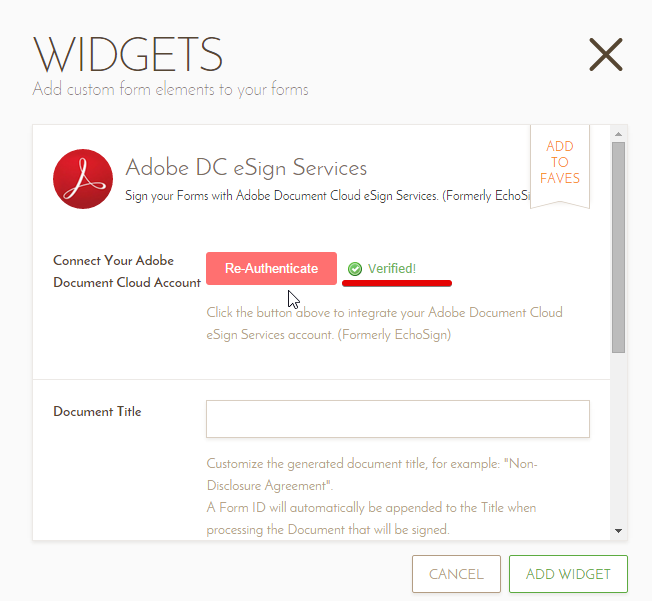
So far, this widget is working perfectly on my form https://form.jotform.com/60375752737968.
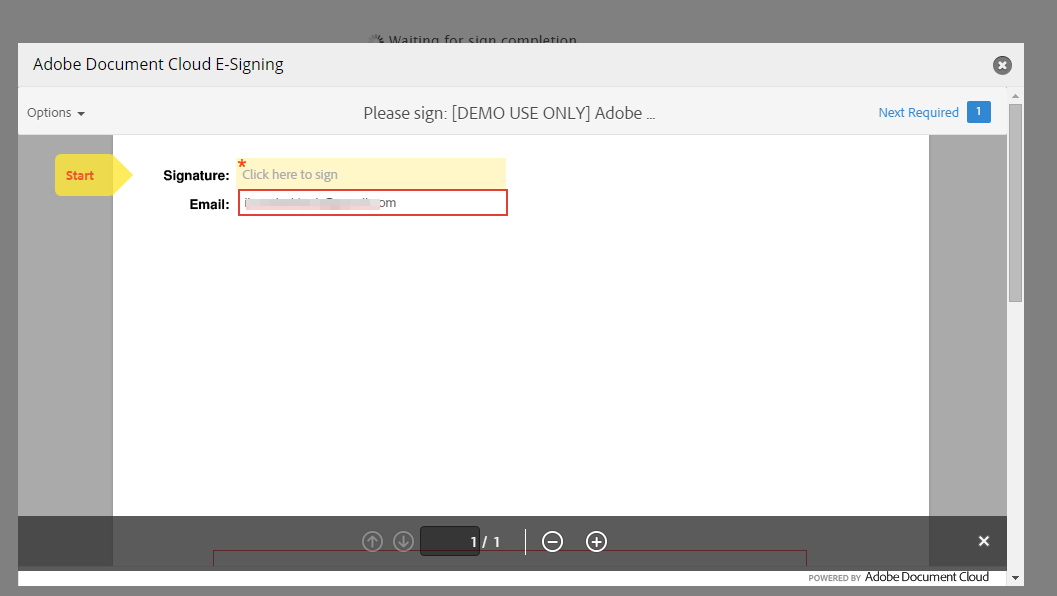
Kindly retry. Thanks!
- Mobile Forms
- My Forms
- Templates
- Integrations
- INTEGRATIONS
- See 100+ integrations
- FEATURED INTEGRATIONS
PayPal
Slack
Google Sheets
Mailchimp
Zoom
Dropbox
Google Calendar
Hubspot
Salesforce
- See more Integrations
- Products
- PRODUCTS
Form Builder
Jotform Enterprise
Jotform Apps
Store Builder
Jotform Tables
Jotform Inbox
Jotform Mobile App
Jotform Approvals
Report Builder
Smart PDF Forms
PDF Editor
Jotform Sign
Jotform for Salesforce Discover Now
- Support
- GET HELP
- Contact Support
- Help Center
- FAQ
- Dedicated Support
Get a dedicated support team with Jotform Enterprise.
Contact SalesDedicated Enterprise supportApply to Jotform Enterprise for a dedicated support team.
Apply Now - Professional ServicesExplore
- Enterprise
- Pricing



























































