-
ipbr21054Asked on February 8, 2016 at 10:46 AM
Hi,
As per title background has been applied to my form but is not shown.
Please check.
http://form.jotformeu.com/form/51272609383356?partNumber=Suzuki004
-
victorReplied on February 8, 2016 at 12:12 PM
I am sorry, but not full understanding you. I have reviewed your form and noticed that you have placed a HTML TEXT field as a header. Do you wish to expand the blue background to the entire header?
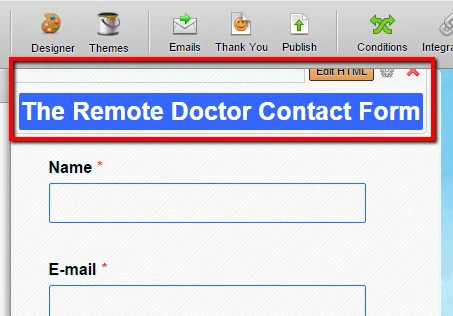
I noticed that you have placed a sky background in the form. Would you like this to be displayed in your header?
Please clarify so we may better assist you.
-
ipbr21054Replied on February 8, 2016 at 12:18 PM
Hi,
NO, Behind the form should be a cloud background but it is not shown.
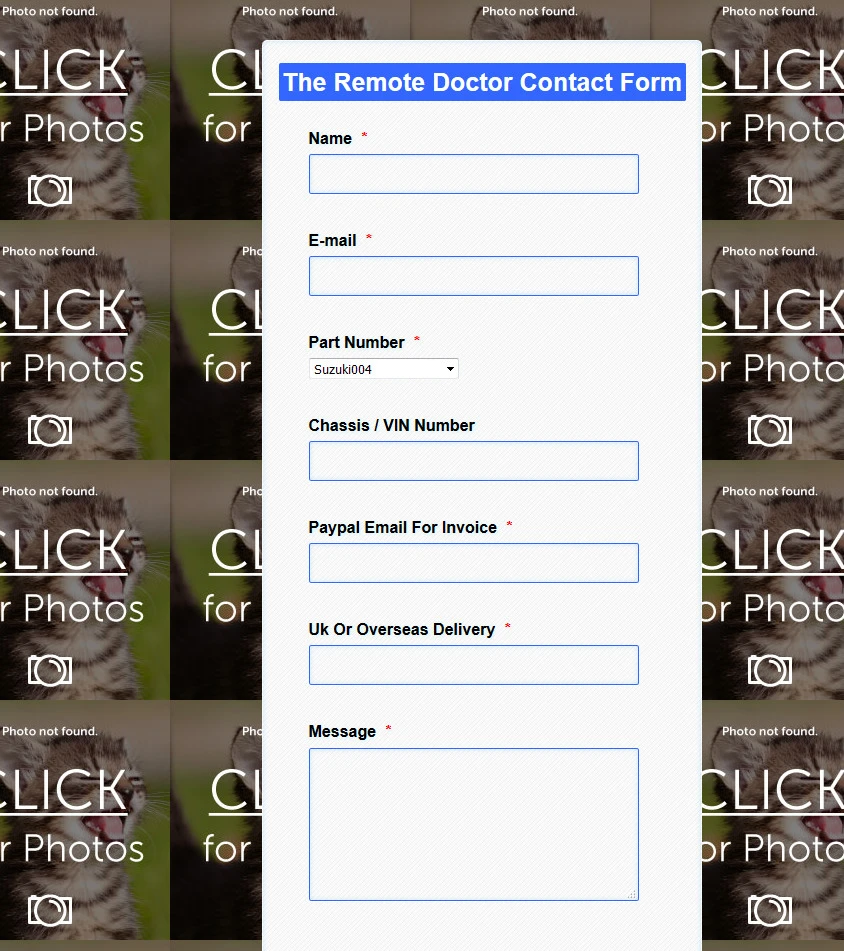
-
David JotForm SupportReplied on February 8, 2016 at 2:31 PM
This is the URL the form is using for the background:
http://s670.photobucket.com/user/ipbr21054/media/REMOTE%20DOCTOR/BACKGROUND.jpg
Which does not appear to be a valid image URL. If you happen to have a link to the image you are trying to use as your background, we will be happy to help you get it applied to your form.
-
ipbr21054Replied on February 8, 2016 at 2:38 PM
Hi,
Its http://www.theremotedoctor.co.uk/m-images/background.png
Please tell me where to find and edit it because i did the following.
EDIT FORM
DESIGNER
BACKGROUND IMAGE
THEN ENTERED LINK THERE
-
David JotForm SupportReplied on February 8, 2016 at 4:41 PM
I believe the background is not showing due to the image not being hosted from an https source. There is also CSS applied to the form to display a different background in the form. Here is a clone of the form from https with the extra CSS removed:
https://form.jotform.com/60386153149962
And here is the form not from the secure link:
http://form.jotform.com/60386153149962
If you use this image instead:
https://www.jotform.com/images/backgrounds/clouds.jpg
It should work in both.
Or you can clone this copy of the form to your own account to use:
https://form.jotform.com/60386568730968
http://www.jotform.com/help/42-How-to-Clone-an-Existing-Form-from-a-URL
-
ipbr21054Replied on February 9, 2016 at 4:42 AM
Please show me the steps to where i change the background.
Ive listed mine above but you didnt mention if i did it in the correct place.
-
victorReplied on February 9, 2016 at 9:28 AM
The only thing you require to modify in your form is the URL of the background images you are using. As my colleague indicated there was a conflict between the page and the image protocols used. David re-uploaded your image using the same protocol of the page (HTTPS)
In the designer page, you require to replace
http://www.theremotedoctor.co.uk/m-images/background.png
to
https://www.jotform.com/images/backgrounds/clouds.jpg

Please let us know if this helps.

-
ipbr21054Replied on February 9, 2016 at 10:05 AM
Hi,
Ive got it working now but still confused.
I went to the web url and looked at the jpg that was missing.
Ive now replaced it & also where you just advised.
The problem was the Body but now sorted.Thanks
-
victorReplied on February 9, 2016 at 11:13 AM
Glad to hear to got the background you wanted. If you have any other question, please let us know. We will be glad to assist.
-
ipbr21054Replied on February 9, 2016 at 11:15 AM
Thanks,coupld you pop over and see the other post i made.
changing link on submit button.
Have a nice day.
-
Kevin Support Team LeadReplied on February 9, 2016 at 12:35 PM
I see you have opened a new thread for the issue with the redirection on the thank you page, one of my colleagues has replied to you.
We will assist you in your concern there.
- Mobile Forms
- My Forms
- Templates
- Integrations
- INTEGRATIONS
- See 100+ integrations
- FEATURED INTEGRATIONS
PayPal
Slack
Google Sheets
Mailchimp
Zoom
Dropbox
Google Calendar
Hubspot
Salesforce
- See more Integrations
- Products
- PRODUCTS
Form Builder
Jotform Enterprise
Jotform Apps
Store Builder
Jotform Tables
Jotform Inbox
Jotform Mobile App
Jotform Approvals
Report Builder
Smart PDF Forms
PDF Editor
Jotform Sign
Jotform for Salesforce Discover Now
- Support
- GET HELP
- Contact Support
- Help Center
- FAQ
- Dedicated Support
Get a dedicated support team with Jotform Enterprise.
Contact SalesDedicated Enterprise supportApply to Jotform Enterprise for a dedicated support team.
Apply Now - Professional ServicesExplore
- Enterprise
- Pricing































































