-
roberttynanAsked on February 8, 2016 at 4:38 PM
Do you have any forms that include a POP UP KAYBOARD.
This is for a touch screen. Simple leave a comment area, but no external keyboard or mouce available.
See attached image.
Also, i have a need to generate another form that e-mails some content as selected to a user. Say a PDF file from a list. Again an area to input details etc, and again from a pop up keyboard area.If this is a custom, could you advise what the cost and turnaround is please, and can i simply add these to my account for future use and changed to details etc.?
If this is a custom, could you advise what the cost and turnaround is please, and can i simply add these to my account for future use and changed to details etc.?
Regards
Robert Tynan
00353 87 6448886
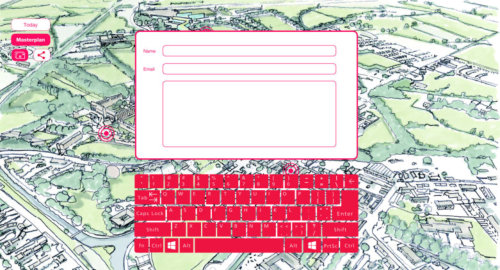
-
Kiran Support Team LeadReplied on February 8, 2016 at 11:29 PM
Generally on touch screen devices, the keyboard will automatically popup when the cursor is placed in any input field as programmed by the Operating system. You may give a try using our Keypad widget on your JotForm to see if that works for you.
Hope this information helps! The other question related to send email with selected content is moved to a separate thread and shall be answered there shortly.
http://www.jotform.com/answers/767655
Please get back to us if you need any further assistance. We will be happy to help.
-
roberttynanReplied on February 11, 2016 at 9:46 AMHi Kiran.
The pop up keyboard as listed does not allow me to open up across a form to fill in the text areas. I can’t get it to work form text areas.
Say I set up a form with the following requirements from a user on a touch screen ( or webpage on a touch screen )
………………………………………………………
Leave a comment.
Name
e-Mail
Contact Number
Free text area for your comment.
………………………………………………………
When I include the pop up keyboard, it just opens up itself?
Robbie
... -
David JotForm SupportReplied on February 11, 2016 at 11:48 AM
The keypad widget is a single entry field. It will not open when fields other than the keypad are selected. If you need a separate keypad for your form, you would need to replace all your fields with keypads.
As far as I know though, nearly every touch screen device that does not have a physical keyboard should pop up its own virtual keyboard when using your form.
-
roberttynanReplied on February 11, 2016 at 4:46 PMThanks
Yes, I can ask the PC to pop up a keyboard on a text cell selection from a form, but that has to be set up within the PC virtual KB options itself.
Not to worry, Ill bend it a bit.
Regards and thanks for the response.
Robbie
... -
roberttynanReplied on February 13, 2016 at 3:46 PMHi Jot form
I must say, I’m very impressed in what you guys can do following a review of your apps and widgets.
The core was always impressive, but you guys have built and kept current: Outstanding.
Well done to all.
I’m a new Jot form guy by the way.
Robbie
... -
Kevin Support Team LeadReplied on February 13, 2016 at 10:59 PM
Thank you for your kind words.
We are here to help you, if you need anything else, please do not hesitate to contact us, we will be glad to assist you.
- Mobile Forms
- My Forms
- Templates
- Integrations
- INTEGRATIONS
- See 100+ integrations
- FEATURED INTEGRATIONS
PayPal
Slack
Google Sheets
Mailchimp
Zoom
Dropbox
Google Calendar
Hubspot
Salesforce
- See more Integrations
- Products
- PRODUCTS
Form Builder
Jotform Enterprise
Jotform Apps
Store Builder
Jotform Tables
Jotform Inbox
Jotform Mobile App
Jotform Approvals
Report Builder
Smart PDF Forms
PDF Editor
Jotform Sign
Jotform for Salesforce Discover Now
- Support
- GET HELP
- Contact Support
- Help Center
- FAQ
- Dedicated Support
Get a dedicated support team with Jotform Enterprise.
Contact SalesDedicated Enterprise supportApply to Jotform Enterprise for a dedicated support team.
Apply Now - Professional ServicesExplore
- Enterprise
- Pricing





























































