-
GICSAsked on February 9, 2016 at 1:13 PM
Hi there,
In the attached form for a singing competition entry form, I have a condition that says "If any of the song title fields in ANY class are filled, then hide the text field that says Oops! Looks like you have not entered any classes."
Foe some reason, this hide function is not evaluating at all.
Can you provide some advice please.
Many thanks,
Peter
Page URL: https://form.jotform.co/60391725030851 -
David JotForm Support ManagerReplied on February 9, 2016 at 4:53 PM
It's not working because you have another condition in which you hide that field if certain criteria is met. If you disable the other condition you will see the new one("where if any of the classes is filled, then hide") works:
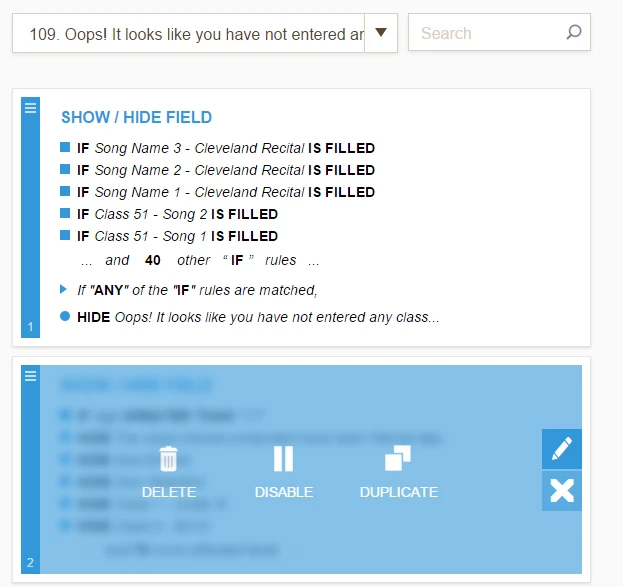
So, you need to re-calibrate them:
1) Remove "!Oops" field from the old condition.
2) And Include in the new condition the criteria "if age is greater than 17"
Here is my cloned version: https://form.jotform.com/60396475334966
You may clone it and use it if you want to: http://www.jotform.com/help/42-How-to-Clone-an-Existing-Form-from-a-URL
Let us know if you need more help.
-
GICSReplied on February 9, 2016 at 6:15 PM
Ahh, many thanks.
When compiling the form, I guess I try many ideas before settling on a good answer, and perhaps I am a bit "dirty" with leftover conditions. I should be more careful in the future.
The form now works as expected.
Peter
-
Chriistian Jotform SupportReplied on February 10, 2016 at 2:53 AM
I am glad to know that your issue has been resolved. On behalf of my colleague David, you are most welcome. Feel free to contact us again if you have any other concerns.
- Mobile Forms
- My Forms
- Templates
- Integrations
- INTEGRATIONS
- See 100+ integrations
- FEATURED INTEGRATIONS
PayPal
Slack
Google Sheets
Mailchimp
Zoom
Dropbox
Google Calendar
Hubspot
Salesforce
- See more Integrations
- Products
- PRODUCTS
Form Builder
Jotform Enterprise
Jotform Apps
Store Builder
Jotform Tables
Jotform Inbox
Jotform Mobile App
Jotform Approvals
Report Builder
Smart PDF Forms
PDF Editor
Jotform Sign
Jotform for Salesforce Discover Now
- Support
- GET HELP
- Contact Support
- Help Center
- FAQ
- Dedicated Support
Get a dedicated support team with Jotform Enterprise.
Contact SalesDedicated Enterprise supportApply to Jotform Enterprise for a dedicated support team.
Apply Now - Professional ServicesExplore
- Enterprise
- Pricing




























































