-
WargoddessAsked on February 9, 2016 at 3:35 PM
I would like to embed my forms to my website. The forms use file upload and image upload, and the grid listing wreaks havoc with my website. Is there some way to upload the submissions to my website in the same manner as they upload to Google docs, as a single file?
Also, is there some way to set the feed up also that the files are named for what the submitter writes in one of the fields on the form instead of the numbers that act as file headers on my Google docs now? -
David JotForm Support ManagerReplied on February 9, 2016 at 5:56 PM
On regards of embedding your form submission into your website, it can be done only by creating a report: https://www.jotform.com/help/326-How-To-Create-Form-Reports-in-JotForm
What about an HTML Table Listing Report? https://www.jotform.com/help/209-How-to-create-an-HTML-Table-Listing-Report, the Iframe embedded method provided for your report should not conflict with anything in your page, and if you want to show your images, you can enable that option:
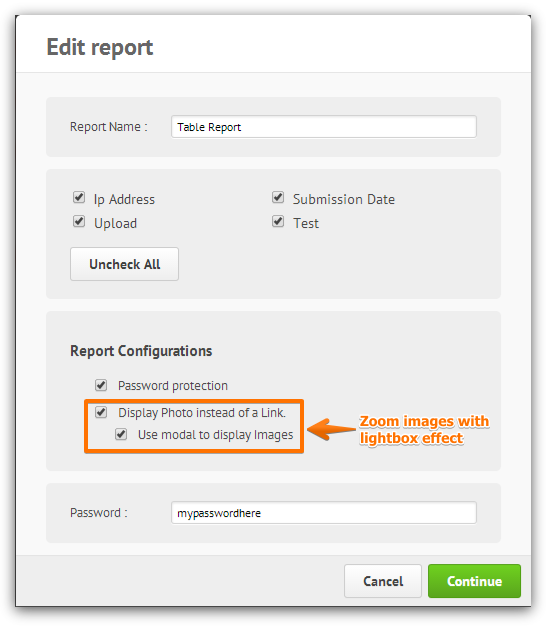
On regards of your Google Doc question, it will be addressed in a separate thread to assist you further: https://www.jotform.com/answers/768493
Let us know if you have more questions(on this thread) on regards of embedding your submissions result into your website.
-
WargoddessReplied on February 9, 2016 at 7:07 PM
I don't have the option to show pix on the HTML table report.
-
BJoannaReplied on February 10, 2016 at 3:43 AM
If I understood you correctly you are unable to show pictures on your HTML table listing report.
I was not able to replicate that issue on my sample HTML table listing report.
Here is my report: https://www.jotform.com/table/60401352665045
Please try to create another HTML table listing report.
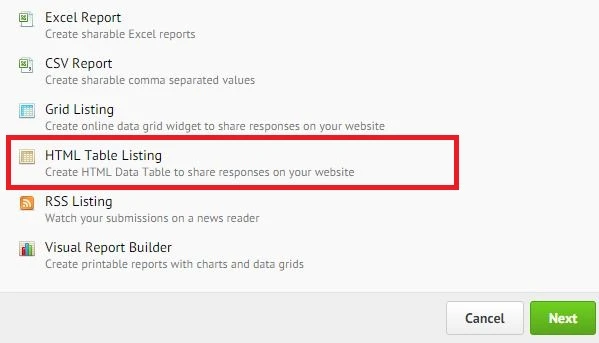
And check options Display Photo instead of a Link and Use modal to display Images.
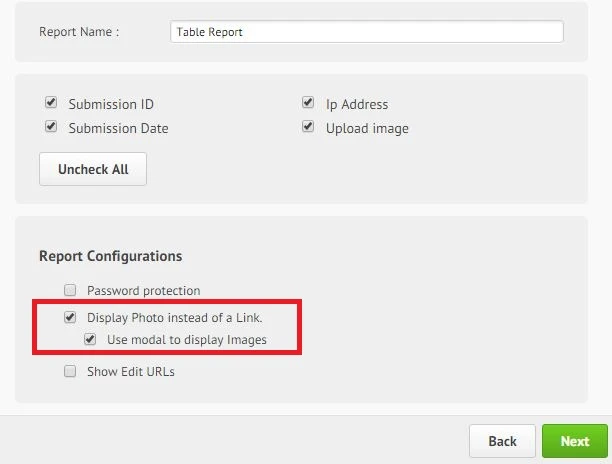
If you are still unable to show pictures on your HTML table listing report, please provide us link of your report and ID of your form.
In case that I did not understood your question correctly, please explain in more details what are you trying to achieve.
Let us know if you need further assistance.
- Mobile Forms
- My Forms
- Templates
- Integrations
- INTEGRATIONS
- See 100+ integrations
- FEATURED INTEGRATIONS
PayPal
Slack
Google Sheets
Mailchimp
Zoom
Dropbox
Google Calendar
Hubspot
Salesforce
- See more Integrations
- Products
- PRODUCTS
Form Builder
Jotform Enterprise
Jotform Apps
Store Builder
Jotform Tables
Jotform Inbox
Jotform Mobile App
Jotform Approvals
Report Builder
Smart PDF Forms
PDF Editor
Jotform Sign
Jotform for Salesforce Discover Now
- Support
- GET HELP
- Contact Support
- Help Center
- FAQ
- Dedicated Support
Get a dedicated support team with Jotform Enterprise.
Contact SalesDedicated Enterprise supportApply to Jotform Enterprise for a dedicated support team.
Apply Now - Professional ServicesExplore
- Enterprise
- Pricing




























































