-
lhminyardAsked on February 9, 2016 at 9:07 PM
https://form.jotform.com/60286088635160
I don't need years in the past, only in the future!
Thank you
Lene Minyard
703-791-2944
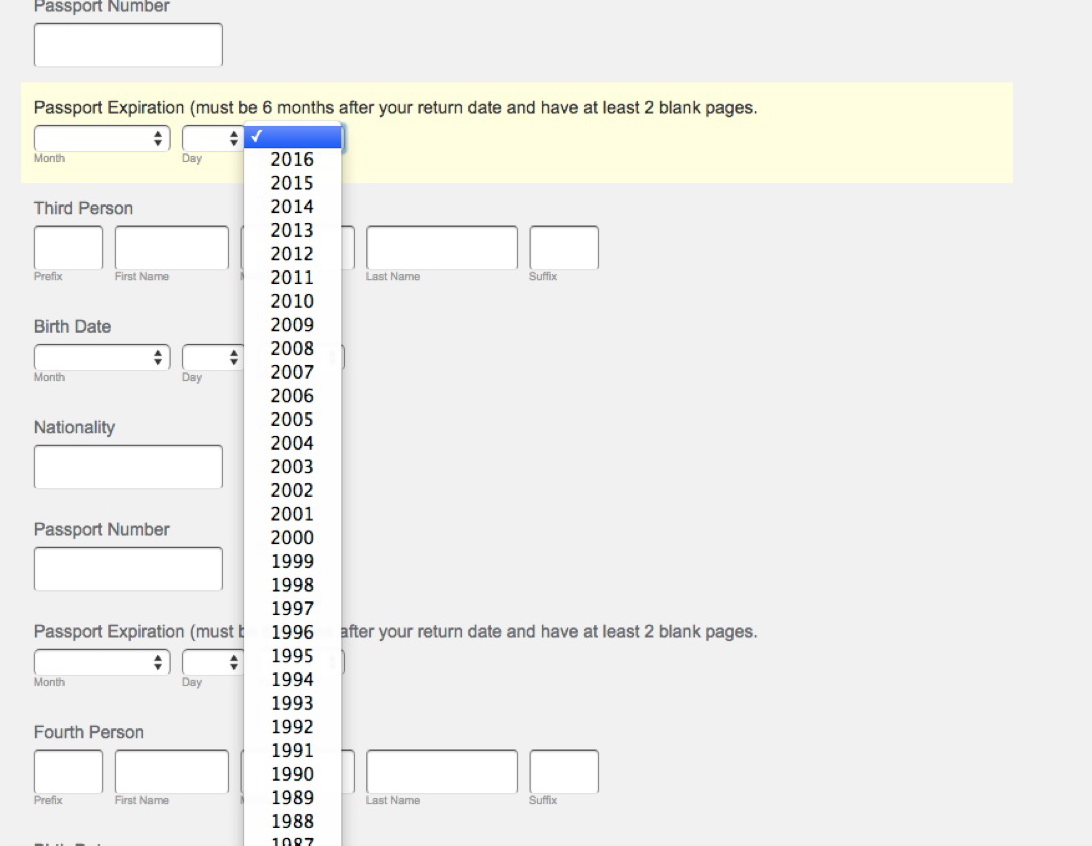
-
Chriistian Jotform SupportReplied on February 10, 2016 at 3:47 AM
You can edit the properties of the date field by following the steps below:
1. Click on the gear icon beside the date field
2. Click Edit Properties
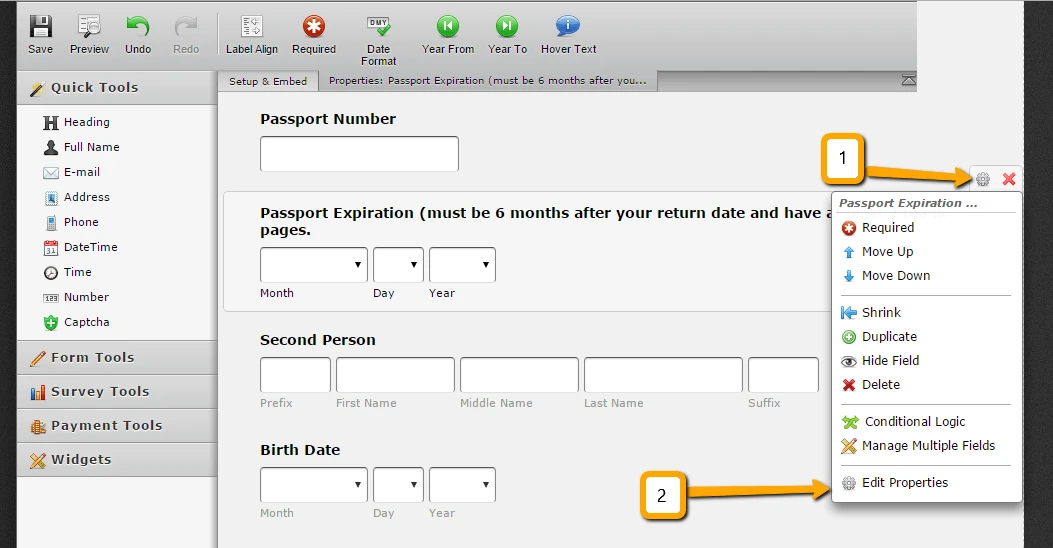
3. Input the year 2016 in the Year From field then input 2030 in the Year To field.
4. Close the settings once you're done.
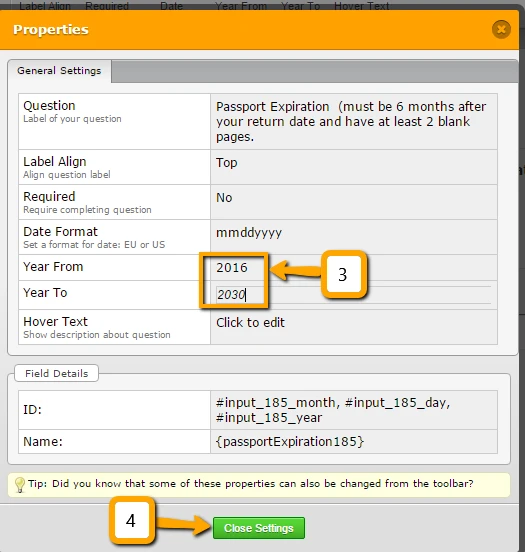
Here's a link to a cloned form where I edited the properties: https://form.jotform.com/60402152297954
You can clone it to your account by following this guide: How to clone a form from a URL
Here's a screenshot of the cloned form where the year is up to 2030.
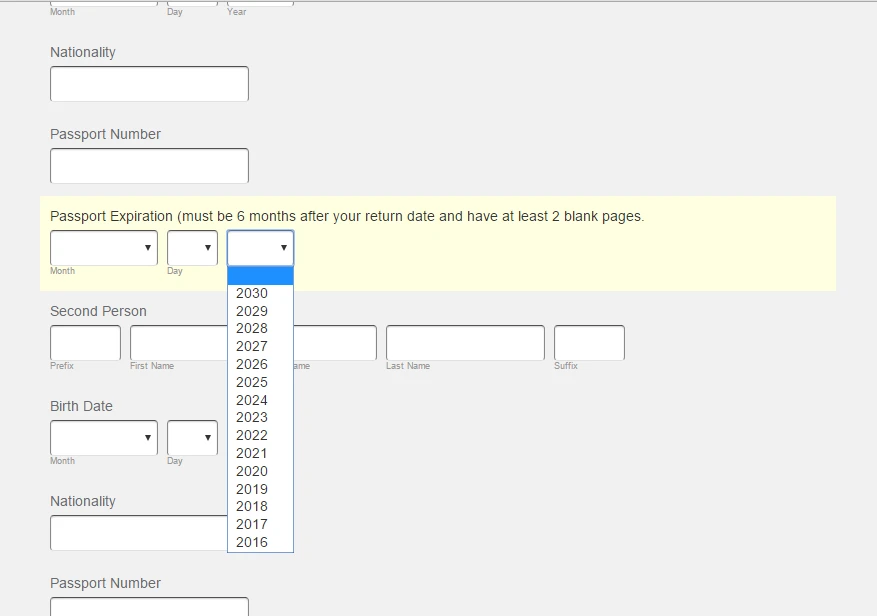
Let us know if you need further assistance.
- Mobile Forms
- My Forms
- Templates
- Integrations
- INTEGRATIONS
- See 100+ integrations
- FEATURED INTEGRATIONS
PayPal
Slack
Google Sheets
Mailchimp
Zoom
Dropbox
Google Calendar
Hubspot
Salesforce
- See more Integrations
- Products
- PRODUCTS
Form Builder
Jotform Enterprise
Jotform Apps
Store Builder
Jotform Tables
Jotform Inbox
Jotform Mobile App
Jotform Approvals
Report Builder
Smart PDF Forms
PDF Editor
Jotform Sign
Jotform for Salesforce Discover Now
- Support
- GET HELP
- Contact Support
- Help Center
- FAQ
- Dedicated Support
Get a dedicated support team with Jotform Enterprise.
Contact SalesDedicated Enterprise supportApply to Jotform Enterprise for a dedicated support team.
Apply Now - Professional ServicesExplore
- Enterprise
- Pricing



























































