-
vsquaredeventsAsked on February 9, 2016 at 10:05 PM
After you hit submit our form generates a folder on Google Drive. Inside that folder is a PDF of the submission and photos.
1. Can I edit the "title" of that folder to be pulled from the form. Ex: Date, Location. (Also it currently has the date & time, but could it just be the date?)
2. Is there a way to control how the information in the folder lays out? Sometimes its several images then the PDF. Sometimes the PDF is first then the images. Sometimes the PDF is filed in between the images. I'm not sure if that is a Google concern or Jot form.
Thank you for your help!
-
BorisReplied on February 10, 2016 at 7:40 AM
Yes, you can set the title of the Google Drive folder where a submission is being placed into, but you must set it when you are setting up the integration. If you had already integrated it with other settings, you may need to remove the old integration and re-integrate with Google Drive anew.
In your form, please click on the Integrations button, and then on Google Drive integration to access it:
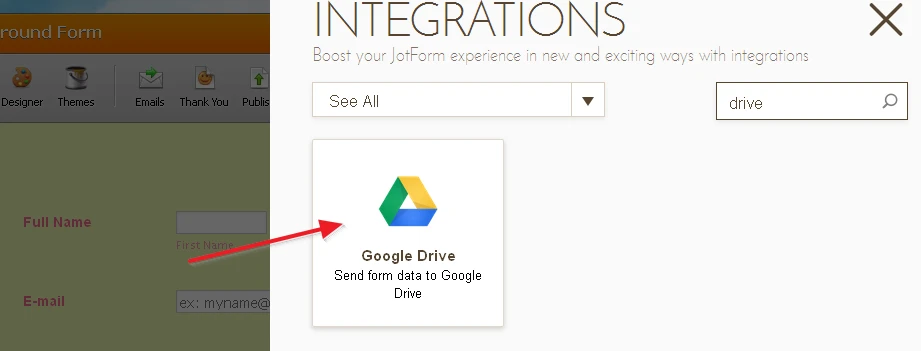
Upon authenticating access to your Google account, you can set up the folder of each submission by clicking on the pencil-shaped icon, as depicted in the following image:
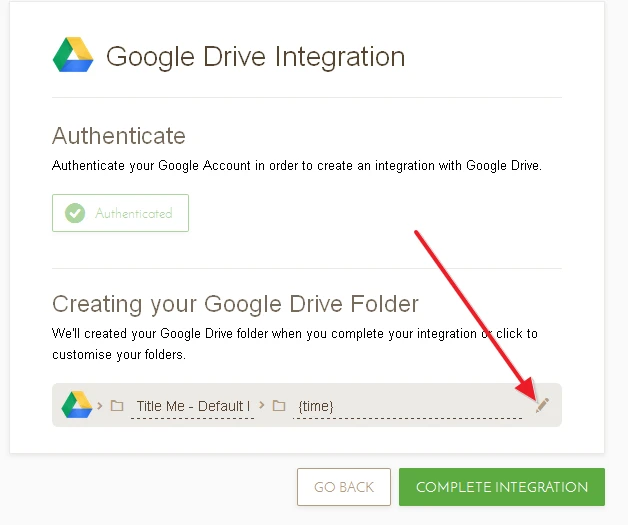
It will allow you to customize the individual folder names of your submissions based on any field from your form:
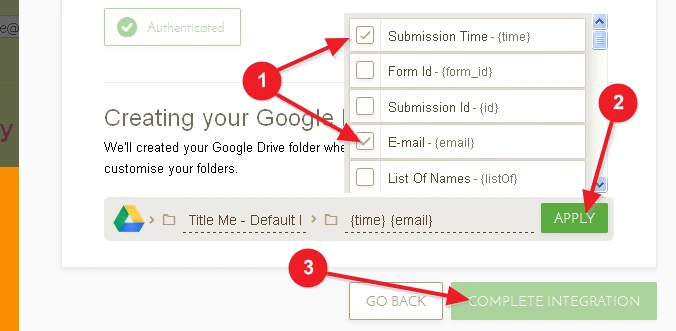
Please do note that this will set both the name of the folder of individual submissions, as well as the name of the PDF file of that submission which is placed inside the submission folder.
When it comes to the order in which the files are being placed in your Google Drive account, I'm afraid that there is no way to control this order from our end. Files are listed in the order that Google Drive lists them, which you should be able to change by using one of their Sorting options:
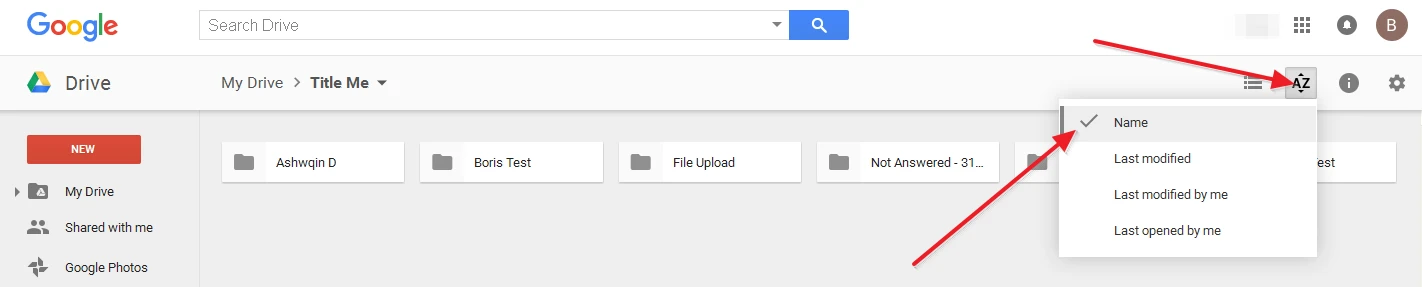
I hope this helps.
- Mobile Forms
- My Forms
- Templates
- Integrations
- INTEGRATIONS
- See 100+ integrations
- FEATURED INTEGRATIONS
PayPal
Slack
Google Sheets
Mailchimp
Zoom
Dropbox
Google Calendar
Hubspot
Salesforce
- See more Integrations
- Products
- PRODUCTS
Form Builder
Jotform Enterprise
Jotform Apps
Store Builder
Jotform Tables
Jotform Inbox
Jotform Mobile App
Jotform Approvals
Report Builder
Smart PDF Forms
PDF Editor
Jotform Sign
Jotform for Salesforce Discover Now
- Support
- GET HELP
- Contact Support
- Help Center
- FAQ
- Dedicated Support
Get a dedicated support team with Jotform Enterprise.
Contact SalesDedicated Enterprise supportApply to Jotform Enterprise for a dedicated support team.
Apply Now - Professional ServicesExplore
- Enterprise
- Pricing



























































