-
cecg026Asked on February 10, 2016 at 12:19 AM
Hi,
My form currently gets the message "Form Over Quota". I'm not sure how to fix this problem. There are many people currently trying to fill out the form who will get this message and will be unable to fill it out. Please let me know how I can fix this problem ASAP. Thank you!
Page URL: https://form.jotform.com/60356096658970 -
victorReplied on February 10, 2016 at 8:35 AM
I have just verified your account and it seems that you have gone over the limit with the space storage. Free users only get 100M of space. If you urgently require your form to be activated again, look into our paid plans and see which plan best fits your needs.
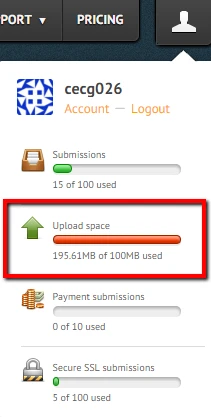
You may also delete your form from the submission page
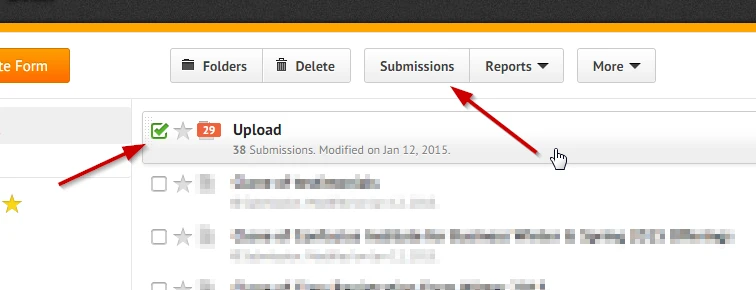
Under the "Submissions" page, you can:
* Delete specific submissions.
* Delete specific list of submissions by setting up a custom date range where you can view and delete them.
* Delete ALL Submissions
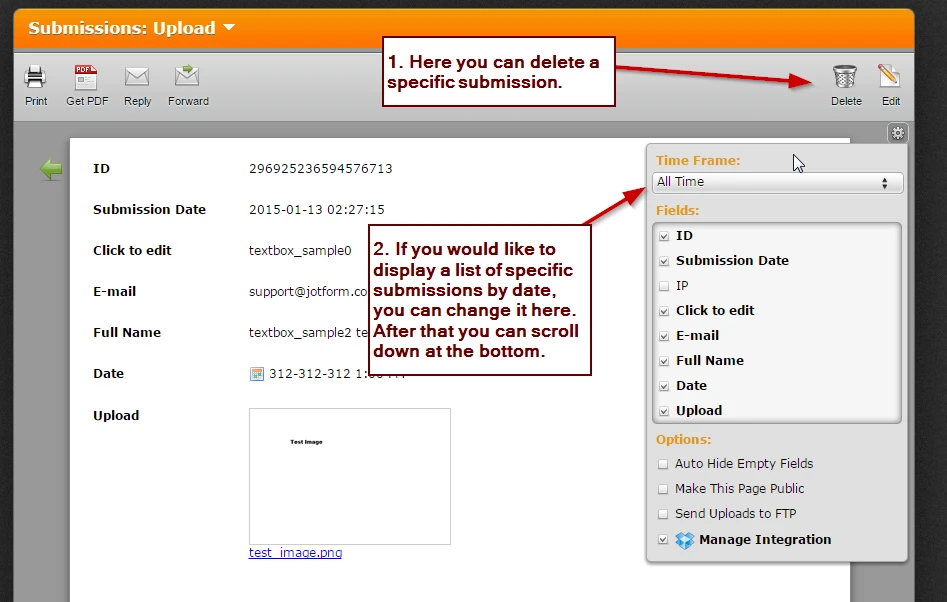
When you scroll down you can see the delete submissions button. I would recommend that you download all your data so that you can have a back up on them, please take note that once you deleted your submissions you can't recover them back. This is the same with uploaded files, you need to download them first so that you can have a copy for future use.
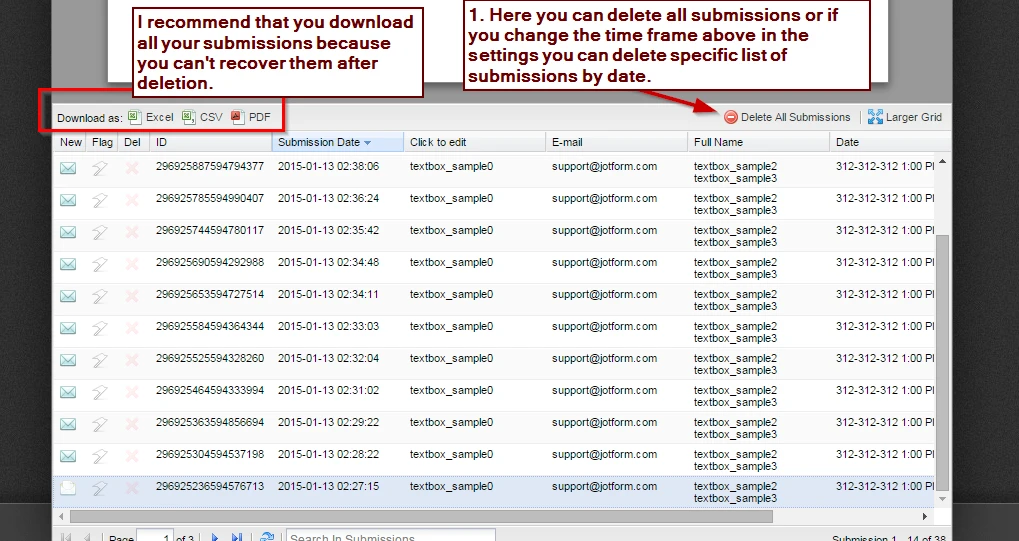
We have an app that can be install to download all your upload files.
http://apps.jotform.com/app/file_downloader
Please let us know if you require additional information.
- Mobile Forms
- My Forms
- Templates
- Integrations
- INTEGRATIONS
- See 100+ integrations
- FEATURED INTEGRATIONS
PayPal
Slack
Google Sheets
Mailchimp
Zoom
Dropbox
Google Calendar
Hubspot
Salesforce
- See more Integrations
- Products
- PRODUCTS
Form Builder
Jotform Enterprise
Jotform Apps
Store Builder
Jotform Tables
Jotform Inbox
Jotform Mobile App
Jotform Approvals
Report Builder
Smart PDF Forms
PDF Editor
Jotform Sign
Jotform for Salesforce Discover Now
- Support
- GET HELP
- Contact Support
- Help Center
- FAQ
- Dedicated Support
Get a dedicated support team with Jotform Enterprise.
Contact SalesDedicated Enterprise supportApply to Jotform Enterprise for a dedicated support team.
Apply Now - Professional ServicesExplore
- Enterprise
- Pricing



























































