-
MDDesignWorksAsked on February 10, 2016 at 8:24 AM
Hi I require a address from my customers and when they enter it, I need the shipping address info to be passed into the paypal page (its troublesome to enter the same info again). Any way to do this?
Page URL: https://form.jotform.me/60182413783454 -
CarinaReplied on February 10, 2016 at 10:57 AM
You can try adding a calculation field > adding the address field to the formula (double click the red square to turn the field into text instead of numbers):
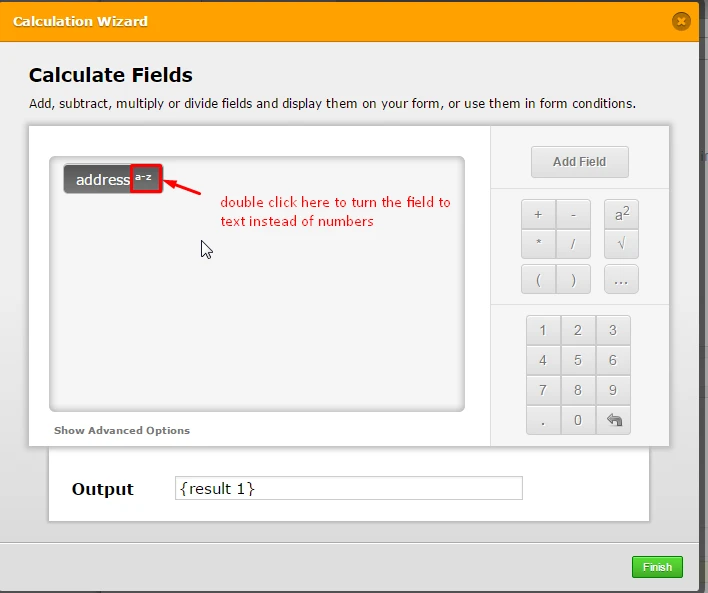
Now edit the Paypal field properties so that it receives the calculation field as a custom field:
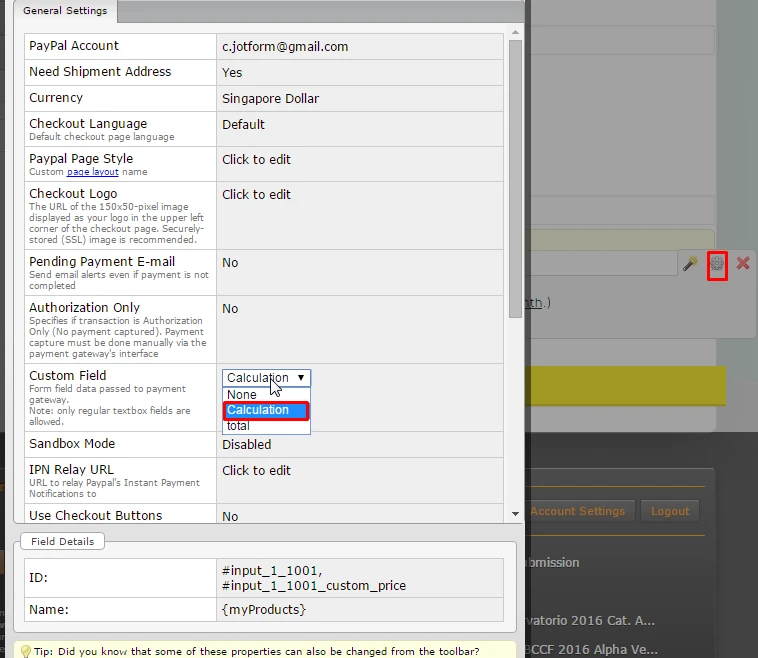
You can test and clone the demo form:
https://form.jotform.com/60404586826965
Let us know if we can assist you further.
-
MDDesignWorksReplied on February 11, 2016 at 5:16 AM
Hi Carina,
tried it. Still isnt passing the information through for new paypal signups (look under billing address)

-
mert JotForm UI DeveloperReplied on February 11, 2016 at 10:15 AM
Hi there,
Unfortunately, it is not possible to send a address details to the Paypal's checkout page. I also tried my colleague's solution and it is not posting the address details to checkout page. However, if the user logged in to its Paypal account, the address fields are filled automatically, so they don't need to fill out that field again.
Alternatively, you can remove the address field on your form, because when the user filled the address on Paypal, you will be seen the details on the submission itself. Please, see it from the below:
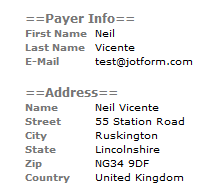
With that way, you can overcome this situation; but apart from this, there is no workaround to post that data. If you need further assistance, please always feel free to contact us.
Thanks.
- Mobile Forms
- My Forms
- Templates
- Integrations
- INTEGRATIONS
- See 100+ integrations
- FEATURED INTEGRATIONS
PayPal
Slack
Google Sheets
Mailchimp
Zoom
Dropbox
Google Calendar
Hubspot
Salesforce
- See more Integrations
- Products
- PRODUCTS
Form Builder
Jotform Enterprise
Jotform Apps
Store Builder
Jotform Tables
Jotform Inbox
Jotform Mobile App
Jotform Approvals
Report Builder
Smart PDF Forms
PDF Editor
Jotform Sign
Jotform for Salesforce Discover Now
- Support
- GET HELP
- Contact Support
- Help Center
- FAQ
- Dedicated Support
Get a dedicated support team with Jotform Enterprise.
Contact SalesDedicated Enterprise supportApply to Jotform Enterprise for a dedicated support team.
Apply Now - Professional ServicesExplore
- Enterprise
- Pricing





























































