-
wanderwwAsked on February 10, 2016 at 11:14 AM
I did a free record.. I'm testing the tool.
But I'd like to change some things..
1) in the subject appears:
New presentation: () form_title
where do I change this?
2) contact always comes like JotForm, you can't come in contact the email of the person you're writing?3) has written Question and Answer in the form I get.
How do I come translated into Portuguese?
grateful.
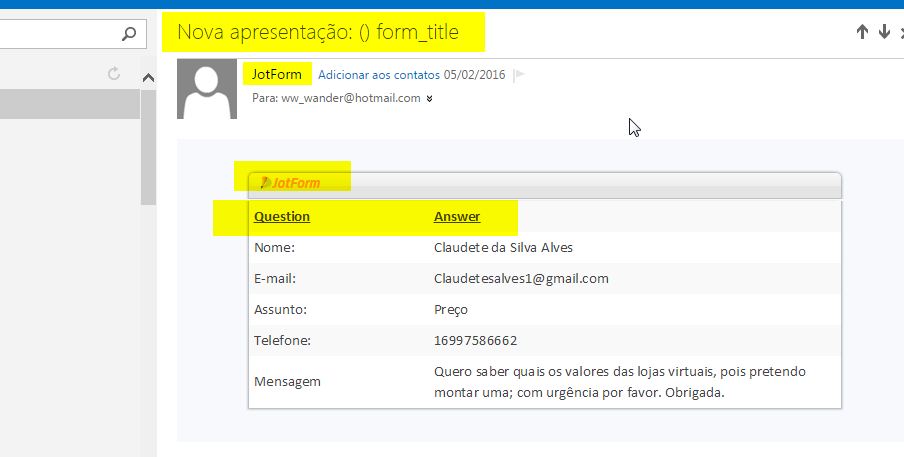
-
Kevin Support Team LeadReplied on February 10, 2016 at 12:54 PM
To change the subject, first click on the email icon to open the wizard, you will find it on the top toolbar.

Click on the edit button.
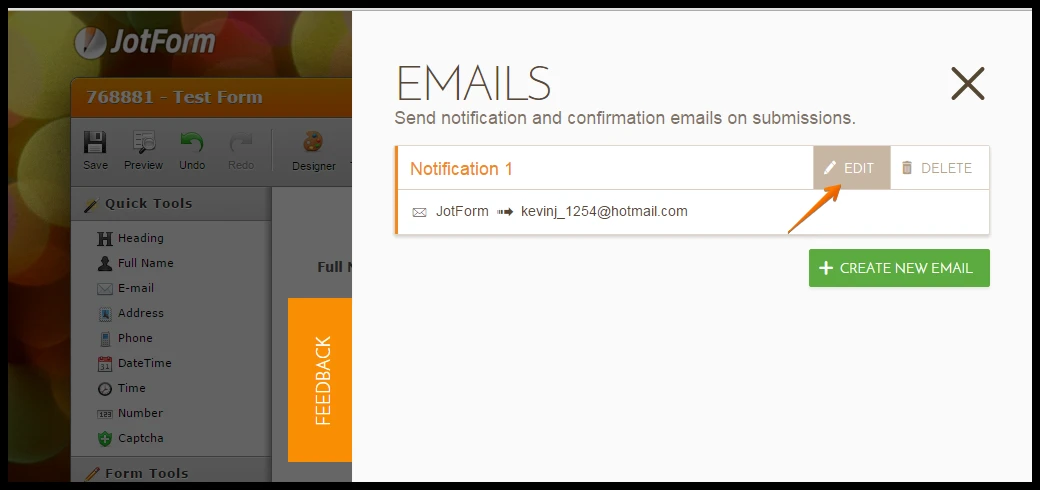
You will be able to change the subject there.
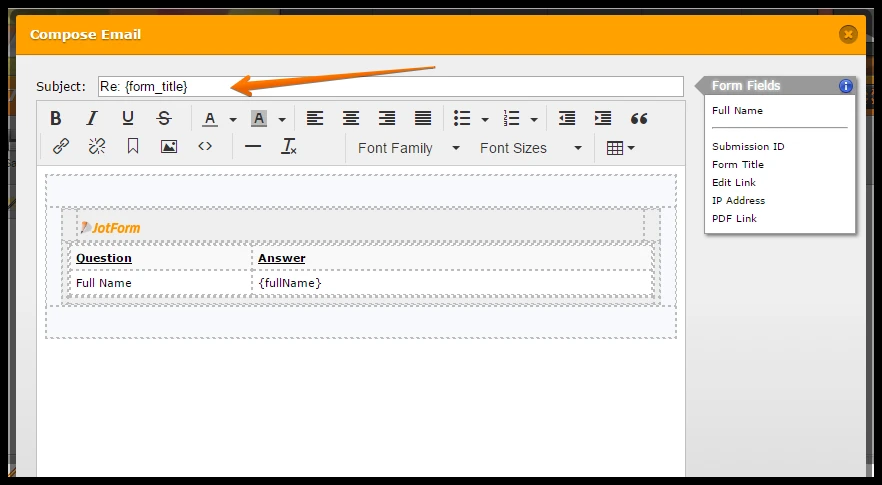
In regards to your other two questions, they have been addressed to these threads:
http://www.jotform.com/answers/769229.
http://www.jotform.com/answers/769225.
We will assist you there.
- Mobile Forms
- My Forms
- Templates
- Integrations
- INTEGRATIONS
- See 100+ integrations
- FEATURED INTEGRATIONS
PayPal
Slack
Google Sheets
Mailchimp
Zoom
Dropbox
Google Calendar
Hubspot
Salesforce
- See more Integrations
- Products
- PRODUCTS
Form Builder
Jotform Enterprise
Jotform Apps
Store Builder
Jotform Tables
Jotform Inbox
Jotform Mobile App
Jotform Approvals
Report Builder
Smart PDF Forms
PDF Editor
Jotform Sign
Jotform for Salesforce Discover Now
- Support
- GET HELP
- Contact Support
- Help Center
- FAQ
- Dedicated Support
Get a dedicated support team with Jotform Enterprise.
Contact SalesDedicated Enterprise supportApply to Jotform Enterprise for a dedicated support team.
Apply Now - Professional ServicesExplore
- Enterprise
- Pricing



























































