-
kcashionAsked on February 10, 2016 at 11:22 AM
When someone submits a form to us and attaches an excel spreadsheet or a pdf, we are unable to open them. The excel gives us and error and the pdf just never opens. It just started happening on the pdf. All it does is opens a new window, shows the url for the pdf but never opens the pic.
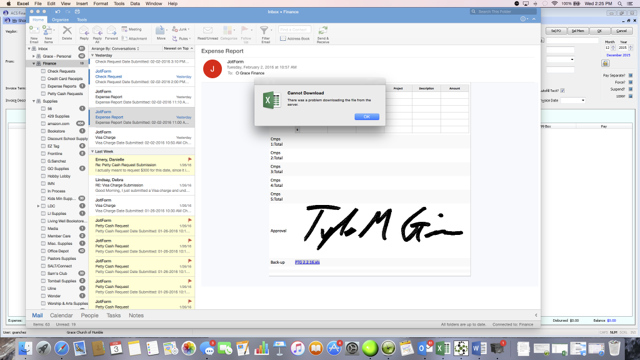
-
BenReplied on February 10, 2016 at 12:28 PM
Please do try to do the same at this time. There was an issue with the file downloads, but this was just resolved and it should be working properly for you now.
Of course, if you happen to have any issues, do let us know and we would be happy to look into the same.
-
kcashionReplied on February 10, 2016 at 12:58 PM
The pdf are working but the excel still is not. When we click directly on the link it does not work. We can copy the link and open it up in a browser...but it use to work just clicking on it in the form.
-
BenReplied on February 10, 2016 at 2:12 PM
Since you say that it works after you open it up in the browser - by copy pasting the URL it seems that the Excel will open up when needed.
Now, I presume that it is not working for you when you click on the link within the email that you get when the form is submitted, but based on what you have mentioned above:
but it use to work just clicking on it in the form.
..it seems that you have issue when you click on a link that is located on your form instead?
-
kcashionReplied on February 10, 2016 at 2:36 PM
Yes that is correct. We use to be able to clink the link in the form and the excel spreadsheet would open up. Now when we click the link in the form it gives us that error that I attached.
-
BenReplied on February 10, 2016 at 4:12 PM
In that case can you please give us the link to your form where the link is shown to the excel file so that we can check it out ourselves as well?
-
kcashionReplied on February 16, 2016 at 2:22 PM
When someone uploads and excel file or a word file, it will not open up directly by clicking on the link that is inside the form through the email we get. These are all the forms that people usually upload excel or word to.
http://www.jotform.us/kcashion/checkrequest
http://www.jotform.us/kcashion/expensereport
http://www.jotform.us/kcashion/suppliesrequest
http://www.jotform.us/kcashion/pettycashreturn
-
BenReplied on February 16, 2016 at 3:36 PM
OK, thank you for the additional details about the issue. Please do note that since you have said that it happens on the form, it meant that the excel files were being downloaded from your form.
Based on your last reply however it seems that you have issues with the links that are sent to you in your email notification to the files that were uploaded through your form instead.
Looking also above, it seems that this is only the issue if you click the link in the email client, but if you copy and paste the same link into the browser, it will work properly.
Please do note that if that if all of the above is true, it would mean that hat happens is that your email client is passing the link to the Excel application, which instead of downloading the same, it tries to open the link directly - which would cause it to fail.
I believe that this happens in the latest Excel version on Mac, but I can not confirm the same. The only way around it - and we can not do anything about it from our side) would be to download the Excel file first - from within your email client / browser and then open it from within Excel file.
-
kcashionReplied on March 16, 2016 at 1:46 PM
-
BenReplied on March 16, 2016 at 1:52 PM
We can only assist with one issue / question at a time and as such I have moved your latest post to a new thread here: http://www.jotform.com/answers/796051 where we will be assisting you shortly Katie.
- Mobile Forms
- My Forms
- Templates
- Integrations
- INTEGRATIONS
- See 100+ integrations
- FEATURED INTEGRATIONS
PayPal
Slack
Google Sheets
Mailchimp
Zoom
Dropbox
Google Calendar
Hubspot
Salesforce
- See more Integrations
- Products
- PRODUCTS
Form Builder
Jotform Enterprise
Jotform Apps
Store Builder
Jotform Tables
Jotform Inbox
Jotform Mobile App
Jotform Approvals
Report Builder
Smart PDF Forms
PDF Editor
Jotform Sign
Jotform for Salesforce Discover Now
- Support
- GET HELP
- Contact Support
- Help Center
- FAQ
- Dedicated Support
Get a dedicated support team with Jotform Enterprise.
Contact SalesDedicated Enterprise supportApply to Jotform Enterprise for a dedicated support team.
Apply Now - Professional ServicesExplore
- Enterprise
- Pricing



























































