-
raduranteAsked on February 10, 2016 at 12:41 PM
Good Morning.
I wonder if you have any form I can do scheduling times?
I want a form for the customer to choose a specific date and time and stay longer unavailable to other customers. I also wish I receive a statement saying that a schedule was already filled.
Grateful for the attention
Ricardo Gunter
-
Ashwin JotForm SupportReplied on February 10, 2016 at 2:06 PM
Hello Ricardo,
If I understand your question correctly, you want to create a booking form and if one user selects one date & time, that slot is not available for other users. Is that correct?
Yes it is possible to achieve your requirement by taking advantage of our "Date Reservation" widget and see if that fits into your requirement. There are other widgets also available which should help you achieve your requirement:
Hope this helps.
Do get back to us if you have any questions.
Thank you!
-
raduranteReplied on February 13, 2016 at 9:46 PMNot exactly what I want.
Let me give an example:
I have a clinic. (doctor)
I want my patients to access the form on the website and know that the times that are already occupied and which are free and can choose the time and date they wish.
The time chosen by the patient from the moment he confirmed, will be unavailable for other people.
Thank you
Ricardo Gunter
De: JotForm [mailto:noreply@jotform.com]
Enviada em: quarta-feira, 10 de fevereiro de 2016 17:06
Para: gntaulas@hotmail.com
Assunto: Re: How to make a book?
A new response has been received:
JOTFORM
Answered by ashwin_d
Hello Ricardo,
If I understand your question correctly, you want to create a booking form and if one user selects one date & time, that slot is not available for other users. Is that correct?
Yes it is possible to achieve your requirement by taking advantage of our "Date Reservation " widget and see if that fits into your requirement. There are other widgets also available which should help you achieve your requirement:
Gift Registry
Quantity Gift Registry
Hope this helps.
Do get back to us if you have any questions.
Thank you!
View this thread on browser » Unsubscribe Thread
1455131176
... -
Ashwin JotForm SupportReplied on February 14, 2016 at 5:33 AM
Hello Ricardo,
You may also like to check "Appointment Slots" widget and see if it fits into your requirement.
Alternatively, you should add one "Gift Registry" for every date you want your users to book appointment and then take advantage of our condition feature to show / hide the desired gift registry widget.
Please take a look at the following demo form I created for you and see if this is what you wanted to achieve: https://form.jotform.com/60442528691963 I have added the appointment from Feb 14 - Feb 18. Feel free to clone this form for a closer look. The following guide should help you in form cloning: http://www.jotform.com/help/42-How-to-Clone-an-Existing-Form-from-a-URL
Hope this helps.
Do get back to us if you have any questions.
Thank you!
-
raduranteReplied on February 15, 2016 at 10:46 AMPerfect
Thank you very much.
I’m so very happy
De: JotForm [mailto:noreply@jotform.com]
Enviada em: domingo, 14 de fevereiro de 2016 08:33
Para: gntaulas@hotmail.com
Assunto: Re: How to make a book?
A new response has been received:
JOTFORM
Answered by ashwin_d
Hello Ricardo,
You may also like to check "Appointment Slots " widget and see if it fits into your requirement.
Alternatively, you should add one "Gift Registry" for every date you want your users to book appointment and then take advantage of our condition feature to show / hide the desired gift registry widget.
Please take a look at the following demo form I created for you and see if this is what you wanted to achieve: https://form.jotform.com/60442528691963 I have added the appointment from Feb 14 - Feb 18. Feel free to clone this form for a closer look. The following guide should help you in form cloning: http://www.jotform.com/help/42-How-to-Clone-an-Existing-Form-from-a-URL
Hope this helps.
Do get back to us if you have any questions.
Thank you!
View this thread on browser » Unsubscribe Thread
1455446018
... -
Ashwin JotForm SupportReplied on February 15, 2016 at 11:17 AM
Hello Ricardo,
You are welcome.
Do get back to us if you have any questions.
Thank you!
-
raduranteReplied on February 15, 2016 at 3:46 PM
I found excellent form .
Just a question.
If a customer clear the time , how do I re-enable that vague time ?
Grateful
Ricardo Gunter
De: JotForm [mailto:noreply@jotform.com]
Enviada em: domingo, 14 de fevereiro de 2016 08:33
Para: gntaulas@hotmail.com
Assunto: Re: How to make a book?
A new response has been received:
JOTFORM
Answered by ashwin_d
Hello Ricardo,
You may also like to check "Appointment Slots " widget and see if it fits into your requirement.
Alternatively, you should add one "Gift Registry" for every date you want your users to book appointment and then take advantage of our condition feature to show / hide the desired gift registry widget.
Please take a look at the following demo form I created for you and see if this is what you wanted to achieve: https://form.jotform.com/60442528691963 I have added the appointment from Feb 14 - Feb 18. Feel free to clone this form for a closer look. The following guide should help you in form cloning: http://www.jotform.com/help/42-How-to-Clone-an-Existing-Form-from-a-URL
Hope this helps.
Do get back to us if you have any questions.
Thank you!
View this thread on browser » Unsubscribe Thread
1455446018
... -
raduranteReplied on February 15, 2016 at 4:46 PM
Good afternoon
I made a change in schedules
It includes the application that goes to customers and not form appears schedules that can be marked .
Take a look at please form.
What did I do wrong?
Another doubt : the form is not responsive ?
https://form.jotformz.com/60455393540657
Thank you!
Ricardo Gunter
De: JotForm [mailto:noreply@jotform.com]
Enviada em: domingo, 14 de fevereiro de 2016 08:33
Para: gntaulas@hotmail.com
Assunto: Re: How to make a book?
A new response has been received:
JOTFORM
Answered by ashwin_d
Hello Ricardo,
You may also like to check "Appointment Slots " widget and see if it fits into your requirement.
Alternatively, you should add one "Gift Registry" for every date you want your users to book appointment and then take advantage of our condition feature to show / hide the desired gift registry widget.
Please take a look at the following demo form I created for you and see if this is what you wanted to achieve: https://form.jotform.com/60442528691963 I have added the appointment from Feb 14 - Feb 18. Feel free to clone this form for a closer look. The following guide should help you in form cloning: http://www.jotform.com/help/42-How-to-Clone-an-Existing-Form-from-a-URL
Hope this helps.
Do get back to us if you have any questions.
Thank you!
View this thread on browser » Unsubscribe Thread
1455446018
... -
Chriistian Jotform SupportReplied on February 15, 2016 at 9:28 PM
I checked your form and I can see that the new schedules that you added do not appear in the widget. To fix the issue, simply follow the steps below:
1. Click on the wand icon of the Gift Registry Widget
2. Click the Update Widget. Wait a few seconds and the widget should update to the new schedule.

Regarding your next concern, please note that forms in jotform are optimized for mobile. But if you want to make sure that the form is responsive, then follow the guide below:
1. Click the Preferences on your form builder
2. On the Responsive Form option, click the No to open the dropdown menu and select Yes
3. Then simply click the Close Settings when you're done.
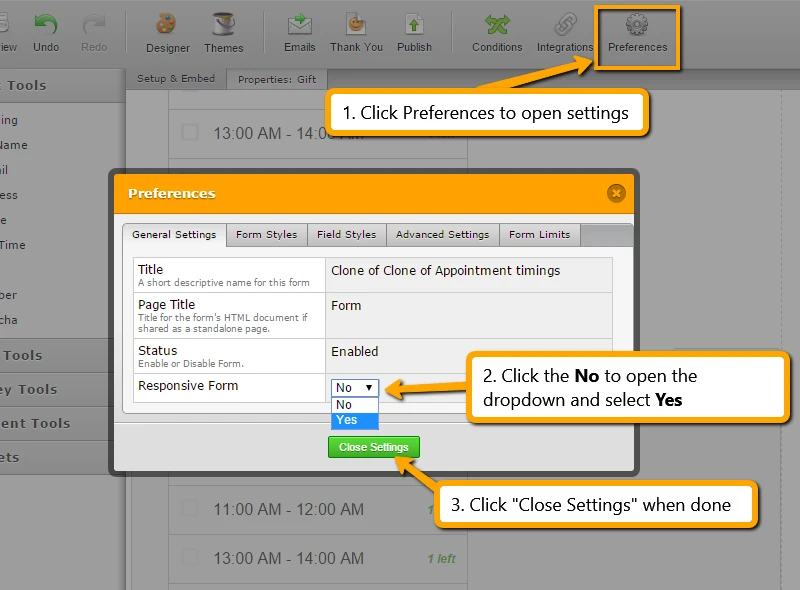
For a more detailed guide, please check this article: How to make Forms Mobile Responsive
If you like, you can also clone the sample form where the widget has the correct schedule: https://form.jotform.com/60457868829979
Simply follow this guide: How to Clone an Existing Form from a URL
-
raduranteReplied on February 22, 2016 at 6:46 PMGood evening
I wrote for JotForm some time asking for instructions on how to make a schedule for a medical clinic, where patients could choose the date, month and query time.
You were extremely attentive and they sent me the schedule.
But when the public agenda in the clinical application and not the schedules appear.
It appears only day, month and year, but times not.
This is the link of the form: https://form.jotformz.com/60455393540657
I hope you can solve my problem.
Thank you.
I thank the attention.
Ricardo Gunter
... -
Ashwin JotForm SupportReplied on February 22, 2016 at 9:31 PM
Hello Ricardo,
I am not sure if I have understood your question correctly. I did check your form and found that the Gift Registry Widget does gets displayed. Please see the screenshot below:

Do you mean to say that the widget does not appear for certain dates? As mentioned earlier, I have only added gift registry widget and conditions for Feb 14 - Feb 18. You will have to add the widgets for remaining days and also the conditions to show hide the widgets based on the date selection.
Do get back to us if you meant to ask something else.
Thank you!
-
raduranteReplied on February 26, 2016 at 11:45 AM
I will try to be clearer.
What I want is to have an agenda for making appointments schedules ( doctor) for the full year 2016.
I want the client to access the application can choose the date and free time to book your appointment .
Grateful
Ricardo Gunter
You answer me this:
Hello
Ricardo,
I am
not sure if I have understood your question correctly. I did check your form
and found that the Gift Registry Widget does gets displayed. Please see the
screenshot below:
Do
you mean to say that the widget does not appear for certain dates? As
mentioned earlier, I have only added gift registry widget and conditions
for Feb 14 - Feb 18. You will have to add the widgets for remaining days
and also the conditions to show hide the widgets based on the date selection.
Do
get back to us if you meant to ask something else.
Thank
you!
... -
Ashwin JotForm SupportReplied on February 26, 2016 at 12:49 PM
Hello Ricardo,
That seems to be an issue. The solution I have provided needs one "Gift Registry" widget to be added for every day. If you need it for entire year, adding so many widgets and adding conditions will be an issue.
One possible solution I can think of is to add one form for every month and then each form will have one Gift Registry widget for every day. If this solution works for you, I can create form for one month and then you can replicate it for the rest of the months.
We will wait for your response.
Thank you!
-
raduranteReplied on February 29, 2016 at 10:45 PM
It would be a great solution .
I am very grateful if you do this for me .
Thank you.
... -
Chriistian Jotform SupportReplied on March 1, 2016 at 12:23 AM
I understand that you want a form with an appointment schedule for the whole month. Here's a a cloned form that I customized to have an appointment for the whole month of March from Monday to Saturday.
https://form.jotform.com/60600152031940
You can clone it to your account by following this guide: How To Clone An Existing Form
Then to have a form for each month of 2016, simply clone the form again and modify the conditions for each month. For more information about conditions, please check out this guide: Smart Forms Using Conditional Logic
If you need further assistance, please let us know and we would be glad to assist you.
-
raduranteReplied on July 19, 2016 at 7:45 PMGood Morning
continuing the creation of the form need to know how to re-enable the schedules that have been marked . I want to release these times .
How do I make the schedule work for the whole month ?
Thank you
Ricardo Gunter
The link is: https://form.jotformz.com/60455393540657
De: JotForm [mailto:noreply@jotform.com]
Enviada em: terça-feira, 1 de março de 2016 02:23
Para: gntaulas@hotmail.com
Assunto: Re: How to create appointment scheduling form with fixed time slots for each day?
A new response has been received:
[JOTFORM]
Answered by Chriistian
I understand that you want a form with an appointment schedule for the whole month. Here's a a cloned form that I customized to have an appointment for the whole month of March from Monday to Saturday.
https://form.jotform.com/60600152031940
You can clone it to your account by following this guide: How To Clone An Existing Form
Then to have a form for each month of 2016, simply clone the form again and modify the conditions for each month. For more information about conditions, please check out this guide: Smart Forms Using Conditional Logic
If you need further assistance, please let us know and we would be glad to assist you.
View this thread on browser » Unsubscribe Thread
1456809808
... -
Chriistian Jotform SupportReplied on July 19, 2016 at 9:28 PM
To re-enable the schedules that have been marked, simply delete the submissions with the marked schedules in your form.

Regards.
- Mobile Forms
- My Forms
- Templates
- Integrations
- INTEGRATIONS
- See 100+ integrations
- FEATURED INTEGRATIONS
PayPal
Slack
Google Sheets
Mailchimp
Zoom
Dropbox
Google Calendar
Hubspot
Salesforce
- See more Integrations
- Products
- PRODUCTS
Form Builder
Jotform Enterprise
Jotform Apps
Store Builder
Jotform Tables
Jotform Inbox
Jotform Mobile App
Jotform Approvals
Report Builder
Smart PDF Forms
PDF Editor
Jotform Sign
Jotform for Salesforce Discover Now
- Support
- GET HELP
- Contact Support
- Help Center
- FAQ
- Dedicated Support
Get a dedicated support team with Jotform Enterprise.
Contact SalesDedicated Enterprise supportApply to Jotform Enterprise for a dedicated support team.
Apply Now - Professional ServicesExplore
- Enterprise
- Pricing






























































