-
nfussoAsked on February 11, 2016 at 3:12 AM
Hi there! Hoping to ask a follow-up question on this thread.
I also want to create Dropbox folders whose names are based on two fields. However, one of the fields I want to use is a a "unique ID" field. However, my unique ID field isn't one of the visible options when I try to add a field in form calculator. Is it possible for Form Calculator to use a Unique ID field? If not, is there an alternative work around?More explanation in case it helps: Ideally I want my Dropbox folders to look like this:
School 001
School 002
School NNN
Where "School" is a drop down field that is selected by the user, and "NNN" is a unique ID that is automatically assigned incrementally, as new forms are submitted.
-
Elton Support Team LeadReplied on February 11, 2016 at 3:20 AM
You're right that the Unique ID field cannot be used on Form Calculation Widget.
So the other way around is to use the "UPDATE / CALCULATE FIELD" condition so you can combine fields on a single textbox.
Here's how:
Lets assume you have the following fields on a form.
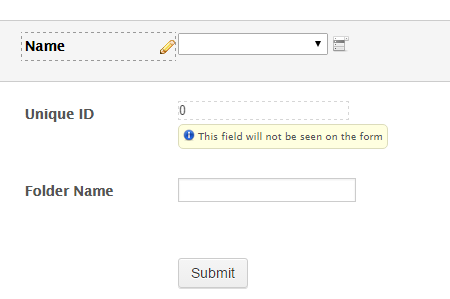
1. Click Conditions button on the top toolbar
2. Select UPDATE / CALCULATE FIELD condition
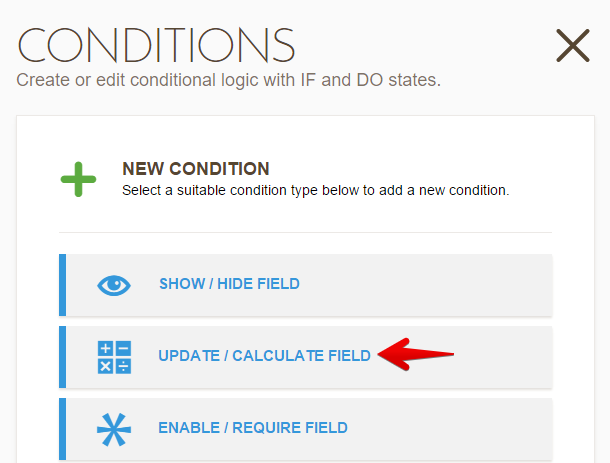
3. Apply the following condition.
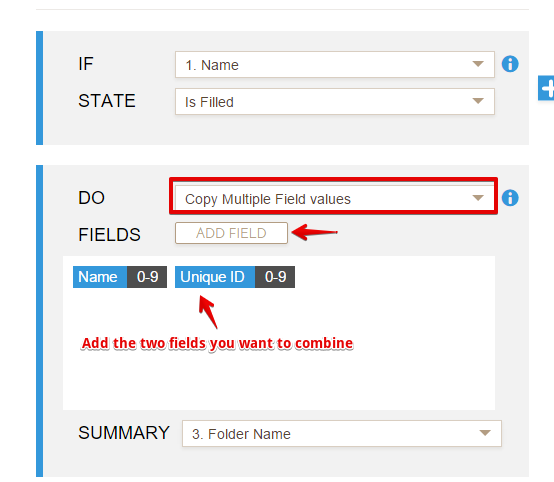
4. Go to your Dropbox Integration and set the folder name field as one of the Dropbox folder name.
If you need further help, let us know.
-
nfussoReplied on February 17, 2016 at 5:09 PM
I gave this work around a try, but still haven't been able to resolve the issue.
I was able to walk through all four of these steps without any trouble. However, the Dropbox folder that gets created only has the "Name" field, and does not include the "Unique ID" field. This occurs even though the "Name" and "Unique ID" fields are included in the calculation (i.e., step #3 above).
I'm wondering if the problem is timing: this calculation will only work if a Unique ID is assigned prior to the form calculations taking place. If the form calculations take place first though, then it means a Unique ID isn't assigned in time (and thus would be blank, and wouldn't show up as part of the Dropbox folder name).
Any ideas?
-
Ashwin JotForm SupportReplied on February 18, 2016 at 2:07 AM
Hello nfusso,
I did check your form and found that you have configured it correctly but the "Unique ID" is not being populated.
You seems to be right. Since "Unique ID" is only generated after the form is submitted, that could be the reason why it is being blank in the form calculation.
Let me do further tests and get back to you on this. I will also connect with my colleague @EltonCris as well.
Thank you!
-
IC_Hong_KongReplied on September 8, 2016 at 6:25 AM
could you provide the value of "Unique ID" when the page is loaded?
We need to put it as a prefix for our folder name in dropbox. and it is an urgent request. Please try to help to add it in your next patch.
Thanks!
Nicole
-
IrshadReplied on September 8, 2016 at 8:18 AM
@IC_Hong_Kong, we can not provide the value of unique id field, when form loads, as Unique ID generates, only after the Form submitted.
But you can setup folders using UniqueID in Dropbox. Please check the step by step instruction on below guide for doing the same:
https://www.jotform.com/help/255-How-to-Setup-Folders-Using-UniqueID-in-Dropbox
If you face any issue, or need further assistance, feel free to revert back.
Thanks.
- Mobile Forms
- My Forms
- Templates
- Integrations
- INTEGRATIONS
- See 100+ integrations
- FEATURED INTEGRATIONS
PayPal
Slack
Google Sheets
Mailchimp
Zoom
Dropbox
Google Calendar
Hubspot
Salesforce
- See more Integrations
- Products
- PRODUCTS
Form Builder
Jotform Enterprise
Jotform Apps
Store Builder
Jotform Tables
Jotform Inbox
Jotform Mobile App
Jotform Approvals
Report Builder
Smart PDF Forms
PDF Editor
Jotform Sign
Jotform for Salesforce Discover Now
- Support
- GET HELP
- Contact Support
- Help Center
- FAQ
- Dedicated Support
Get a dedicated support team with Jotform Enterprise.
Contact SalesDedicated Enterprise supportApply to Jotform Enterprise for a dedicated support team.
Apply Now - Professional ServicesExplore
- Enterprise
- Pricing






























































