-
JennifergraingerAsked on February 11, 2016 at 4:20 PM
I accessed the pdf form creator (http://www.jotform.com/fillable-pdf-form-creator/)
selected create form, selected the 15 point blind-spot quiz
and got an "access denied" message.
-
victorReplied on February 11, 2016 at 9:55 PM
Thank you for contacting us. I am assuming that you would like to convert one of your forms into a fill-able PDF. You may also do this from you MyForm page. Just select the form and press the MORE button on the right. In the context menu select the CREATE PDF FORM.
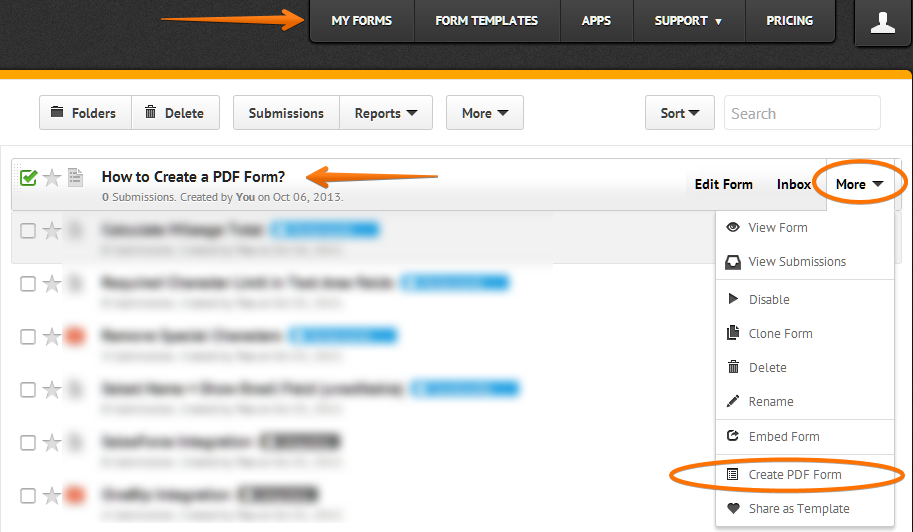
You might have some issue with the PDF depending on the size of fields you may have. This is due to the limitation that PDF creators have. I suggest you view our users guide, Fillable PDF Everything you need to know about JotForm Fillable PDF Creator.
Please let us know if this helps.
-
JennifergraingerReplied on February 12, 2016 at 12:46 PMWhen I follow the directions to create PDF form this is the message I get.
AccessDeniedAccess
Denied9ABD7D18A5E94A6D8VMNPIahEYyxK50Uxc5fWn3ls78RsiV5x+ujgjrvIh6xkayWBz61NtYDcpgv7h7TJ/S0uyJLSZc=
Thanks,
Jennifer
... -
victorReplied on February 12, 2016 at 2:20 PM
Sorry for the inconvenience. I have just cloned your form and when trying to create a PDF form I got an XML error. Unfortunately, there are many limitation with PDF creators. Please review our users guide for this limitation
Fillable PDF Everything you need to know about JotForm Fillable PDF Creator
I tried modifying your for by reduce the number of fields you have but still get the error. Sorry for the inconvenience.
-
JennifergraingerReplied on February 13, 2016 at 4:46 PMThanks, I'll use a checklist format instead.
Jennifer
...
- Mobile Forms
- My Forms
- Templates
- Integrations
- INTEGRATIONS
- See 100+ integrations
- FEATURED INTEGRATIONS
PayPal
Slack
Google Sheets
Mailchimp
Zoom
Dropbox
Google Calendar
Hubspot
Salesforce
- See more Integrations
- Products
- PRODUCTS
Form Builder
Jotform Enterprise
Jotform Apps
Store Builder
Jotform Tables
Jotform Inbox
Jotform Mobile App
Jotform Approvals
Report Builder
Smart PDF Forms
PDF Editor
Jotform Sign
Jotform for Salesforce Discover Now
- Support
- GET HELP
- Contact Support
- Help Center
- FAQ
- Dedicated Support
Get a dedicated support team with Jotform Enterprise.
Contact SalesDedicated Enterprise supportApply to Jotform Enterprise for a dedicated support team.
Apply Now - Professional ServicesExplore
- Enterprise
- Pricing



























































