-
WomensBestAsked on February 12, 2016 at 7:17 AM
Hi there,
I just set up a form for people on my website to contact me. https://www.womensbest.com/pages/contact-us-form
If someone fills out the form i get a email with his contact details and message. But now i just want to click on the answer button in my outlook and answer to the email which the customer filled in the form. Can you please help me to archive this? Thank you!
Marco -
CharlieReplied on February 12, 2016 at 10:14 AM
I presume you just want to directly reply on the email notification but it should be sent to the user, is that correct?
This should be possible by setting your "Reply-to Email" field in your settings. Choose the email field in your form.
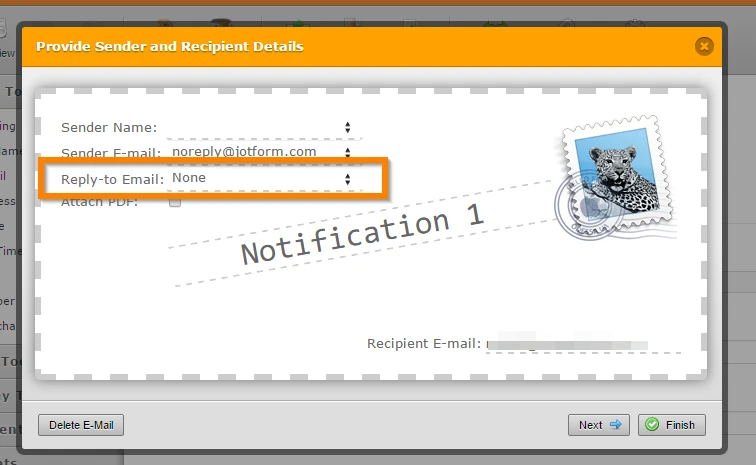
After that, try making a test submission by filling out your form and clicking the submit button. When you receive the notification, you can reply directly on it using your email client, it should be sent to the email of your customer. Here's a screenshot showing in my end that when I reply on my notification, it is addressed to the customer's email.
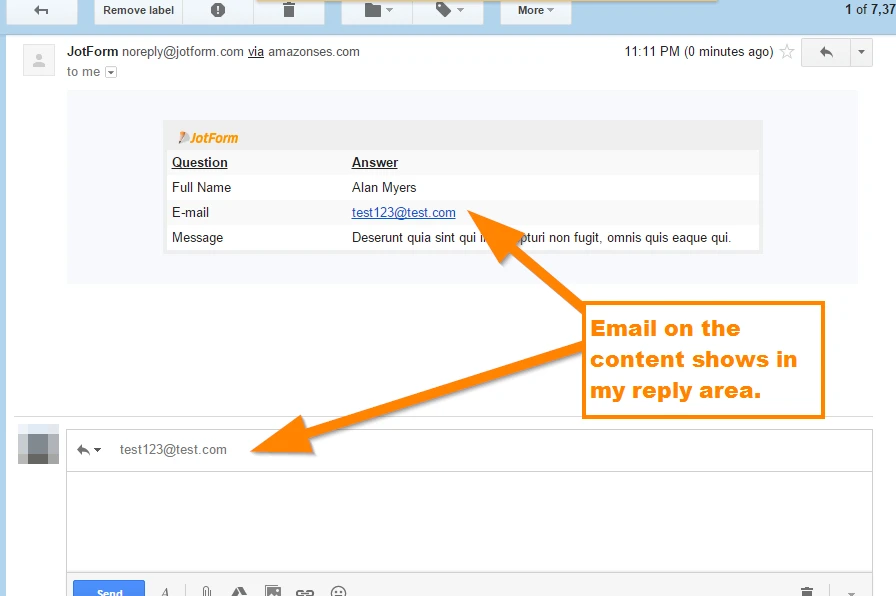
To edit the notification, just follow the steps below:
1. Click "Emails"->Choose the notification you want to edit.
2. The first window you'll see is the "Compose Email" window, here you can format the layout of the email. Click the "Reply-to and Recipient settings" button.
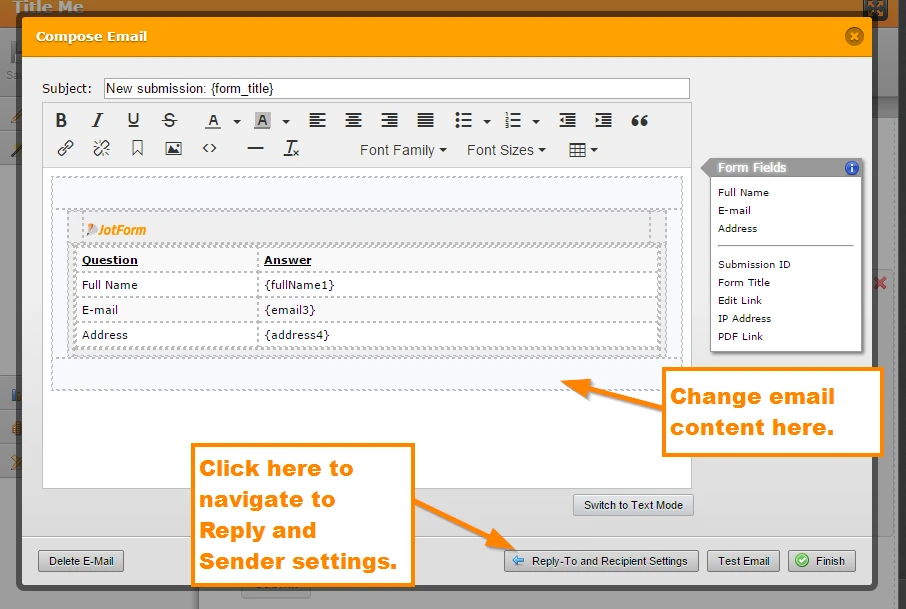
3. From there, you can fill out the necessary fields. Make sure to fill out the "Sender Name", "Sender Email" to avoid problems.
Let us know if I misunderstood your concern.
- Mobile Forms
- My Forms
- Templates
- Integrations
- INTEGRATIONS
- See 100+ integrations
- FEATURED INTEGRATIONS
PayPal
Slack
Google Sheets
Mailchimp
Zoom
Dropbox
Google Calendar
Hubspot
Salesforce
- See more Integrations
- Products
- PRODUCTS
Form Builder
Jotform Enterprise
Jotform Apps
Store Builder
Jotform Tables
Jotform Inbox
Jotform Mobile App
Jotform Approvals
Report Builder
Smart PDF Forms
PDF Editor
Jotform Sign
Jotform for Salesforce Discover Now
- Support
- GET HELP
- Contact Support
- Help Center
- FAQ
- Dedicated Support
Get a dedicated support team with Jotform Enterprise.
Contact SalesDedicated Enterprise supportApply to Jotform Enterprise for a dedicated support team.
Apply Now - Professional ServicesExplore
- Enterprise
- Pricing



























































