-
GICSAsked on February 12, 2016 at 6:15 PM
Hi there,
My form is a singing competition entry form.
I have a field that is hidden on the form that holds the value for the fee for solo entries. This field is referenced by filled class entries so I can add up a total fee.
The "Solo Entry Fee"is still showing on the submissions and the auto-responder emails.
Can I make it go away without destroying my form links?
I think this is a wee bug.. perhaps someone could fix it in the source code for me.
cheers,
Peter
Page URL: https://form.jotform.co/60421195406853 -
BJoannaReplied on February 13, 2016 at 8:57 AM
If I understood you correctly you want to remove "Solo Entry Fee" field form Autoreponder email. To achieve that inside of you Autoresponder settings you need to Unlock Table data, select "Solo Entry Fee" field row and delete that row.

However once you unlock table data, empty field will also be shown inside of Autoresponder email, i will no longer be possible to hide them. http://www.jotform.com/help/256-How-to-Hide-Empty-Fields-on-Email-Alerts
Submission page will always include all form fields. You can hide them from submission page by un-checking them.
Hope this will help. Let us know if you need further assistance.
-
GICSReplied on February 13, 2016 at 2:46 PMThank you. Yes I understand all you have said. My point is that a hidden
field should not display in the auto email anyway. I have another hidden
field for the start date of the competition that is also only used for
calculations and it dies not show in the email by default so why does the
Solo Entry Fee field show when it is also hidden?
Peter.
... -
jonathanReplied on February 13, 2016 at 7:44 PM
I think the Hide Conditions use on the Start Date field was conflicting with the already hidden date field.

I initially made a test submission with the Hide Condition still intact and the result Autoresponder email did not include the Start Date in the email.

But when I removed/deleted the associated Hide Condition, the same Autorespnder email now works properly.

You should not use Hide Conditions for the fields that were already using Hide properties.
The correct way is to not use Hide properties if you intend to use the field/s on Hide Condition rules.
You can correct his on your form https://form.jotform.co/60421195406853 as well.
Hope this help. Let us know if issue remains.
Thanks.
-
GICSReplied on February 13, 2016 at 8:46 PMMy goal was to have the Solo Entry Fee hidden as well as the Start Date.
The reason that the start date was hidden also by a condition is that it
started appearing on the form!
Peter.
... -
jonathanReplied on February 14, 2016 at 5:40 AM
Hi Peter,
I think there is a misunderstanding on the feature How-to-Hide-Empty-Fields-on-Email-Alerts
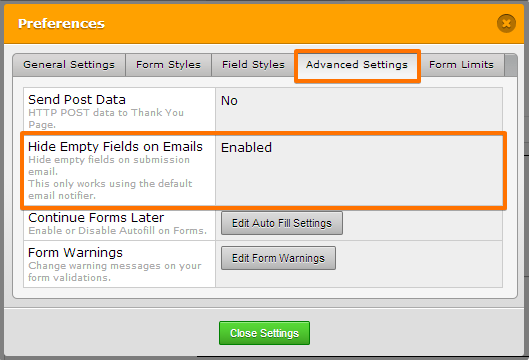
As mentioned on the user guide, it will only work if the field is empty.
But since both of the mentioned fields were not empty, they will then appear on the email alert.
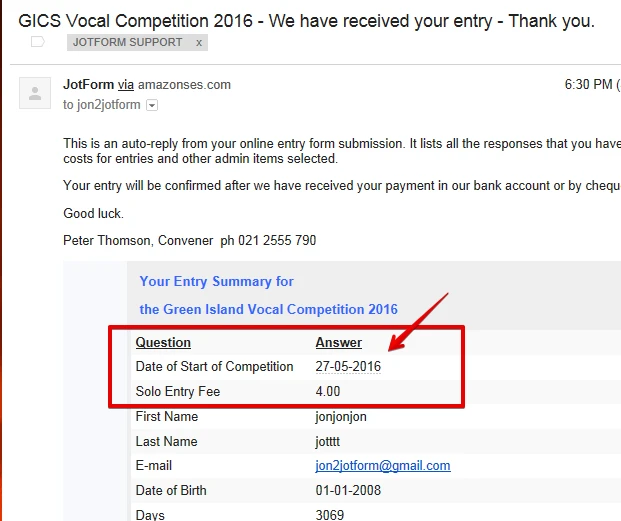
If you do not want those data/answers appear on the email notice, you can remove them in the email message body template.
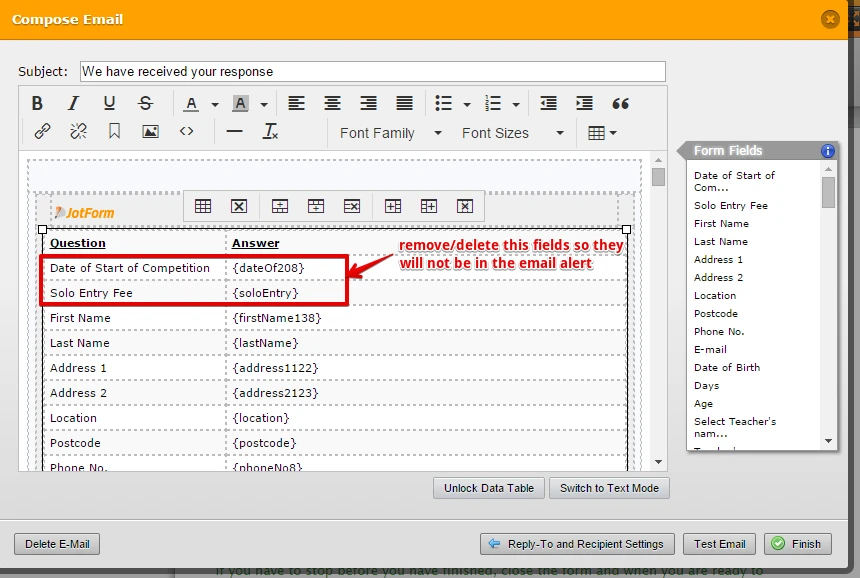
Will this not work?
Let us know how we can be of further assistance.
Thanks.
-
GICSReplied on February 14, 2016 at 6:15 AM
OK, thanks, I see now.
With the conditional hide on the "Start date of competition" field also, it appears that this may cause it to be hidden on the email alert. I will test tomorrow with the Solo Entry Fee as well. While it may not be exactly the way it is intended, I still need to not unlock the email table so that the empty fields will hide, but I may get the added bonus of these two calculation constant fields being hidden as well.
In the end, it is probably OK to have them showing but I couldn't understand why one field would hide and the other would not.
Many thanks for your patience with this.
Peter
-
BJoannaReplied on February 14, 2016 at 10:43 AM
I did some more testing and condition to hide "Start date of competition" field is cause why that field is hidden on the email alert. I also saw that you added condition to hide "Solo Entry Fee" field as well and now both fields are not shown inside of Autoreponder email. Also all empty fields are not shown inside of email alerts.
Is that what you wanted to achieve?
Feel free to contact us if you have any other questions.
-
GICSReplied on February 14, 2016 at 1:46 PMYes. This is what I wanted to achieve. Many thanks. Peter.
... -
jonathanReplied on February 14, 2016 at 4:15 PM
Please take note that those fields were hidden in the Autoresponder because they are empty.
When you Hide those fields and you enabled Clear on Submit option for Hidden fields, those fields were cleared of data during the form submission.
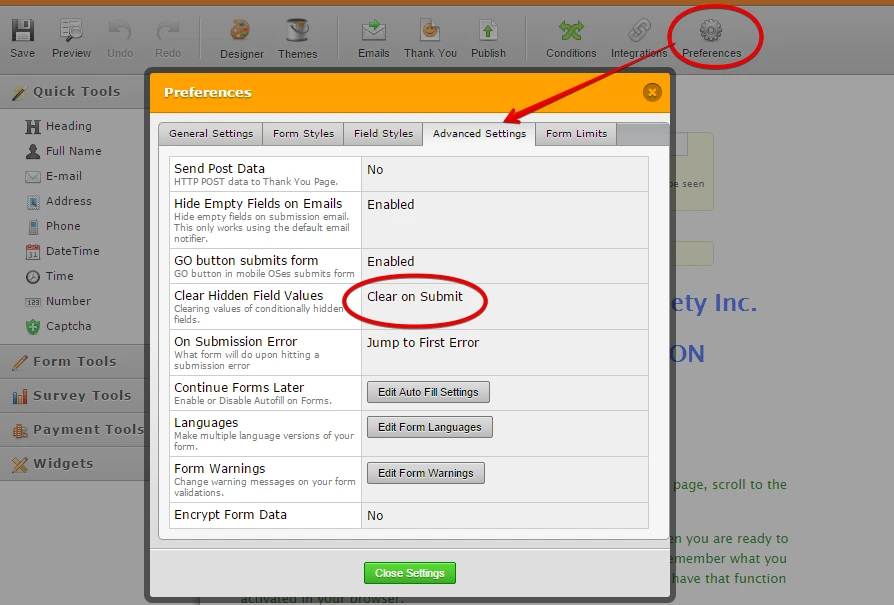
You can double check on the form submission data for those emails that have hidden fields. Check if submission data is also empty.
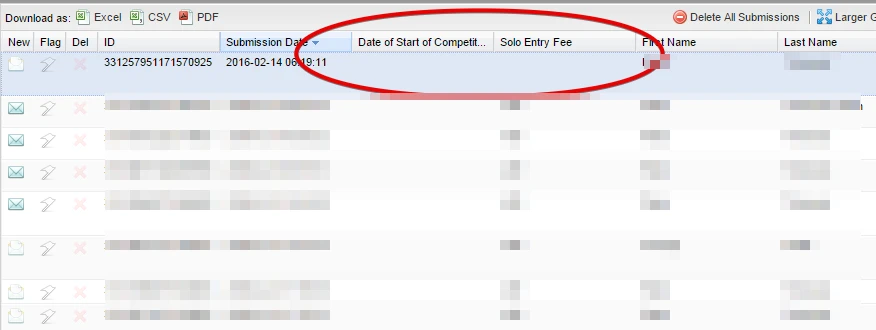
I just want to be clear of this process because you might look later on for the submission data.
Thanks.
-
GICSReplied on February 14, 2016 at 4:46 PMThanks, yes, I just tested again now and those fields now show on the form,
so it must be the interaction of the condition with the hide parameter.
I also dn't want Clear on Submit, so I will need to change that I guess.
All subtleties that I am gradually coming to grips with.
many thanks for sticking with me here....
I do appreciate you support.
Peter
... -
jonathanReplied on February 14, 2016 at 5:49 PM
We are glad to be of help. :-)
Please don't hesitate to contact us again anytime should you require further assistance on JotForm.
Regards
-
GICSReplied on February 14, 2016 at 6:46 PMFunny you should mention that...
just this morning, I did a test as you know, and when I look at the
Auto-response email, all of the test songs have now appeared even though
none have been selected. This was not happening yesterday.
This is weird as I all I changed was to take the Comp Start date and the
Solo Entry Fee out of a condition.
Can you see if you get the same response?
Peter
... -
GICSReplied on February 14, 2016 at 7:41 PM
i have made some changes to the way the tests are done.
i have hidden all the text fields with the test song names in them and put them to the top of the form so they print in the Auto-responder, but I tell the recipients that their entry starts at First name.
This was the only expedient way that I could see to do this simply while still be understandable to the folk filling in the entry forms.
cheers,
Peter
-
Ashwin JotForm SupportReplied on February 15, 2016 at 3:29 AM
Hello Peter,
Please be noted that "Hide Empty Field on Email Alert" feature only works on an unedited email alert. I did check your form's auto-responder email alert and found that you have edited to to add your own text message. Hide empty fields feature will no longer work in your auto-responder email alert.
Please check the screenshot below:
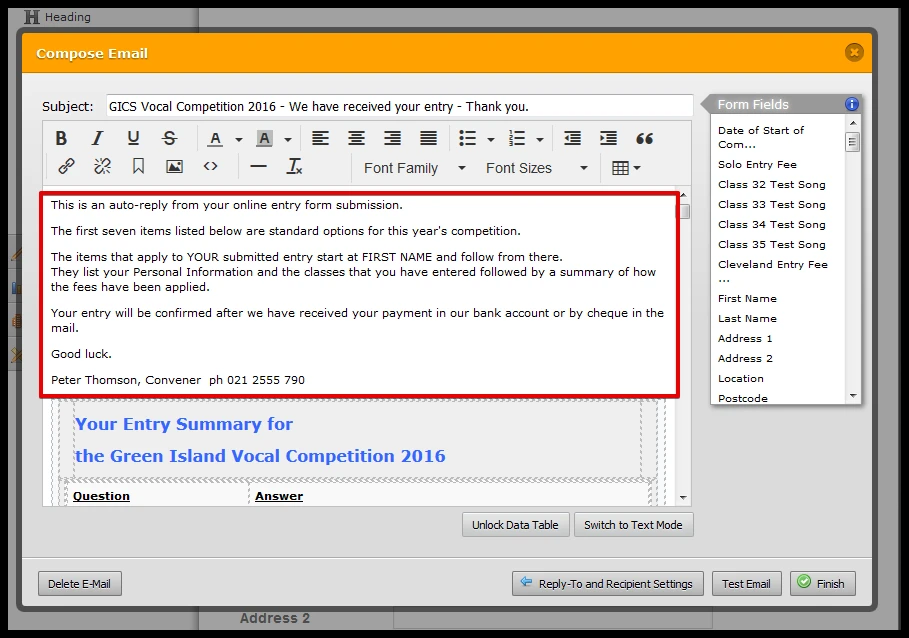
If you want you can delete the first seven fields from your auto-responder email alert. Apart form this, your auto-responder email alert should work fine.
I would suggest you to please send a test submission and see if the auto-responder email yo uhave added shows the desired result.
Thank you!
-
GICSReplied on February 15, 2016 at 4:09 AM
Sorry to burst your bubble Ashwin, but it seems in this case you are not correct. The empty fields are in fact hiding fine in the Autoresponder.
The fields I was discussing are text fields that I use in the form to populate other fields and I don't want to manually turn them off in the autoresponder as this would break the hiding of many other fields that don't get used in this form. So, I have put them at the top of my form so that the entrant's responses start at First Name.
My understanding of the autoresponder hiding empty fields is triggered by the locked table, not an edited text message. The text response I have added at the top does not actually affect the hiding of empty fields in practice.
So, I am one of those awful people who want the best of both worlds.
My form filters entries based on the calculated age as at the start date of the competition. This means that entrants can only see fields for class entries that relate to their age. This also means that there are many combinations of classes and age-ranges that I don't want to see in the auto-responder. I only want to see the actual classes that they have entered values in. I have the form working now and will just put up with the fact that I have seven fields reporting at the top of the auto-responder that I would rather not have but have covered that with the text message at the top. it's taken a few days, but I am happy enough now.
It would be great to be able to choose to hide selected fields while still having the ability to hide empty fields as well. Perhaps this can be added to the programming schedule. I don't see it as impossible.
Many thanks for your reply.
Peter
-
jonathanReplied on February 15, 2016 at 5:26 AM
Peter,
My understanding of the autoresponder hiding empty fields is triggered by the locked table, not an edited text message. The text response I have added at the top does not actually affect the hiding of empty fields in practice.
I think you are right on these.
I also test it. Adding Text or Editing existing text doesn't trigger the unlock data table of the email template.
It would be great to be able to choose to hide selected fields....
Were you referring only to the email?
You can also create multiple email template and set each according to the email fields you wanted to be hidden.
How bout using the technique describe on the Condition Email user guide:
How-to-send-to-a-specific-email-address-based-on-a-selection
My idea is, to create multiple auto responder.. the message body will be different for each (some have excluded fields).
Then using condition rules, specific Autoresponder Email template will be sent to the recipient.
I suggest creating a separate thread for the requested feature -- Hide Only Selected Fields on Email
use this link : http://www.jotform.com/contact/
Hope this help as well.
Thanks.
- Mobile Forms
- My Forms
- Templates
- Integrations
- INTEGRATIONS
- See 100+ integrations
- FEATURED INTEGRATIONS
PayPal
Slack
Google Sheets
Mailchimp
Zoom
Dropbox
Google Calendar
Hubspot
Salesforce
- See more Integrations
- Products
- PRODUCTS
Form Builder
Jotform Enterprise
Jotform Apps
Store Builder
Jotform Tables
Jotform Inbox
Jotform Mobile App
Jotform Approvals
Report Builder
Smart PDF Forms
PDF Editor
Jotform Sign
Jotform for Salesforce Discover Now
- Support
- GET HELP
- Contact Support
- Help Center
- FAQ
- Dedicated Support
Get a dedicated support team with Jotform Enterprise.
Contact SalesDedicated Enterprise supportApply to Jotform Enterprise for a dedicated support team.
Apply Now - Professional ServicesExplore
- Enterprise
- Pricing

































































