-
vdadalyanAsked on February 12, 2016 at 7:30 PM
Hi guys, really hoping you can help me out here.
We have our form built and it all works great. What I really need on the form output is for all of the contents to show up in an exported PDF or other file type.
Currently only the information entered by the prospect is sent in as a submission but we need the entire agreement with everything entered to be exportable as we need to send a part of that agreement to a third party.
I hope this makes sense and is doable,
Thanks for your time and help in this matter,
Vitaliy
-
David JotForm Support ManagerReplied on February 13, 2016 at 11:49 AM
Simply go to your submissions view: https://www.jotform.com/help/269-How-to-view-Submissions, you will see the "Download as" area, click on the PDF icon:
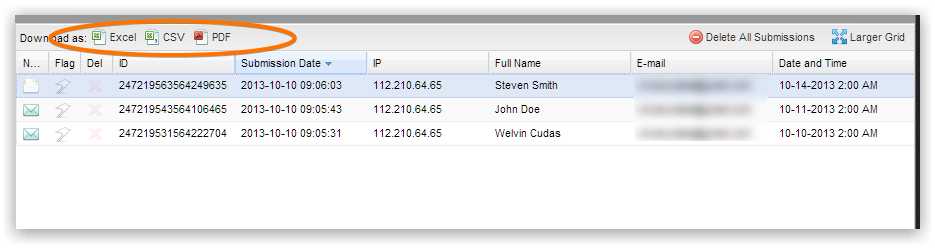
If you need to download by time range, here is how: https://www.jotform.com/help/73-How-to-Partially-Download-Form-Submissions-as-Excel-CSV-PDF
Let us know if you need more help.
- Mobile Forms
- My Forms
- Templates
- Integrations
- INTEGRATIONS
- See 100+ integrations
- FEATURED INTEGRATIONS
PayPal
Slack
Google Sheets
Mailchimp
Zoom
Dropbox
Google Calendar
Hubspot
Salesforce
- See more Integrations
- Products
- PRODUCTS
Form Builder
Jotform Enterprise
Jotform Apps
Store Builder
Jotform Tables
Jotform Inbox
Jotform Mobile App
Jotform Approvals
Report Builder
Smart PDF Forms
PDF Editor
Jotform Sign
Jotform for Salesforce Discover Now
- Support
- GET HELP
- Contact Support
- Help Center
- FAQ
- Dedicated Support
Get a dedicated support team with Jotform Enterprise.
Contact SalesDedicated Enterprise supportApply to Jotform Enterprise for a dedicated support team.
Apply Now - Professional ServicesExplore
- Enterprise
- Pricing



























































