-
blbcAsked on February 12, 2016 at 8:40 PM
Overall, I'm happy with the look of my configurable list, except for the spacing of the radio buttons. Could you let me know what the CCS code should be to increase the space between the two responses?
Page URL: https://form.jotform.com/60368954888981 -
Nik_CReplied on February 13, 2016 at 11:22 AM
Hello there,
Since I wasn't sure which radio buttons you want to increase space to, I'll show you on this one:
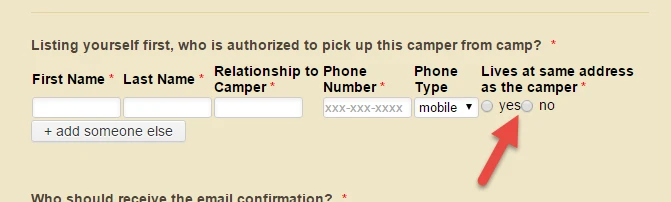
So, since this is a configurable list widget you have to change a CSS in that widget:
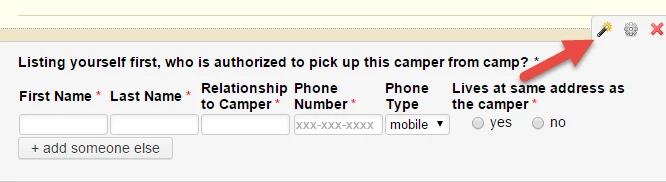
And than you click on Custom CSS and apply the CSS code to radio class:
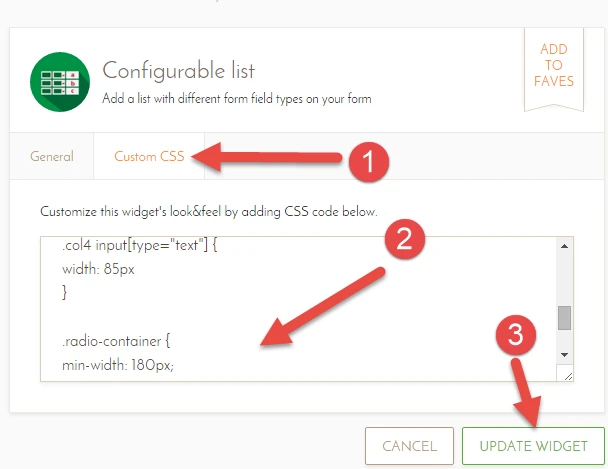
So you will change this:
.radio {
margin: auto !important;
float: left;
}
To this:
.radio {
margin: 0 0 0 20px;
float: left;
}
So what we did is we changed the left margin of the radio button.
Finally looks like this:
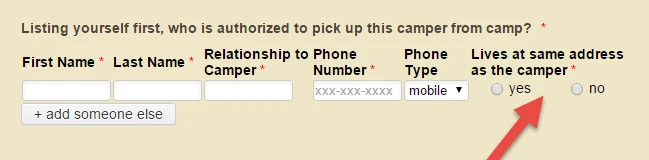
Please let me know if this helps.
Best regards.
-
blbcReplied on February 13, 2016 at 12:31 PM
That's perfect - thanks!
-
Nik_CReplied on February 13, 2016 at 3:28 PM
Hello there,
I'm glad I helped!
Best regards!
- Mobile Forms
- My Forms
- Templates
- Integrations
- INTEGRATIONS
- See 100+ integrations
- FEATURED INTEGRATIONS
PayPal
Slack
Google Sheets
Mailchimp
Zoom
Dropbox
Google Calendar
Hubspot
Salesforce
- See more Integrations
- Products
- PRODUCTS
Form Builder
Jotform Enterprise
Jotform Apps
Store Builder
Jotform Tables
Jotform Inbox
Jotform Mobile App
Jotform Approvals
Report Builder
Smart PDF Forms
PDF Editor
Jotform Sign
Jotform for Salesforce Discover Now
- Support
- GET HELP
- Contact Support
- Help Center
- FAQ
- Dedicated Support
Get a dedicated support team with Jotform Enterprise.
Contact SalesDedicated Enterprise supportApply to Jotform Enterprise for a dedicated support team.
Apply Now - Professional ServicesExplore
- Enterprise
- Pricing



























































