-
gridAsked on February 14, 2016 at 10:21 AM
When I search for and select a widget to include, the widget box pops up and keeps attempting to load, but doesn't actually load. I've included a picture to illustrate. How can I resolve this?


-
Kevin Support Team LeadReplied on February 14, 2016 at 12:52 PM
I tested your form and I was able to add the widget.

There could be something blocking the widget, please share us a screenshot of the web console, if there is something then we will be able to see it, use one of these keyboard shortcuts to get the console if you are using Chrome.
Windows: Ctrl+Shift+J.
Mac: Cmd+Opt+J.
This guide will help you to upload your image: https://www.jotform.com/answers/277033-How-to-add-screenshots-images-to-questions-in-support-forum.
We will wait for your response.
-
gridReplied on February 14, 2016 at 1:03 PM
Hi Kevin_G, thanks for responding. Here you go, I've posted 2 console screenshots taken at different times today:


-
David JotForm Support ManagerReplied on February 14, 2016 at 6:25 PM
I have reported your issue to our second level(with your screenshots) on this thread: https://www.jotform.com/answers/771984
You will be updated there. Thanks for your patience.
-
gridReplied on February 14, 2016 at 6:46 PMThank you very much. Also, I cleared my cache as you suggested earlier but
that didn't work either. Thanks again.
... -
beril JotForm UI DeveloperReplied on February 15, 2016 at 3:31 AM
On behalf of all my colleagues, you're welcome. I've also cloned and tested your form. I am not also able to reproduced the same issue that you are having.
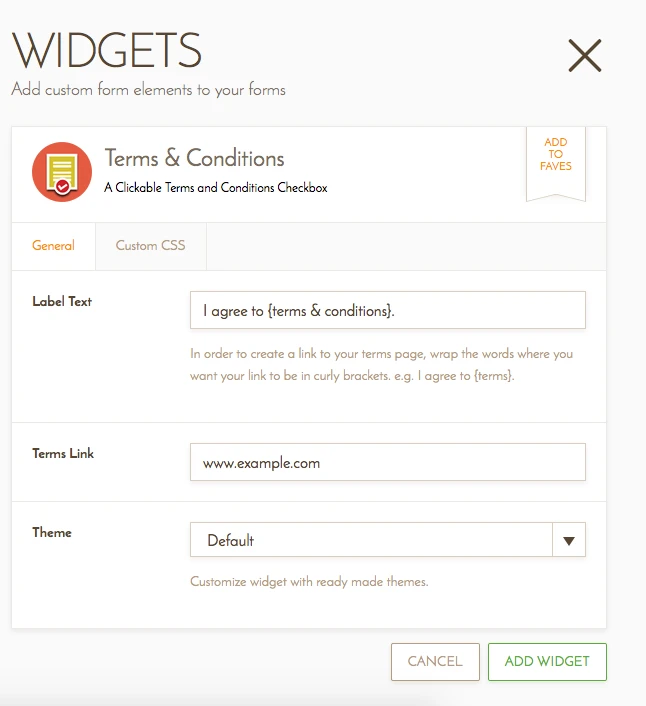
Are you using last updated version of your browser?
-
gridReplied on February 15, 2016 at 3:46 AMYes, I'm using the most updated version of my browser. I've also tried this
in a different computer, with similar results. Do you think this might have
something to do with the speed of my internet connection? Because I can't
think of anything else.
... -
beril JotForm UI DeveloperReplied on February 15, 2016 at 5:11 AM
Thank you for confirming and we are sorry for inconvenience this may caused you. That is really strange. I am not sure it is related with speed of internet connection or not. Our developers are working on that issue now. We will inform you as soon as possible when we solve the problem.
Thank you for your understanding.
-
gridReplied on February 16, 2016 at 11:46 AMHi there,
Any updates on a resolution?I also want to add that almost every time I
open a jotform page, I have to take a reCAPTCHA test to make sure I'm not a
robot. Is this a normal thing, or is it possible that all these issues are
arising because of my location (Nigeria)? I've used Jotform before, when I
lived in Europe, and I had no problems whatsoever then.
... -
Kevin Support Team LeadReplied on February 16, 2016 at 1:06 PM
Since your issue was escalated on this thread: http://www.jotform.com/answers/771984.
You will receive news there from our second level.
In regards to your second question, I have moved it to this thread: http://www.jotform.com/answers/773499.
Since this issue is not related to the one reported on this thread, and also it help us to avoid any confusion.
We will assist you there.
- Mobile Forms
- My Forms
- Templates
- Integrations
- INTEGRATIONS
- See 100+ integrations
- FEATURED INTEGRATIONS
PayPal
Slack
Google Sheets
Mailchimp
Zoom
Dropbox
Google Calendar
Hubspot
Salesforce
- See more Integrations
- Products
- PRODUCTS
Form Builder
Jotform Enterprise
Jotform Apps
Store Builder
Jotform Tables
Jotform Inbox
Jotform Mobile App
Jotform Approvals
Report Builder
Smart PDF Forms
PDF Editor
Jotform Sign
Jotform for Salesforce Discover Now
- Support
- GET HELP
- Contact Support
- Help Center
- FAQ
- Dedicated Support
Get a dedicated support team with Jotform Enterprise.
Contact SalesDedicated Enterprise supportApply to Jotform Enterprise for a dedicated support team.
Apply Now - Professional ServicesExplore
- Enterprise
- Pricing






























































