-
wyattdesignsAsked on February 14, 2016 at 11:45 AM
Hi. I am having a problem. I have a form where users must submit two photos. A majority are submitting the photos via their smart phones. The photos are taking forever to upload because the size of the photo is so large (some of my iPhone photos are 6-8 MB! So, when they try to submit these two photos, the forms just sits there for a long time saying "Submitting." People don't realize it is because they are uploading very large photos and they think that the form messed up and shut it before it finishes. Is there a way that jot form can automatically lower the size of the photo like Facebook does?
-
jonathanReplied on February 14, 2016 at 5:00 PM
There is no option to auto resize the file/photo being uploaded on the form when using the Upload field.
But what you can actually use instead is the Allow Multiple Upload option on the Upload Field.
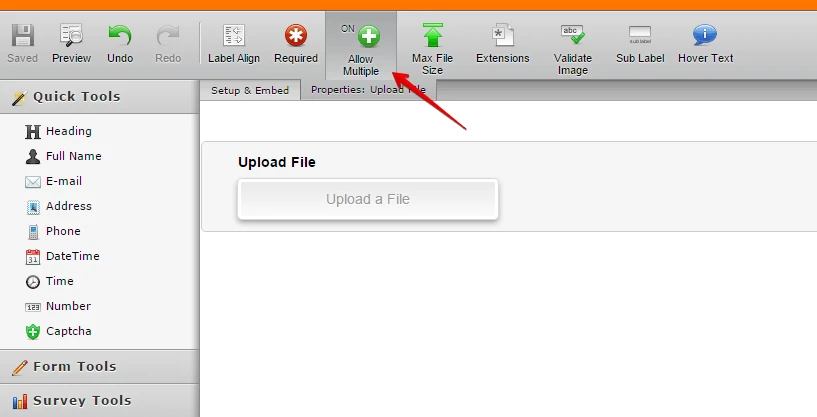
When set to ON, there is a better UI for the Upload field that indicates the progress of the upload session. This also work when using the form on mobile device browsers.
Please see video below what I meant.

Let us know if this cannot work for you.
- Mobile Forms
- My Forms
- Templates
- Integrations
- INTEGRATIONS
- See 100+ integrations
- FEATURED INTEGRATIONS
PayPal
Slack
Google Sheets
Mailchimp
Zoom
Dropbox
Google Calendar
Hubspot
Salesforce
- See more Integrations
- Products
- PRODUCTS
Form Builder
Jotform Enterprise
Jotform Apps
Store Builder
Jotform Tables
Jotform Inbox
Jotform Mobile App
Jotform Approvals
Report Builder
Smart PDF Forms
PDF Editor
Jotform Sign
Jotform for Salesforce Discover Now
- Support
- GET HELP
- Contact Support
- Help Center
- FAQ
- Dedicated Support
Get a dedicated support team with Jotform Enterprise.
Contact SalesDedicated Enterprise supportApply to Jotform Enterprise for a dedicated support team.
Apply Now - Professional ServicesExplore
- Enterprise
- Pricing




























































