-
mmtvAsked on February 14, 2016 at 6:29 PM
I have an account with you and get the message that I'm almost out of space. I deleted all files, but get the same message. Is the 100mb allowable each month?
-
beril JotForm UI DeveloperReplied on February 15, 2016 at 3:08 AM
I see that, there is 342.67 MB, which was used for uploaded space.

You need to upgrade your account if you need more than 100 MB upload space.
As a Bronze user, you have limitation for 10GB of upload space.
As a Silver user, you have limitation for 100GB of upload space.
As a Gold user, you have limitation for 1TB of upload space.
As a Platinum user, you have limitation for 10TB of upload space.
You can upgrade your account from our Pricing Page.
If you don't want to upgrade your account there is an alternative way. You can delete your submissions for gaining upload space again. You could integrate your forms with Dropbox or Google Drive, at that time, you will be able to save the uploaded files even if the submission is deleted. Moreover, there is an application called Auto-Delete Submissions. This application deletes new form submissions instantly as soon as they are received. If you have any question or issues, please do not hesitate contacting us. We will be glad to assist you.
-
mmtvReplied on February 18, 2016 at 12:01 AM
Hi Beril,
Until 2013 we subscribed as a premium member for $9.95 a month. We had enough space to allow for large uploads. We down graded and recently deleted all submissions and cleared the cache, but still get a out of space message. If we get 100mb per month, why hasn't it cleared and allowed for 100mb or is it 100mb for the life of the free account even if you delete upload files.
Thank you for your kind attention to this matter.
-
beril JotForm UI DeveloperReplied on February 18, 2016 at 3:05 AM
I see that you've also deleted your submissions from trash folder. However it didn't affect your upload space. As far as I know, it will take at least 24hrs before the clearance can take effect on the account status.
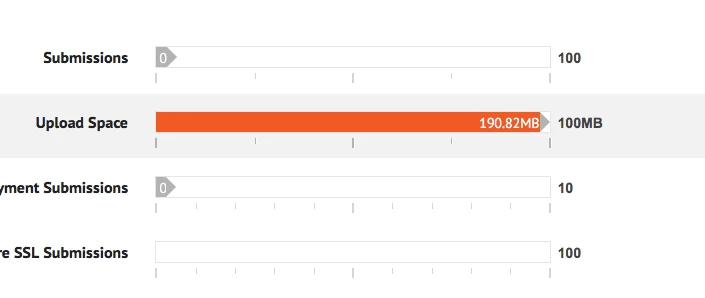
Because of that reason, I've reset your upload space back to zero manually.
If you have any question or issues, please do not hesitate contacting us. We will be glad to assist you.
-
Tanja WurmReplied on July 14, 2017 at 5:23 AM
-
jonathanReplied on July 14, 2017 at 10:28 AM
@ Tanja Wurm
We will resolve your own issue on your thread here https://www.jotform.com/answers/1199339
- Mobile Forms
- My Forms
- Templates
- Integrations
- INTEGRATIONS
- See 100+ integrations
- FEATURED INTEGRATIONS
PayPal
Slack
Google Sheets
Mailchimp
Zoom
Dropbox
Google Calendar
Hubspot
Salesforce
- See more Integrations
- Products
- PRODUCTS
Form Builder
Jotform Enterprise
Jotform Apps
Store Builder
Jotform Tables
Jotform Inbox
Jotform Mobile App
Jotform Approvals
Report Builder
Smart PDF Forms
PDF Editor
Jotform Sign
Jotform for Salesforce Discover Now
- Support
- GET HELP
- Contact Support
- Help Center
- FAQ
- Dedicated Support
Get a dedicated support team with Jotform Enterprise.
Contact SalesDedicated Enterprise supportApply to Jotform Enterprise for a dedicated support team.
Apply Now - Professional ServicesExplore
- Enterprise
- Pricing






























































