-
nhetravelAsked on February 15, 2016 at 3:20 AM
2.) Also, how to do maintenance on the database, e.g. to delete some of the images upload to your site?

-
CharlieReplied on February 15, 2016 at 3:51 AM
We do not have a dashboard where you can easily manage your uploaded images on your form, but you can easily do it by following the steps below:
1. First, add an "Image" field in your form, don't worry, we won't really add it there, we just want to open the "Image Wizard". Click "Choose From Existing Images".
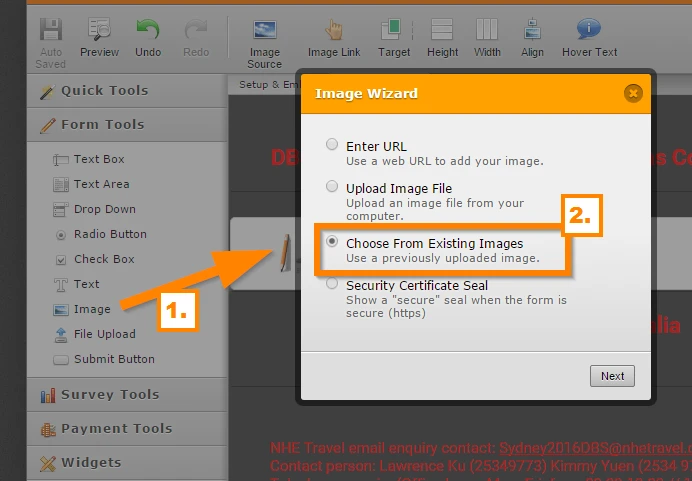
2. From there, you can see your uploaded images, you can select them and click the "Delete Selected Image" button.
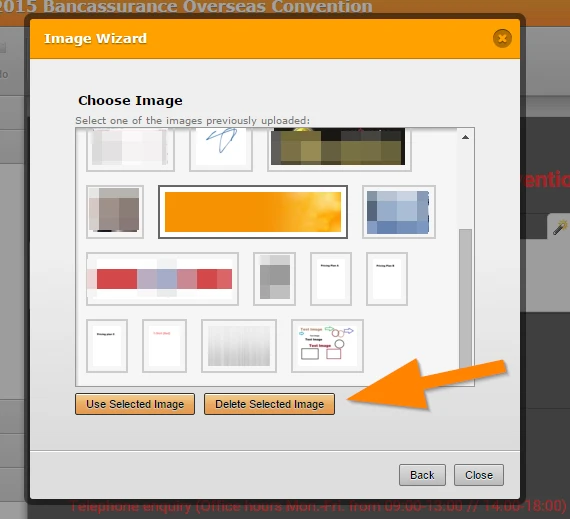
Please note that it will permanently delete that image in our servers, if it is being used on your other forms, they will not anymore be displayed.
3. After deleting the image from that window, you can now remove the "Image" field you have added in your form.
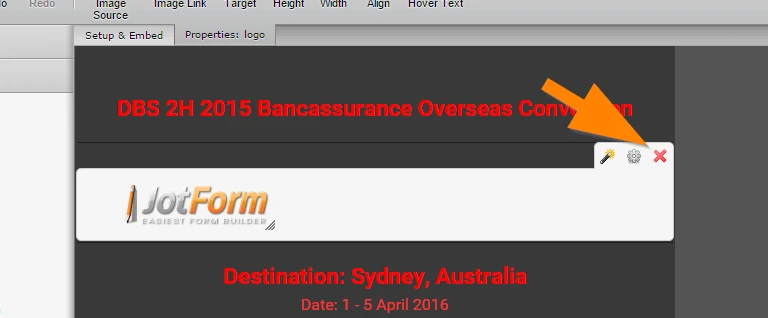
Let us know if you have further questions.
-
nhetravelReplied on February 15, 2016 at 4:38 AM
Prefect. Thank you for your patience.
- Mobile Forms
- My Forms
- Templates
- Integrations
- INTEGRATIONS
- See 100+ integrations
- FEATURED INTEGRATIONS
PayPal
Slack
Google Sheets
Mailchimp
Zoom
Dropbox
Google Calendar
Hubspot
Salesforce
- See more Integrations
- Products
- PRODUCTS
Form Builder
Jotform Enterprise
Jotform Apps
Store Builder
Jotform Tables
Jotform Inbox
Jotform Mobile App
Jotform Approvals
Report Builder
Smart PDF Forms
PDF Editor
Jotform Sign
Jotform for Salesforce Discover Now
- Support
- GET HELP
- Contact Support
- Help Center
- FAQ
- Dedicated Support
Get a dedicated support team with Jotform Enterprise.
Contact SalesDedicated Enterprise supportApply to Jotform Enterprise for a dedicated support team.
Apply Now - Professional ServicesExplore
- Enterprise
- Pricing




























































