-
rvselect1234Asked on February 15, 2016 at 8:54 AM
I'm trying to integrate jotform with highrise and after I authenticate, I'm not getting any fields as options under 'Match Your Fields'. See screenshot. I contacted highrise but they advised I needed to contact jotform regarding integration issues.
-
CharlieReplied on February 15, 2016 at 10:12 AM
May I know which of your forms and what specific fields you are trying to integrate? I tried it in my end, I created a Highrise account and I was able to show a list of form fields in the integration wizard.

I strongly suggest that you use the fields under the "Quick Tools" like the "Full Name" and "Email" field, they are designed to work when mapping fields in a CRM integration.
We'll wait for your response.
-
rvselect1234Replied on February 16, 2016 at 10:03 AM
Hi, I started from scratch and this time I actually get fields to display in the dropdown. The custom fields that I've created in Highrise (to match three of my fields in jotform) do not appear though. Any insight?
thanks!
-
rvselect1234Replied on February 16, 2016 at 10:35 AM
I've gone ahead and used the three fields available (address ones) to match up to my custom fields. These still don't seem to appear anywhere in Highrise under Contacts though.
-
CharlieReplied on February 16, 2016 at 12:03 PM
Please note that you might need to make sure that the input type from both sides matched.
In my case, here's how I tested it:
1. Here's my form: https://form.jotform.com/60465039206957. I'm using the basic "Full Name", "Email" and "Address" fields.
2. Here I'm matching the 3 fields that I have with the default of Highrise.
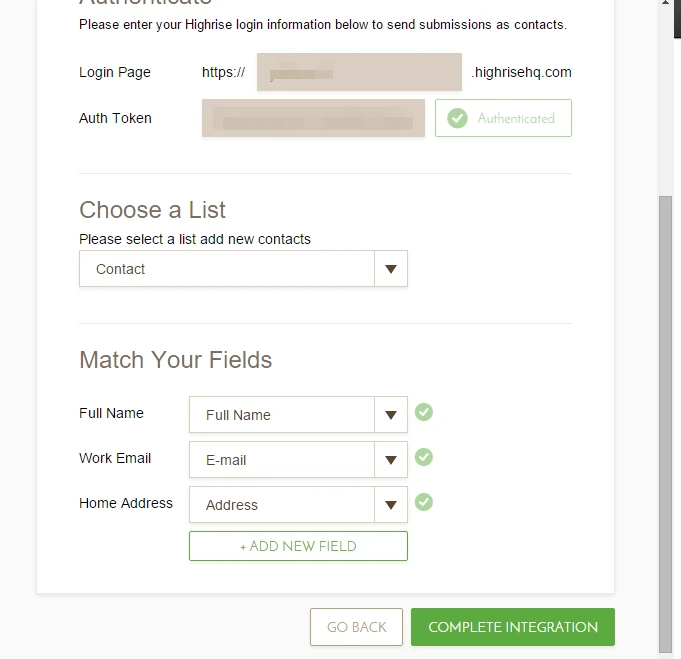
3. I then made a test submission:
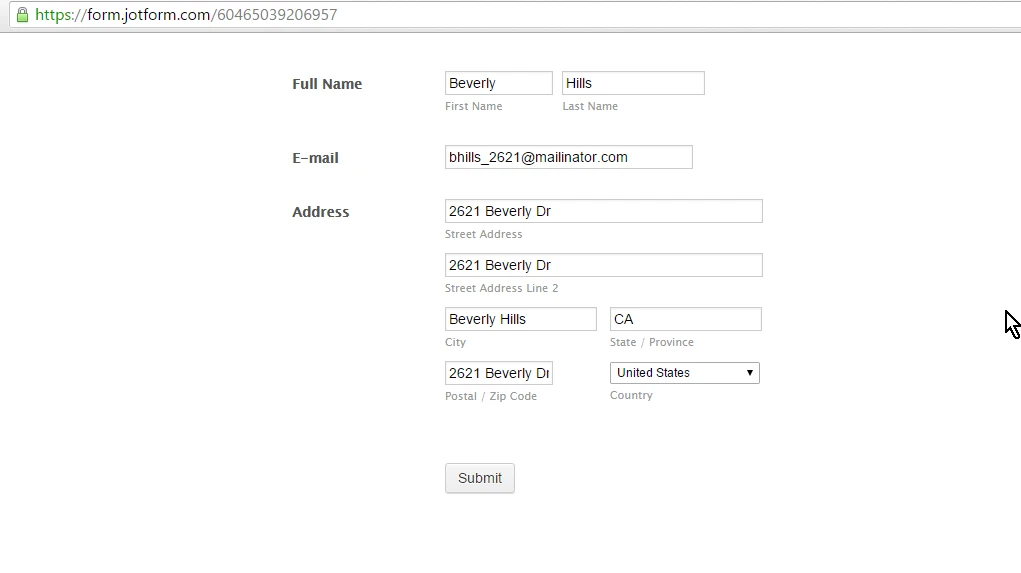
4. It was then added in my Highrise account instantly.
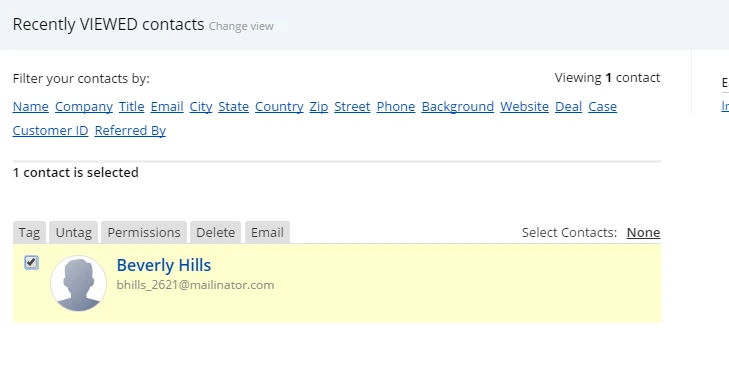
Perhaps you can share us what form you are working on to integrate and what fields you are trying to map with your Highrise CRM. The reason why they might not be working is that they are not the same type.
I also checked in my end and the custom fields are not showing in the list, is this the problem you are having?
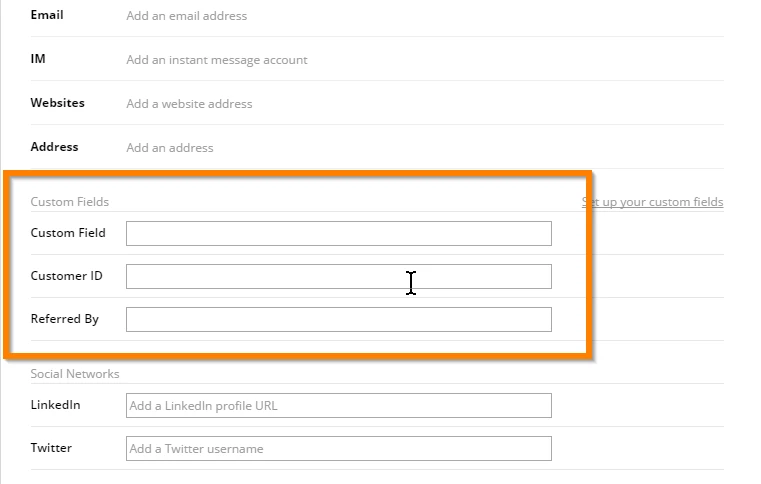
If that's the problem you are having, then I believe it is a limitation on the integration. I can forward a feature request to our developers to allow mapping of custom fields for this.
Let us know if my observation is correct. Apologies for the trouble.
-
ppoaReplied on February 16, 2016 at 1:47 PM
Hi, yes you are correct. I have three custom fields (RV Year, RV Make and RV Model) that I need to integrate from Jotform over to Highrise. Here is the form - https://form.jotform.com/42304323515140
As a work around, I used other fields to try and integrate my custom fields. See below:
I really want this to work for us, I just need to figure out a way to properly integrate all the fields over.
Thanks!!!
-
ppoaReplied on February 16, 2016 at 1:55 PM
How am I able to utilize the custom fields? Now I actually see that the data is mapping over correctly, but obviously it's displaying in random places around the contact screen because it's mapping to fields that are not correct. Screenshot as an example (RV year as title, RV model as company and RV make as background:
-
ppoaReplied on February 16, 2016 at 3:16 PM
Sorry, I just realized I was logged in as another client for my two previous responses. In addition to the above, my leads are also not filtering in in order. We need to be able to see which lead was the most recent. Is there anyway to implement that?
-
Jeanette JotForm SupportReplied on February 16, 2016 at 6:24 PM
I think the filters must be applied into the CRM environment. Also, as explained by Charlie, make sure each custom field has the same type to be mapped correctly with the jotform fields.
-
rvselect1234Replied on February 16, 2016 at 7:21 PM
Thanks Jeanette. How am I able to map my custom fields? They don't appear as options when I perform the integration, only the standard ones do.
-
Jeanette JotForm SupportReplied on February 16, 2016 at 7:23 PM
Please read the advise given by Charlie above "note that you might need to make sure that the input type from both sides matched."
-
rvselect1234Replied on February 16, 2016 at 9:40 PM
I'm unable to do this because three of my fields are custom fields. (see the RV related ones above). These fields are not showing up when I go to select the fields for integration.
-
CharlieReplied on February 17, 2016 at 1:50 AM
I have forwarded this to our developers as a feature request, unfortunately, I'm unable to guarantee that this will be implemented anytime soon.
For now, you might need to apply the workaround you found, OR if you have a Zapier account, you could try their integration between JotForm and Highrise, however, I'm not sure if they support the custom fields. Here's the link: https://zapier.com/zapbook/highrise/jotform/.
We will update you as soon as we hear any news from our developers. Apologies for the inconvenience.
- Mobile Forms
- My Forms
- Templates
- Integrations
- INTEGRATIONS
- See 100+ integrations
- FEATURED INTEGRATIONS
PayPal
Slack
Google Sheets
Mailchimp
Zoom
Dropbox
Google Calendar
Hubspot
Salesforce
- See more Integrations
- Products
- PRODUCTS
Form Builder
Jotform Enterprise
Jotform Apps
Store Builder
Jotform Tables
Jotform Inbox
Jotform Mobile App
Jotform Approvals
Report Builder
Smart PDF Forms
PDF Editor
Jotform Sign
Jotform for Salesforce Discover Now
- Support
- GET HELP
- Contact Support
- Help Center
- FAQ
- Dedicated Support
Get a dedicated support team with Jotform Enterprise.
Contact SalesDedicated Enterprise supportApply to Jotform Enterprise for a dedicated support team.
Apply Now - Professional ServicesExplore
- Enterprise
- Pricing






























































