-
CmerrillAsked on February 15, 2016 at 1:10 PM
When I use a "Check Box" form it lumps all the metrics into one field. For example if I have a Check Box form that lists cities. City 1, City 2 and City 3. The user checks City 1 and City 2...the field that gets exported to my CRM has City 1 and City 2 together in the same metric. I need these metrics to go separate places in my CRM. Is there a way to separate out these values on the Check Box lists? Thank you
-
MikeReplied on February 15, 2016 at 3:15 PM
Unfortunately, we do not provide alternative separation options for selected items. As far as I understand, we currently separate selected items by line breaks only.
I have attached a ticket to this thread and forwarded it to our developers to see if they can implement alternative data presentation options at some point. We will let you know if we have any updates on this.
-
CmerrillReplied on February 15, 2016 at 3:46 PMThank you, how about the full name. Can this be broken down into first and last metrics?
Chad Merrill
Manufacturer's Representative
Advanced Flexible Composites, Inc.
805-391-3100 Cell
chad.ppg@gmail.com
... -
MikeReplied on February 15, 2016 at 5:11 PM
There is no way to automatically split the Full Name field data into the separate columns, but as a workaround you may consider using separate Text Boxes to simulate the Full Name section.
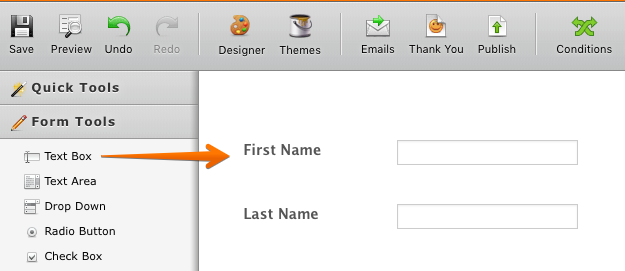
- Mobile Forms
- My Forms
- Templates
- Integrations
- INTEGRATIONS
- See 100+ integrations
- FEATURED INTEGRATIONS
PayPal
Slack
Google Sheets
Mailchimp
Zoom
Dropbox
Google Calendar
Hubspot
Salesforce
- See more Integrations
- Products
- PRODUCTS
Form Builder
Jotform Enterprise
Jotform Apps
Store Builder
Jotform Tables
Jotform Inbox
Jotform Mobile App
Jotform Approvals
Report Builder
Smart PDF Forms
PDF Editor
Jotform Sign
Jotform for Salesforce Discover Now
- Support
- GET HELP
- Contact Support
- Help Center
- FAQ
- Dedicated Support
Get a dedicated support team with Jotform Enterprise.
Contact SalesDedicated Enterprise supportApply to Jotform Enterprise for a dedicated support team.
Apply Now - Professional ServicesExplore
- Enterprise
- Pricing



























































